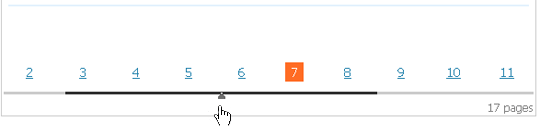Last week I came across a great post outlining the impact of pagination on SEO, so today I am sharing some WordPress plugins to help you tweak your WordPress blog pagination:
1. WordPress SEO Pager
Summary:
| Best feature: | SEO-friendly | |
| Look and feel | Shows the last post date on hover-over | |
| Customization: |
|
Installation:
1. Upload and activate the plugin;
2. Go to the plugin settings and customize the look and feel:
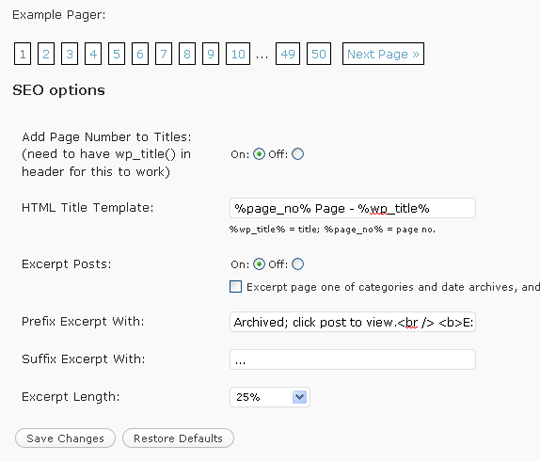
3. You are done!
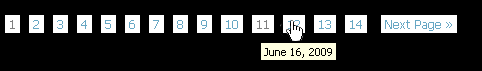
2. WP Page Numbers
Summary:
| Best feature: | Choose different themes (5 styles are available) | |
| Customization: | Easily customize the paging structure, look and feel |
Installation:
1. Upload and activate the plugin;
2. Go to the plugin settings and customize the look and feel:
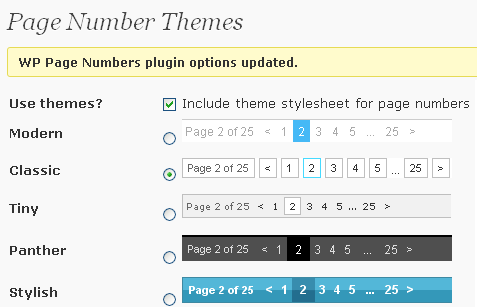
3. Use the following code wherever you want paging to appear in your template files:
<?php if(function_exists('wp_page_numbers')) { wp_page_numbers(); } ?>
4. You are done!
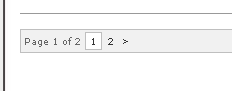
3. Paginator
Summary:
| Best feature: | The plugin is based on the scrolling technique | |
| Customization: | The number of visible pages |
Installation:
1. Upload and activate the plugin;
2. Go to the plugin settings and set:
- Number of pages visible at once (before you scroll)
- The total number of pages:
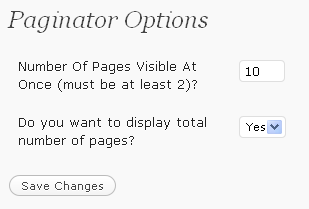
3. Use the following code wherever you want paging to appear in your template files:
<?php if(function_exists('wp_paginator')) { wp_paginator(); } ?>
4. (Optionally) To change CSS style of Paginator, edit /wp-content/plugins/paginator/skin/paginator3000.css
5. You are done!