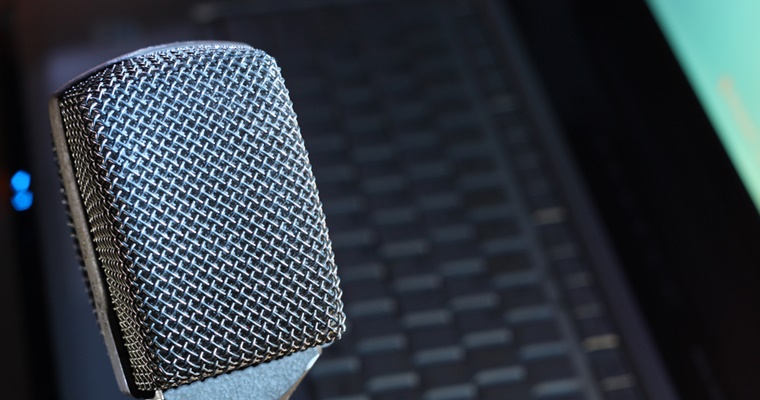Did you know that 17% of Americans 12 years of age or older have listened to a podcast in the last year? That may not sound overwhelming, but when you consider that only 9% of Americans listened to a podcast in 2008, that’s a fairly impressive figure.
Over the last couple of years, podcasting has become the next big thing for bloggers, developers, professionals, and entertainers. The main reason we love podcasts is that we can listen to a podcast whenever and wherever – while commuting to work, working out, or traveling.
For marketing purposes, podcasts are also a great way to engage their audience, along with increasing their followers and subscribers.
Now imagine placing your podcast onto a WordPress site—after you secure the proper hardware and software.
Editor Note: SEJ has no affiliation with any of the resources listed.

WordPress is the most popular publishing platform because it’s free, easy-to-use, and can be customized to fit your specific needs. That’s why podcasters need to give WordPress some serious consideration for giving your podcast a little extra ‘umph’ when it comes to reaching and making the experience for your audience more enjoyable.
But, you’re going to have to give the following ten awesome WordPress plugins, in no particular order, a try to make publishing and managing your podcasts even easier and more effective.
1. Blubrry PowerPress
This free plugin, which was developed by podcasters for podcasters, is offered from the popular podcasting host Blubrry. Not only can you use this plugin to easily embed a media player onto your WordPress site or blog, it also comes equipped with the following features:
- Sidebar tools so you can add a sidebar widget or embed a subscribe shortcode onto your site.
- iTunes support.
- Website and feed SEO so you can be found on popular search engines and the iTunes directory.
- Migration tools so you can migrate from PodPress, Blogger, or Movable Type.
- Support for multiple podcasts.
- Access to Blubrry Media Statistics from your WordPress dashboard.
In short, Blubrry’s PowerPress plugin gives you essentially everything you need to podcast on your WordPress blog.
2. Buzzsprout Podcasting
Buzzsprout is another popular hosting service for podcasters with affordable monthly plans, including a free plan that allows two hours of podcasting, which all come with this plugin. The Buzzsprout Podcasting plugin gives you the ability to fetch your podcasts from your Buzzsprout account and then embed them into your WordPress page.
This plugin also comes with complete iTunes support, a migration tool, and play count statistics. You’re also provided with a feed that can be run through Feedburner. You can even choose between three different HTML5 and Flash audio players to embed in your WordPress site.
3. Seriously Simple Podcasting
This plugin describes itself as the “simplest podcasting plugin for WordPress”. And, it may be difficult to argue with that statement. The Seriously Simple Podcasting plugin uses a native WordPress interface and keeps settings to a minimum so you can easily and quickly get your podcast onto your WordPress blog. It’s lightweight, well-coded, and fairly easy to customize.
Other features include being able to run multiple podcasts from the same site, a configurable RSS feed, a built-in WordPress media player, and a new podcast post type and series taxonomy so you can manage your podcast episodes. Perhaps most importantly though, you have the freedom to host your file on any site that you would like. And, yes. It connects to podcasting services like iTunes.
4. Dicentis Podcast
Dicentis, which is Latin for “saying” or “calling,” was part of a student project but has since become a newer WordPress plugin that attempts to solve the problem of creating multiple podcast feeds. In fact, that’s one of the main key features of the plugin; you can create as many podcasts as you would like.
Other features include being able to assign speakers to episodes, organizing your podcast into different categories, and publishing in different formats: mp3, ogg, m4a. There’s also a built-in media player and full i18n support.
5. Social Warfare
Since you’re a WordPress user, you’ve probably noticed there are a lot social media plugins available. What makes Social Warfare stand out is it not only adds beautiful social sharing buttons onto your WordPress blog, you can also create custom content for each social media network. For example, you could create a custom tweet for your recently uploaded podcast to help encourage your followers to listen and share the podcast. You can even share your most popular blog posts, based on the number of social shares, with your audience.
Besides being able to customize the descriptions of your podcast for the various social media network, the premium Social Warfare plugin includes social buttons that have one of the fastest loading times.
6. Simple Podcast Press Player
This premium plugin lets you automatically publish podcasts onto you site or blog by simply entering your iTunes URL. After that, the plugin creates a new page for each of your podcast episodes with an attractive and easy-to-use podcast player. This makes planning your editorial calendar a whole lot easier because you can pretty much set up your podcast and let the plugin automatically do the rest of the work for you.
But, that’s not all. Simple Podcast Press Player also comes equipped with mailing list opt-in buttons, social sharing buttons, clutter-free transcripts, one-click tweetables, and integrates with hosts like Blubrry, Libsyn, Soundcloud, iTunes, and Stitcher. One of the coolest features though has to be the iTunes review feature. This will automatically share the latest 4 -or 5-star reviews with you and your audience.
7. Podlove Podcast Publisher
If you’re a serious podcaster and use multi-format publishing, then this plugin deserves your attention since it will help you save time and frustration. The Podlove Podcast Publisher gives you full control of the podcasting process so that you can publish and maintain your feeds in a snap.
The plugin allows you to:
- Separate blog and podcast content
- View the status of a podcast
- Receive support for multiple media files
- Integrate with Auphonic
- Describe titles and summaries in feed
- Publish chapter information
This plugin is currently in beta and in the future it hopes to include timeline oriented show notes for links, automatic listing of the podcast feeds, automatic archiving, contributor overview pages, and live show support.
8. Pretty Link Lite
If you’ve been searching for a way to shorten links for your podcast’s website page, but aren’t a fan of using tinyurl.com or bit.ly because you want to use your own domain name, then Pretty Link Lite has got your covered. Not only does this plugin shrink your links, it also tracks where hits on your site came from with a detailed report.
Overall, this is an amazing plugin for any podcaster looking to clean up their website, see who their audience members are, and share your podcast with other online communities and your social media followers. If you’re a serious podcaster though, you may have to bump up to the premium Pretty Link Pro.
9. Magic Action Box
Option forms are essential for all websites. That’s why this nifty premium plugin is a great addition to your plugin arsenal. Magic Action Box is a lead generation plugin that gives you the ability to create opt-in forms that can be placed pretty much anywhere on your WordPress site. So underneath your podcast player you could create a box for an email opt-in. A simple, but effective way in converting your podcast listeners into customers.
Magic Action works with any email marketing service and integrates flawlessly with Gravity Forms.
10. No Longer In Directory
This isn’t exactly a plugin that’s going to directly help your podcast or WordPress site, but it will definitely come in handy. As the name of this plugin implies, this will check all of you current plugins and see which ones have been removed from the WordPress directory. If a plugin has been removed, you’ll receive a notification. While you may not think that you need this plugin, it can be life saver when a plugin that you’ve relied on for your podcast disappears because of a security risk or because the developer has pulled it off of WordPress.
If the plugin does make its way back onto the WordPress directory, you’ll be alerted so you can go back to using it.
Conclusion
These ten plugins can be used to not only publish your podcast onto your WordPress site, you can also use them to share your podcast onto social channels, create actionable opt-in buttons, and keep a tab onto your podcast reviews.
If you are a podcaster who uses WordPress, what plugins do recommend to your fellow podcasters?
Image Credits
Featured Image: Brisbane/Shutterstock.com
In-post Photo: Syda Productions/Shutterstock.com