As SEO professionals, we have no shortage of things to worry about.
There are the old standbys: links, content creation, sitemaps, and robots.txt files.
And there’s new(er) stuff to get excited about as well: voice search, featured snippets, the mobile-first index.
Amidst the noise, one factor often goes overlooked, even though it can impact your site’s uptime and your page speed – both of which are essential elements for maintaining positive organic performance.
I’m talking about web hosting, folks.
The web host you choose determines the overall consistency of the site experience you offer organic visitors (and all visitors, for that matter).
If you want to prevent server errors and page timeouts – and stop users from bouncing back to Google – you need a solid web host you can rely on.
Ultimately, you want a web host that supports your organic efforts, rather than impeding them. Let’s look at five key features that define an SEO-friendly web hosting company.
1. High Uptime Guarantee
Your host’s uptime guarantee is arguably the most important factor in whether they’re SEO-friendly.
Uptime refers to the percentage of the time your site is online and accessible. The higher your uptime, the less likely visitors will visit your site only to discover it’s down, sending them back to the search engines and potentially risking your rankings in the process.
Better, more reliable hosts offer higher uptime guarantees.
For best results, choose a host with at least 99.9 percent uptime guarantee (or higher, if you can get it). That translates to roughly 1.44 minutes of downtime a day and 8.8 hours per year. Not bad.
However, be wary of any host that claims 100 percent uptime. There’s always going to be some downtime. The key is to keep it as short as possible. That way, it won’t affect your SEO performance.
2. Server Location
While uptime refers to your site content being accessible to users, your server location may dictate how quickly it’s accessible to them.
If you’re on a shared, VPS, or dedicated server hosting plan, your site lives on a physical server in a data center somewhere (as opposed to cloud hosting, where your data is housed in the cloud).
Ideally, you want that data center located as close as possible to the majority of your site visitors. The farther away your server is, the longer it can take for your site to load.
Server location can also look fishy to search engines, which may affect your SEO. If you operate in one country but use a host located halfway around the world, there may be something nefarious going on
It goes without saying that servers themselves should also be fast, and that the host should further boost performance through a Content Delivery Network (CDN).
3. Multiple Options
We all like options. You should enjoy them with your web hosting, too.
Beyond hosting itself, many hosting companies offer optional value-adds that can upgrade your site. Here are some of the SEO-friendly ones you’ll want to see:
- Automatic backups: If something ever goes wrong, you want a site backup you can quickly restore from. See if your host offers automatic backups for free or for an added cost.
- SSL: HTTPS has been a ranking factor for years now. If you haven’t already transitioned to a secure site, you need to get your act together. Make sure your host supports SSL. Some even include them for free with your hosting package.
- Multiple hosting plans: As your site grows, your hosting needs are likely to change (this is a good thing!). Eventually, your traffic numbers may be big enough to warrant switching to your own dedicated server. This transition will be easier (and cheaper) if you don’t have to switch hosting providers at the same time.
4. Good Reviews
Alright, let’s say you’re actually using this list to compare hosts. By this point, you’ve read through their hosting features, and it appears they’re checking off all the right things.
Now it’s time to validate that the marketing claims are true. Before you sign up with a host, take a few minutes to read their online reviews.
A caveat: The hosting space tends to attract more unhappy reviews than most.
If a barista messes up your coffee, you’re unlikely to be bothered enough to write a scathing review for the cafe on Yelp.
But if your site goes down, even for a moment, or even if you were at fault (as can happen if you choose an inappropriate hosting plan for your traffic needs), you are going to be extremely angry with your host and tweet, post, and blog about it loudly and vociferously.
Unfortunately, that’s just the nature of the business.
Having said that, you can still gather a lot of valuable information from reviews. Look for hosts that appear again and again on Top Web Hosts lists, and read the reviews to verify that the hosting plan you’re considering is likely to give you what you need.
You won’t have trouble finding these lists. A quick Google search for [best web hosting] delivered a slew of results from PCMag, CNET, and more:
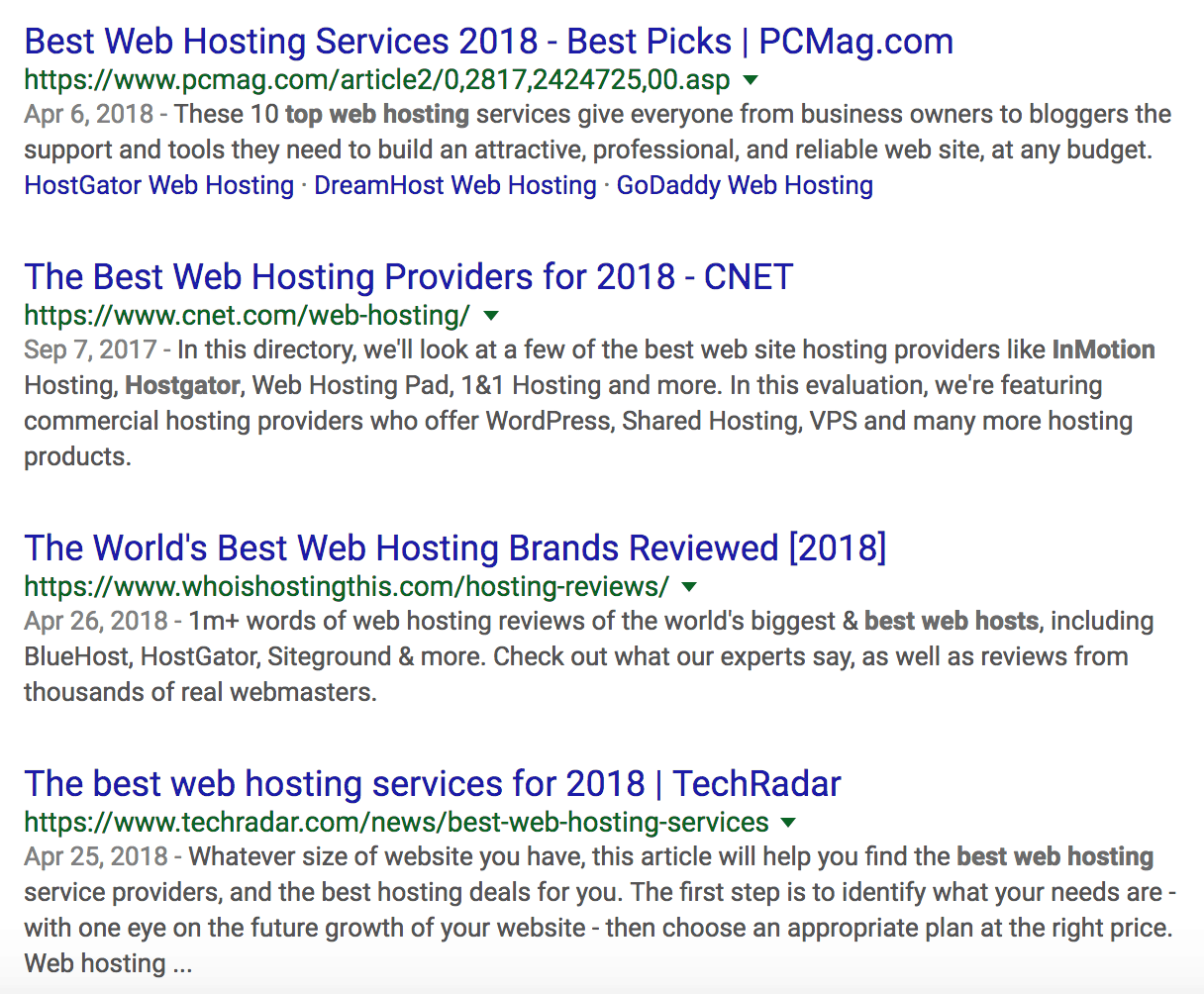
5. Responsive Support Team
While you’re reading through the reviews, pay special attention to how people talk about their support.
In the unlikely event that your site does go down, you want to be able to fix it immediately. Most often, that will involve speaking to a support person.
A good host will offer 24/7 support for free. Verify the operating hours of your potential host’s support team, and see how exactly you’ll be able to get in touch with them. Is there a phone number, live chat, or email?
Check out their social profiles, too. Web hosts who care about helping their customers tend to make customer support widely available on social media, perhaps even via dedicated support Twitter accounts.
Here’s an example from Squarespace:
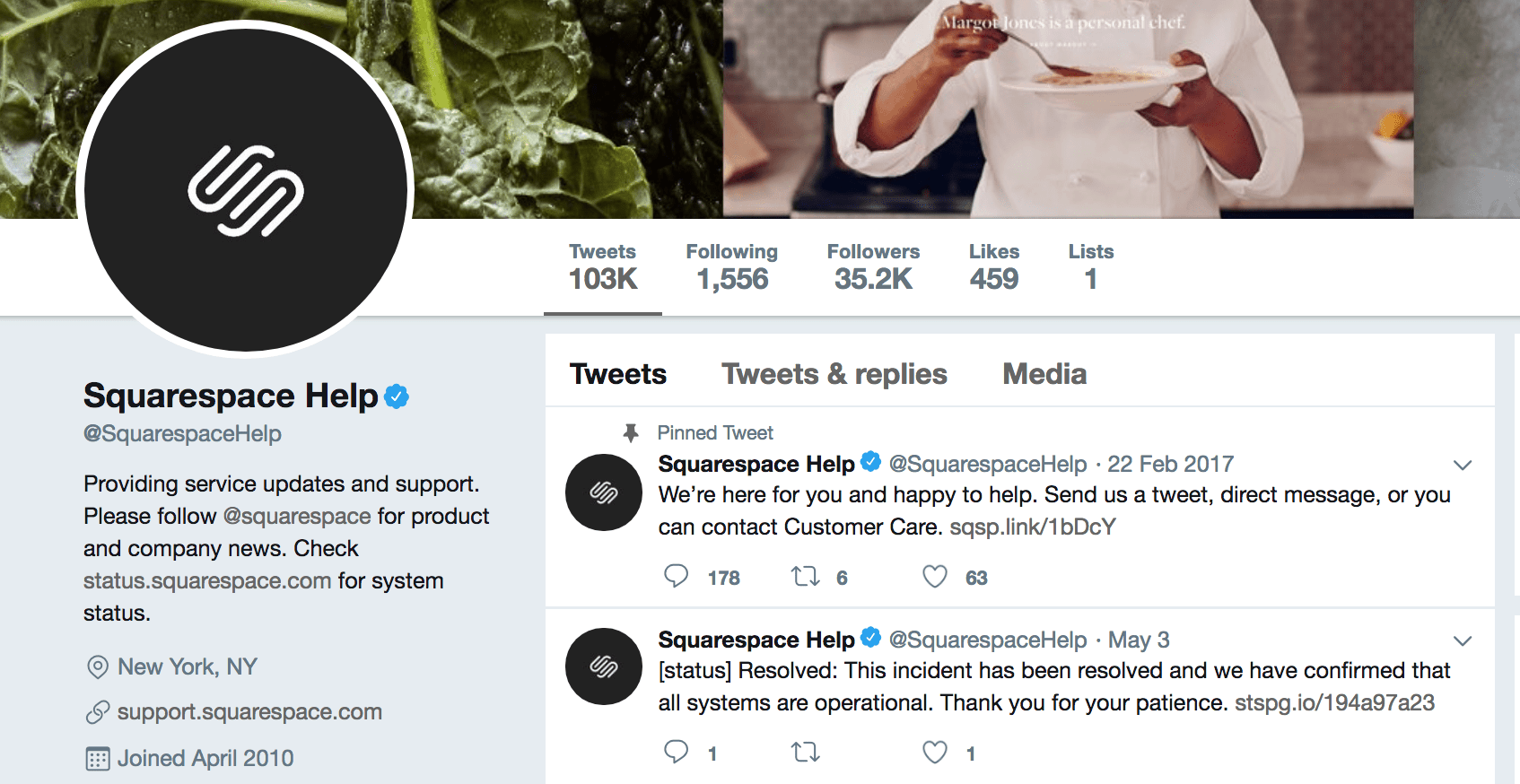
Bonus: Easy-to-Use CMS
This one’s not exactly related to hosting, but it’s important nonetheless. Being able to easily create outstanding content is key for your SEO success. You know that.
So, you want a host that integrates with a CMS you’re either already familiar with or you can easily learn. Otherwise, you’re just making things hard on yourself!
Fortunately, most hosts today offer their own drag-and-drop content creation tools. Many also integrate with WordPress and other popular content management systems.
What Defines an SEO-Friendly Web Host?
Good, reliable web hosting is one of those things that runs in the background without you ever having to think about it. That, in essence, is an SEO-friendly web host.
Related: How Does Web Hosting Affect SEO & Which One is Best?
Image Credits
Featured Image: Paulo Bobita
All screenshots taken by author




