It’s not always the biggest changes that are the are the most newsworthy. Google recently announced a small change that’s actually very significant in terms of how it can improve the lives of its users.
The Google AdWords Google+ account put out an announcement that you can now be be logged in to multiple accounts simultaneously without having to have multiple browsers open. With the new, simplified workflow you can switch back and forth between multiple Google accounts without logging out and logging back in again.
Although it was technically Google AdWords that made the announcement, I can confirm that this feature works for all of Google’s services, at least the ones I have tested so far.
So far I have tried Gmail, Drive, Analytics, AdWords, Webmaster Tools, and all have allowed me to switch back and forth between accounts without logging out and logging in. As someone uses multiple Google accounts for work on a daily basis, I’m thrilled about this change.
There’s nothing more annoying than working on a document in Google Drive, having to log in to another Google account to get analytics data for that document, and then going back to the document only to be told you have to log in to the other account again in order to access it. I’m sure many of you have run into a situation like this before.
This change can boost productivity by giving people the ability to manage multiple Google accounts within the same browser, and stay logged in to those accounts at the same time. With this you can get more work done, not to mention save a lot of time that would otherwise be spend logging in and out of accounts.
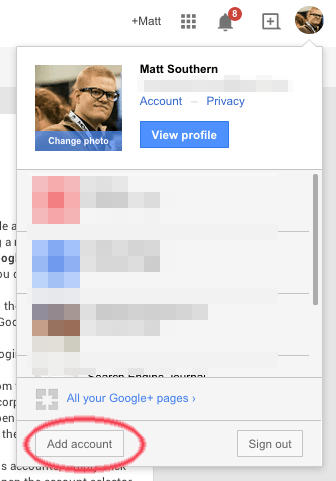 How To Get Started With Multiple Google Logins
How To Get Started With Multiple Google Logins
To start taking advantage of this new feature, log in to any Google service and click on your Customer ID or login email within to open the account selector.
From there you will have the option to add more accounts by clicking the ‘Add Account’ button. Now you can add all the accounts you use to manage AdWords.
Once your accounts are added they will be all listed any time you click on your Google display picture on the top right.
They will all stay logged in at the same time and you can select the one you need whenever you need it.




