I am a big fan of food. I think about it everyday, and if things go well I even get to have some on a regular basis. So, in order to give my life some variety I like to prepare different dishes on occasion. To do so, I turn to online recipes. You can read reviews, look up anything imaginable, they are free, and the directions are usually easy to follow.
That is why when I was deciding how to cover using WordPress to track Google Local analytics data, I figured a local search recipe would be the best way. Many small businesses are using WordPress as a CMS for their website, and understanding the traffic that comes from the Local business center is uber important. So, sit back and let your mouth start to water and get ready to track local….
Approximate Bake Time
15 minutes (unless you are left handed, then add 3 minutes)
Ingredients
1 Computer (preferably an Mac as PC’s don’t last long under high cooking pressure)
1 URL with WordPress installed
2 Plugins installed and activated (Pages Link To and Exclude Pages From Navigation)
1 All In One SEO Pack activated and installed (optional for seasoning)
½ Claimed Business Listing in Google Local Business Center
1 Google Analytics Tracking Code Implemented Into Your WordPress Site.
Directions
1. Create a new page in WordPress entitled “location + keyword” and exclude the page for your navigation.
Example of new page: “Burley Dentist”
This is going to be a re-directing landing page. I like to use a keyword rich page title because it doesn’t hurt anything, and might even bring you a few extra brownie points. Make sure you uncheck the box to “include this page in user menus” as shown below. This box will show up on the right hand side of a page you are editing with the plugin activated.

Once you have done the following, click on the “publish button”.
Example of what the url will look like with SEO pack set up for %postname% URL’s…http://yourwebsite.com/burley-dentist (if you are using a different url structure then simply use whatever url you have for the newly created page. )
2. Create a Google Tracking URL.
Visit the Analytics URL Builder Tool and fill out the following information like the picture below. Once you have filled in the fields, click on the generate URL button (make sure you use your url and location).
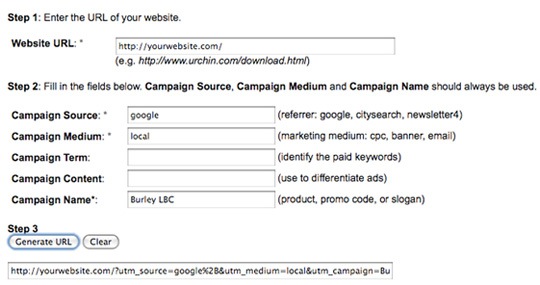
What you have done is just create a tracking campaign for your local business center listing. Now, when people visit this URL, it will track them as a separate traffic point like “google organic” or “google ppc”.
There is one little tweak that needs to be done in order to make sure you don’t get duplicate content, and that is to change the “?” to a “#” sign in the created URL. By doing this you are stopping any duplicate issues that might pop up in analytics.
Example: http://yourwebsite.com/#utm_source=….
3. Copy and Paste the URL code into your “Pages link To” WordPress panel.
When the “Pages link to” plugin is enabled, you should see a panel at the bottom of every post and page. Simply copy the tracking url into the box and then click on the “republish” WordPress button.
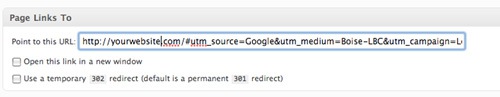
Now, if you were to type in the url of the page you created like http://yourwebsite.com/burley-dentist you should be redirected to your homepage.
4. Edit your Google analytics tracking code by adding the following line.
Since we changed the created url to a “#” instead of a “?” we now have to add this line to the Google Analytics tracking code pageTracker._setAllowAnchor(true); when done correctly it will look like the following.
<script type=”text/javascript”>
var pageTracker = _gat._getTracker(“UA-XXXXXXXX-X”); pageTracker._initData();
pageTracker._setAllowAnchor(true); pageTracker._trackPageview();
</script>
5. Edit the URL in the Local Business Center to point at the page you created.
Log in to your listing for your company and click on edit, then find the website field and enter in the URL to the page you created like the following example and then click submit.
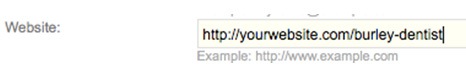
6. Let it settle for a couple of days and dig in
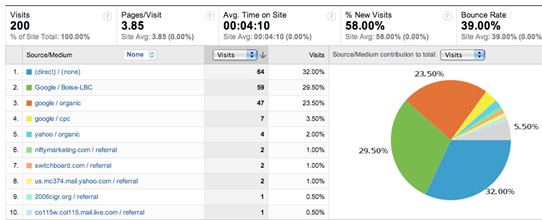
Now you are all set up for local search tracking. As you can see in the above break down, the 2nd listing is an example of what your local data will look like. In this case, we have a wonderful slice of some 7 pack green pie that you can feed to the business owner that tastes “ohhh so good”.
There are all types of complimentary dishes that you can add within analytics for detailed reporting. If you are looking for some more information, then Martijn Beijk was one of the first to really lay out the blueprints for local analytics tracking on Mike Blumenthal’s blog. Also, don’t miss Mike Belasco at seOverflow talking about the “nitty gritty” in a 7 part series on local analytics.
I hope you enjoyed this edition of local search recipes. Tune in next time for learning how to bake and upload a KML Sanders Secrete Recipe in your FTP oven.



