Search engine optimization, when done correctly, can take a lot of work. This is why so many people are so eager to take shortcuts.
Fortunately, there are some tasks that don’t require as much effort, compared to tasks like link building, yet still yield significant gains.
I’m a big fan of efficiency, so I love tactics that deliver a greater return on my investment of time and/or money.
In this article, I’m going to explain five of these tactics which are easy to execute successfully but can deliver powerful results.
These easy SEO wins will help you get more out of your efforts and sprint past your competitors. They will also help to leverage better results out of your other SEO efforts like link building and content development.
1. Prune Outdated /Low-Quality Content
You probably created all of the content on your website with the best of intentions, but still, it’s almost a certainty that some of it is garbage.
There are a variety of reasons for this, and it happens to the best of us. The solution in many cases is to prune this content. In fact, Danny Goodwin and Loren Baker recently hosted a webinar on exactly this topic.
Some people are hesitant to get rid of any content, no matter the reason. The thinking is generally that it can’t do any harm to leave it there. And Google has reinforced this thinking time and time again.
But the reality is that despite what Google’s representatives say, outdated and/or low-quality content can negatively impact your ranking and traffic.
It probably should impact your credit score too, but apparently, I don’t have the clout necessary to make that happen.
Identifying Content to Prune
Once you’ve worked up the courage to start pruning, the first step is to identify the content that should be deleted.
The easiest and most complete way to do this is to use software like Screaming Frog to crawl your website and generate a list of URLs. This helps to ensure you don’t miss anything.
Next, you’ll need to begin the tedious task of reviewing this list, URL by URL, to determine which content is outdated or low quality. This means you actually need to manually visit each page and review the content.
It may help to prioritize this list. Google Search Console gives you the ability to export a CSV file of the URLs Google has indexed for your website, which you can then sort by traffic.
From here, you’ll want to start evaluating the URLs with no traffic, working your way up.
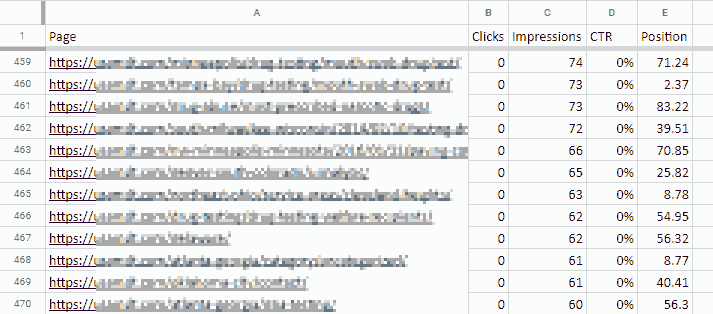
It’s important to point out that a lot of this content you’re deleting can and should be redirected to a stronger, high-quality page.
But don’t fall into the misguided approach of redirecting them to your homepage. If there is a legitimately relevant page on your website, redirect it there, otherwise, just let it 404.
But what about the content that’s not a complete dumpster fire, and is still relevant?
2. Improve Quality Content
If you’ve been doing things right, a lot, if not most of your content should survive the executioner’s blade.
This content should be improved based on your visitors’ needs.
The advantage here is that this content already exists, the URL has a history in Google, and it may even have some inbound links. Because of these factors, it makes a lot more sense to improve that content rather than starting over from scratch.
Depending on circumstances, this might include:
- Editing your content to improve readability, increase engagement, and to make it more comprehensive.
- Adding relevant and useful media, including images, video, and PDFs.
- Including original data, research, statistics, and case studies.
We’ll want to prioritize the content to improve based on quick and easy wins. This means we won’t be targeting topics we don’t already rank for, but we also won’t be focused on improving positions we already rank highly for.
So let’s go back to our Google Search Console export and sort the data based on URLs that rank anywhere from Position 5 to 30 in the search results.
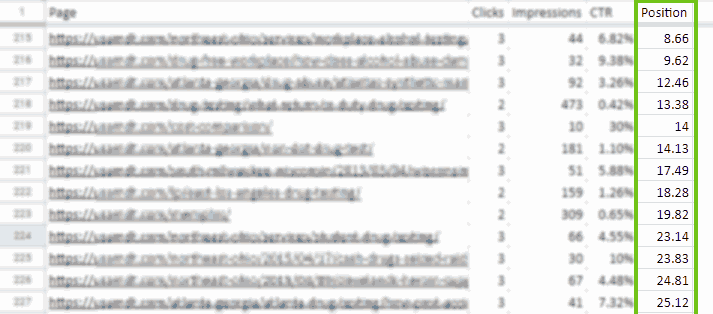
We’ll then further sort this data by relevance and potential search volume. From here, we will compare these URLs to our competitors who outrank us to identify opportunities to improve.
Some of the things we’re looking for could include:
Word Count
Despite what you may have been told, size does matter.
While not a worthwhile metric on its own, it can help to determine how comprehensive several URLs are in comparison to each other.
Depth
Generally speaking, the top ranking pages across all industries tend to be more comprehensive than those that they outrank. This doesn’t mean that longer content will always win, but it can be a powerful factor.
Does your content effectively and completely answer not only the original query, but also any related questions that may come up as a result?
You need to think about not only the immediate topic, but everything related to the customer journey. This might include:
- Related definitions
- Frequently asked questions
- A summary of relevant laws and regulations
- Explanation of a process
- Technical specifications
- Statistical data
- Case studies
Readability
How well-written is your content?
This is not something you want to evaluate by gut feel – you need an objective measurement.
- Yoast gives you a readability score while editing content right in WordPress.
- SEMrush enables you to test readability both within their platform and with a Chrome add-on that integrates with Google Docs.
- There are countless other tools as standalone websites, apps, and addons/plugins, available.
Your immediate goal is to make your content easier to read than the content that’s outranking you, but that’s just a starting point.
If your competitors content reads like someone spilled a bowl of alphabet soup, don’t set out to simply be a little better than them. Your goal should be to blow them away.
Media
Are original and useful images included within your content? How about video and/or audio files?
Images can provide additional context that helps search engines understand what your content is about. So can video, provided that schema is properly used.
But both serve another more important role, and that is to improve the user experience.
Look for opportunities to use media to provide additional information that’s not included in the text.
Both images and video are great at making complex topics easier to understand, but video is particularly effective at keeping visitors on your website longer, which is always a good thing.
It’s always a wise idea to include a watermark on your images to prevent competitors from stealing them.
Sure, you could file a DMCA complaint after the fact, but it’s always easier to avoid the problem in the first place.
3. Update Internal Links
Internal links can be a powerful tactic in your SEO toolbox, but it’s important to review them from time.
Your internal links should point to any pages that you want to rank well, and they should be placed on any pages with content relevant to the link destination. Equally important, these links should be direct.
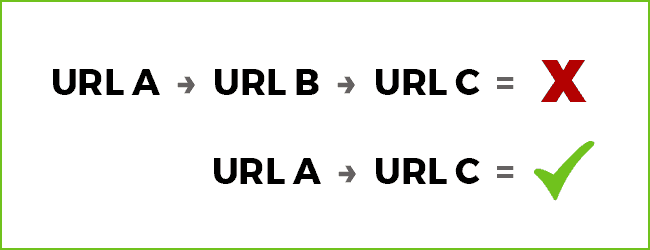
This is a pretty common problem in websites where content is frequently published, moved, or deleted. The solution is to use a tool like Screaming Frog or SEMrush to crawl your site and identify any redirect chains.
As for managing these internal links, I’m a big fan of automating this task, and this is easy for WordPress websites.
There are several plugins available that enable you to specify certain words/phrases to automatically link to specific URLs.
This allows you to instantly create, edit, and delete links across your entire website, whether you have a few pages or a few million pages.
4. Improve Page Load Speed
The longer a webpage takes to load, the fewer leads and sales you’ll generate. To compound this problem, slower websites also tend not to rank as well compared to faster websites.
This makes page speed monumentality important.
Most websites are painfully slow, but the good news is that it’s relatively easy to improve.
While improving page speed requires a moderate level of technical expertise, I still consider this to be an easy win because the improvements you make will have an immediate and sitewide effect.
I’ll briefly share a few tactics here, but I encourage you to check out another article I wrote, explaining how to improve page speed, in great detail.
Dump the Budget Web Hosting
The cheaper web hosts tend to oversell their services, so your website is crammed onto a server with hundreds or even thousands of other websites.
Because these servers often lack the horsepower necessary, the websites they host often suffer in terms of page speed.
Reduce HTTP Calls
Every part of your website – each HTML, CSS, JavaScript, image, video, and any other type of file — requires a separate HTTP request.
Fewer HTTP requests typically means a faster website.
So how do we get there?
The first step is to remove any unnecessary plugins. Then, you’ll merge multiple CSS and JavaScript files into a single CSS and JavaScript file.
You should also minimize the number of image files by using CSS to create the desired design effect and/or using sprites to merge multiple frequently used images.
Optimize Media Files
Images and videos on many websites tend to be larger than they need to be.
The first step is to to make sure your media files are in the ideal format. For example, JPG is best for photographic images, while GIF or PNG are better for images with large areas of solid color.
Then, you’ll need to ensure your media files are properly sized. Images and video should be no larger than they will be displayed.
For example, if a particular image on your website will be never displayed at more than 800px wide, the image file should be 800px wide.
Finally, you’ll need to compress your media files. There are a number of free tools available online for compressing various file types. There are also WordPress plugins that can compress all of the images already on your website.
These three steps are a good start, but as I mentioned earlier, I highly encourage you to check out my previous article on improving page speed for more tactics and greater detail.
5. Implement Schema Markup
There is no definitive evidence that schema markup has any direct impact on ranking, however, it’s still critical to SEO.
That’s because it has the potential to increase your website’s visibility in the search results, which results in higher click-through rates.
Since most websites today still don’t use schema, this creates a tremendous opportunity for those that do. Take a look at this example and tell me which result caught your eye first?

Fortunately, implementing schema is relatively simple. There are three types, and they are used in different scenarios.
- Standard schema microdata, which is marked up directly in HTML.
- JSON-LD, which is marked up in JavaScript and is the most recommended format.
- RDFa, which is used in a variety of different document types including XML, HTML 4, SVG, and many others.
In some cases, you’ll use JSON and add it to your website just like you would any other script. In some cases, you’ll add markup to specific elements on your website, and in others, you might add RDFa to a different document type.
Roger Montti wrote a great, in-depth post on schema, so rather than reinventing the wheel here, I’ll just direct you to his article.
But schema goes a lot deeper than where it is today and I anticipate that it will play a much larger and more direct role in the search algorithm. Especially as voice search begins to gain traction.
Montti explains in another article how Google is currently using speakable markup, which I believe will become a more prominent factor in search in the coming years.
More Resources:
- 5 SEO Factors to Monitor in 2019
- 5 Easy Wins for Structured Data in Google
- A Complete Guide to SEO: What You Need to Know in 2019
Image Credits
Featured Image: Created by author, April 2019
All screenshots taken by author, April 2019





