
If you’re interested in learning more about blogging optimization through SEO, you can join a free webinar I’ll be hosting today (March 23, 2011) at 11 am EST. Click here for more information.
You don’t have to be an analytics geek or name your firstborn child Avinash to care about how people interact with your site. Many bloggers I’ve talked to recently get just as excited by traffic reports as the data analysts sipping 5 Hour Energy behind their 4 monitor workstations. Some bloggers just don’t know what they’re looking for or how to act on the data.
If you feel like you’re buried in a sea of bounce rates and page views, here are some things you can do now to make sure your time spent in analytics is worthwhile.
Settings
Filter Out IP Traffic
The most basic (and essential) filter to apply to your traffic is to remove your own footprint. Just grab your IP address from any of the IP sites and plug it in. That way you don’t skew your data.
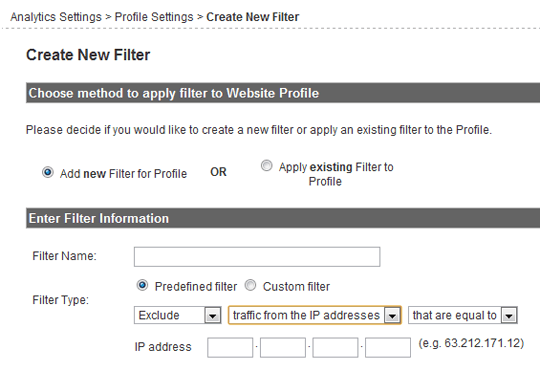
If you have anyone else working on the site or if you frequently access your site from another location, it’s best to create multiple IP filters.
Track Site Search
One easy way to learn about how people are interacting with your site is to see what they search for. You can activate Site Search in your analytics settings and add your query parameter without too much trouble.
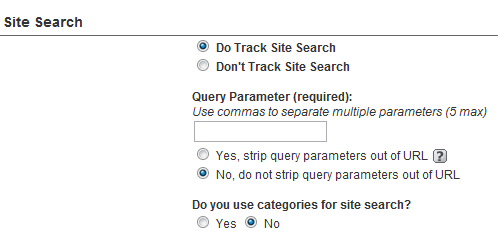
Later on, you can see search queries performed on your site within your content reports. With a list of terms that people are searching for, perform those same searches yourself to determine whether appropriate content exists to match the query or whether you need to create some.
Goal Tracking
Not all bloggers have goals, but they should. The most common goal to track for a blogger would be something like a contact form submission or an ebook download. These are tracked by having a separate Thank You page URL that you enter into the Goal URL field.
If you don’t have an ebook (and that’s not a crime), consider a different type of goal like “Time on Site.” Until you have an actual “product” or funnel destination, this can be a good way to benchmark how long readers stay glued to your content.
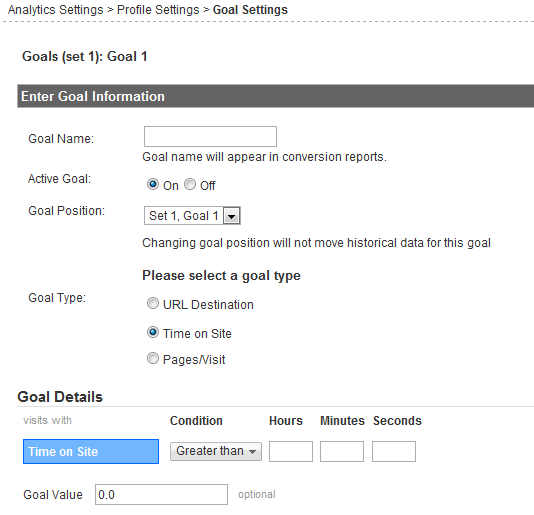
Reports
Referring Keywords
Use this report to see which keywords result in click-through traffic to our blog. You have a few things you can do with this report.
- Determine whether the content on your posts is truly relevant to what was searched for. Look for keyword terms phrased as questions. Keywords can provide a fantastic blueprint for future content generation.
- Take your top 20 referring keywords, check their search volumes in Google Keyword Tool, check your actual rankings for those terms, and wherever you rank less than position 1, revisit your on-page optimization for those terms.
Referring Sites
The “Referring Sites” report is a great way to find out about your content being mentioned and linked to across the web. Consider these sites (and the people behind them) to be great resources you can reach out to and develop relationships with. I often find out about places I’ve been cited days earlier through this report than I do through Google Alerts.
In-Page Analytics
Located in the content section of your analytics reports, In-Page Analytics shows the click proportion that different links on each page are receiving. So how can you use this data?
Many blogs are overloaded with stuff, from widgets to images to social icons. With the In-Page Analytics report, you may find that many of your links are getting no clicks and taking up space. It’s quite possible that removing some of the non-essential items from your home page, footer, sidebar, or header could actually improve your site and visitor experience.
Extras
Click Tracking For Social Icons
Your bounce rates may seem staggeringly high, but it may be because people are clicking on your external links. The best way to check is to implement click tracking on any prominent external links – especially social media profile icons.
Implementing click tracking is quite easy. It involves adding some additional javascript to the pages with outbound link clicks you want to track, then changing the actual outbound links. As a result, you’ll be able to see clicks away from the site within your content reports. This can be helpful in establishing why people may be leaving and whether you may want to remove some of those external links, or beef up the pages people are clicking through to.
Tagging RSS Traffic
Normally, clicks to your blog from RSS readers are not logged in detail. In reality, this information can be very helpful about how well your RSS experience is performing. If you have Feedburner, you can configure your settings to provide this information.
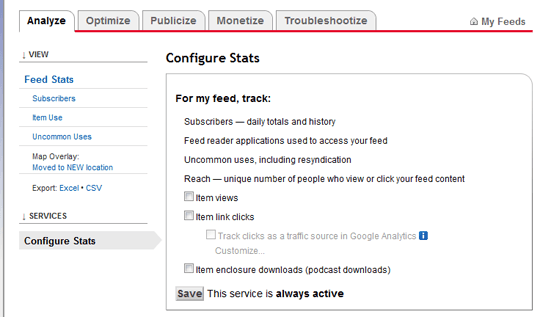
If you want this same information within Google Analytics, you’ll have to tag your RSS feed to track clicks from RSS separately from other traffic sources. The easiest way is to use an RSS tagging plugin, available with WordPress. (There are also plugins to capture detailed click-through data from Twitter)
This list is by no means comprehensive when it comes to using analytics to enhance your blogging, but it’s a great place to start.



