About 6 month ago I have done a detailed review of Link Research Tools – and most of our readers were amazed by the range of options available inside. Well, the creators haven’t stopped there. Throughout these 6 months they have been improving the tool with some awesome features that require a separate article.
UPDATE: The newest feature added is “SERP Research”:
Competitive Landscape Analyzer
This tool basically does all the competition comparison for you. All it needs is a keyword, your URL and the market (Google-countr and language).
It then goes out and compares the back links and a lot of different metrics for each of your competitors (up to 10) against yours.
This tool quickly answers questions like
If you have enough brand links, or not. The recent updates in Google make this a crucial information for your link building strategy…
- Sometimes you really need more brand links
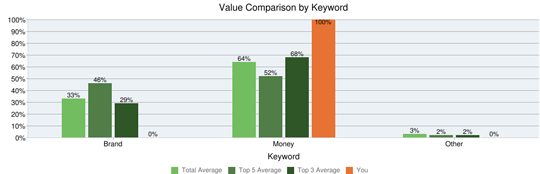
- Sometimes you have enough and can do more links for the “money keyword” links
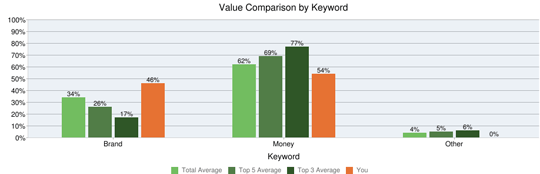
If you have enough themed links compared to the competition (it does the theming of the links automatically);
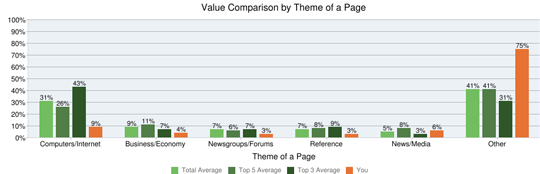
If you have the right mix of links compared to the competition (e.g blog links vs. forum links vs. news/media links etc)
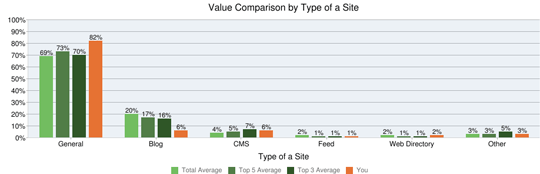
If you have enough or too less FOLLOW vs. NOFOLLOW links compared to your competition;
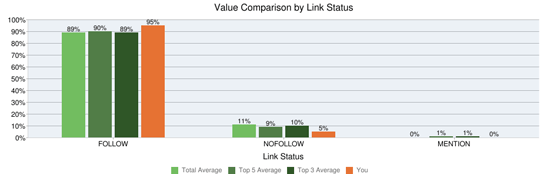
Or if for example your back links are missing the number of retweets that your competition has
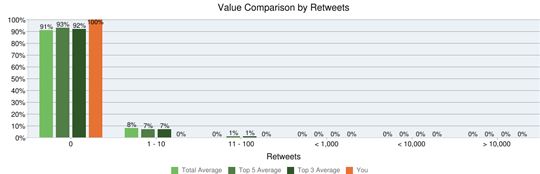
All the above information (and more) can be generated by just entering a keyword, your URL and the market and the values that you want to analyze.
Based on these results you can quickly
- Identify the reason(s) why you might have dropped from a top search position;
- Develop your link building strategy to match up with the top 10;
- Find out why your link building strategy might not work as expected;
This tool is more advanced than anything I’ve seen in the SEO tool market and I must admit I didn’t find enough time to play around with it as much as I wanted to. It’s so interesting I would love to dig through the results all day long.
Link Alerts
That’s just what you are most likely to have been waiting for or even dreaming of! The tool that would track your referrals and external databases and report your newly-acquired (naturally generated) backlinks:
- Track your backlinks efficiently to evaluate your content and marketing efforts;
- Manage your online reputation: always be there to support brand-related sources;
- Learn who your new friends are: support your supporters, etc
Of course you can also use the same to to hunt down the links that your competition is earning
- where are your competitors building / earning links;
- where are they losing links? this might be an option for you;
- understand their tactics and patterns and replicate them;
The tool has a few options:
- Track your referrals (needs to be authorized to Google Analytics or Statcounter);
- Track backlinks detected by SEOmoz tool (requires free SEOmoz API). Majestic SEO integration is in beta test;
- Track backlinks from other 13 sources:
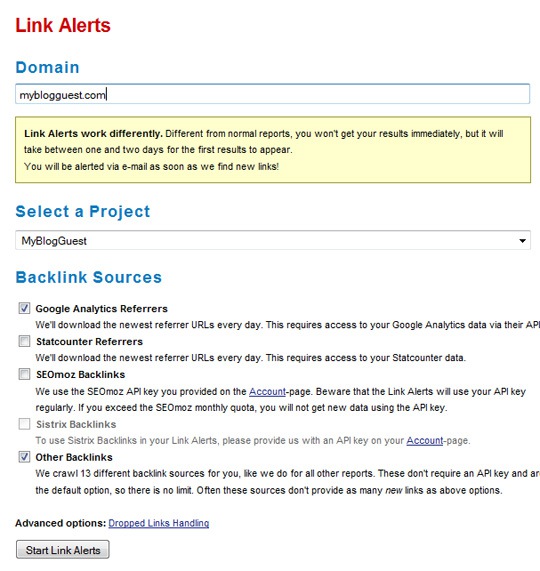
Link Alerts are generally updated multiple times a week depending on your link growth. You’ll get an email notice once you have a new alert generated.
Link Profile on Steroids
Besides tons of data, the tool was already able to process and organize, there have been added some very important filtering and analysis options:
- Filter out sitewide links (you can set the number of pages per domain containing the backlink after which the link is considered sitewide);
- Dynamic AJAX filters for all link profiles in ALL tools (this means you can easily look at the distribution of ACrank and other values for all keyword containing SEO or anything else);
- More link types: my favorite is “mention” that lets you find pages linking to your site from within content. Obviously those are super-easy link building targets as it often only needs a brief email to make them convert the mention to a link.
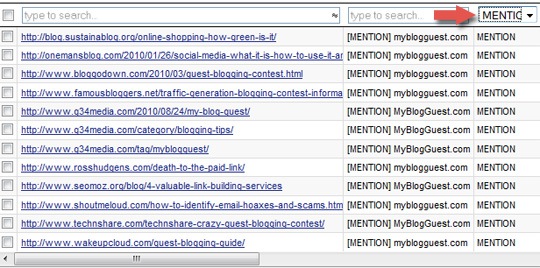
Brandable Reports & XLS/PDF exports
Agencies using the superhero account can now export all reports including all the link profile charts into nice PDF and XLS reports and send them directly, branded with their logo to the client. No more downloading and converting CSV files. The logo branding also works in the online interface, which is great for on-site work with the clients.
Social Media Statistics
Social media analysis is being heavily integrated in the reports. You can now see how the pages linking to your domain are liked, tweeted, dugg, stumbled and reditted:
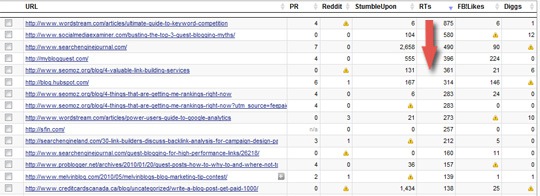
You can also compare your social media efforts with your competitors:
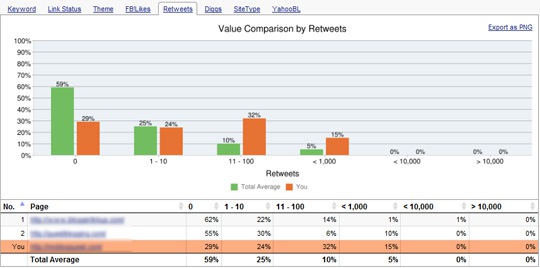
Local Links Detector
This is an invaluable addition for all locally-oriented businesses (which I don’t have expertise in, so I wasn’t able to enjoy the tool to its full potential). A great example of how to use the tool and where it can turn particularly useful is offered on the tool official page “Local Back Link Data – CITY and COUNTRY value” – and I guess these screenshots are worth thousands of words:
Backlink data filtered by state:

Local link distribution:
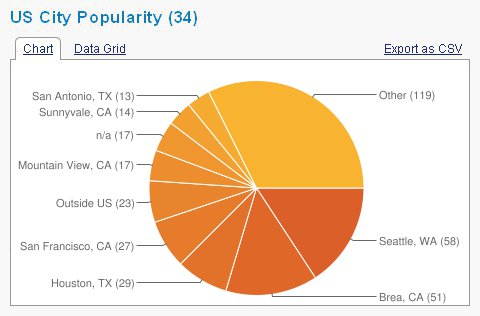
More to look at…
There’s more videos out there where you can watch actual competitor research for “cheap flights” being done with the Link Research Tools in part 1 & 2 here and the 3rd part that analyzes impact of Retweets and Facebook likes here.
The 3rd video is especially interesting as it shows you how you can easily replicate experiments as the one done by SEOmoz in December yourself.
Currently there’s still a promo out on twitter where you can get free access to the tools for a tweet – you could try that.
I’d love to hear your opinion on all those awesome improvements!



