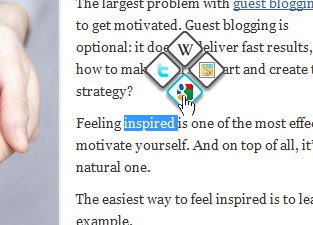Since the time I wrote a post on searching for highlighted text in FireFox, a lot of new, similar tools have made an appearance. However, none of them seemed to really offer anything essentially new… until I discovered today’s fun little addon.
KwiClick is a handy tool that lets you choose among four of your favorite search engines, which pop up next to your selected text.
- KwiClick streamlines searching to a much faster and efficient action: you’re just one-click away from your favorite search tools. Just highlight any phrase and that’s it – your chosen search engines will pop up right next to your cursor.
- KwiClick is non-intrusive: your search doesn’t interfere with your browsing. There’s no waiting to load the results or clicking over to another tab to see the search. The search results will spring up in a small screen inside your current tab in the foreground (it kind of reminds me of Interclue or watching a channel within a channel on television).
Step one: Highlight any word or phrase. A clover with four search engine icons will appear above your cursor:
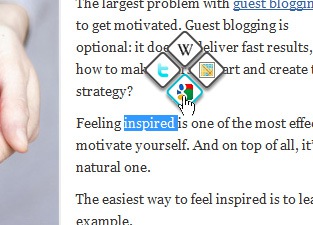 Step two: Click the search engine of your choice and a handy little pop-up window in the lower-right corner of your screen will show the results:
Step two: Click the search engine of your choice and a handy little pop-up window in the lower-right corner of your screen will show the results:
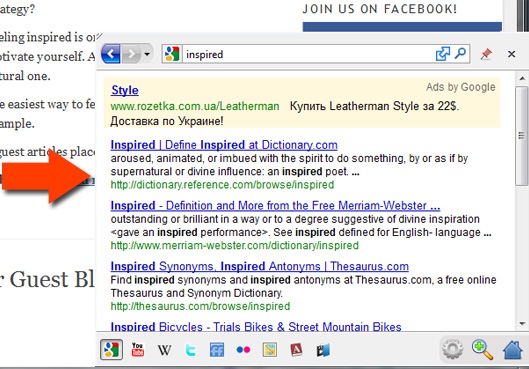
You can easily switch over to the search engine right inside your search screen. Search results will open in the same pop-up.
Configure the Search Tools
KwiClick includes a number of your favorite search engines options, such as:
- Bing
- Yahoo!
- Wikipedia
- Delicious
- Youtube
- Flick
- etc
You can configure your preferred search engines which will appear in the clover next to your highlighted text:
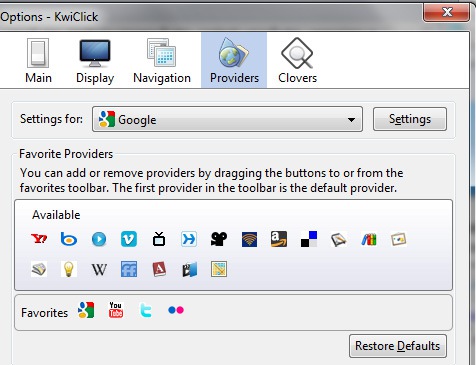
Stick to Your Google Local (or Global) Version
The tool offers the very slick option of searching in your preferred local Google version. This tool is especially handy when you need to frequently deal with foreign Google versions. Hopefully, in the future the tool will allow you to set several languages:
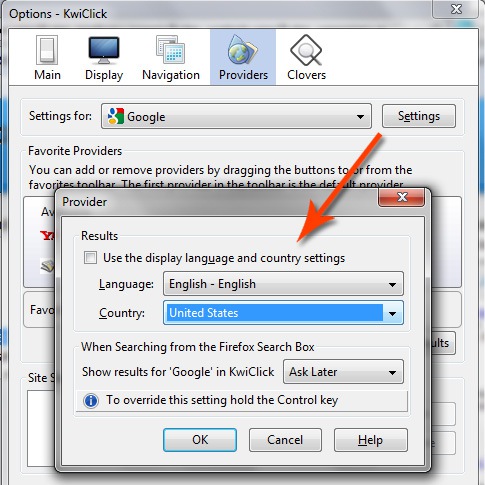
Overall, this tool looks like an awesome search helper and I would definitely recommend it to all you active Google users out there.