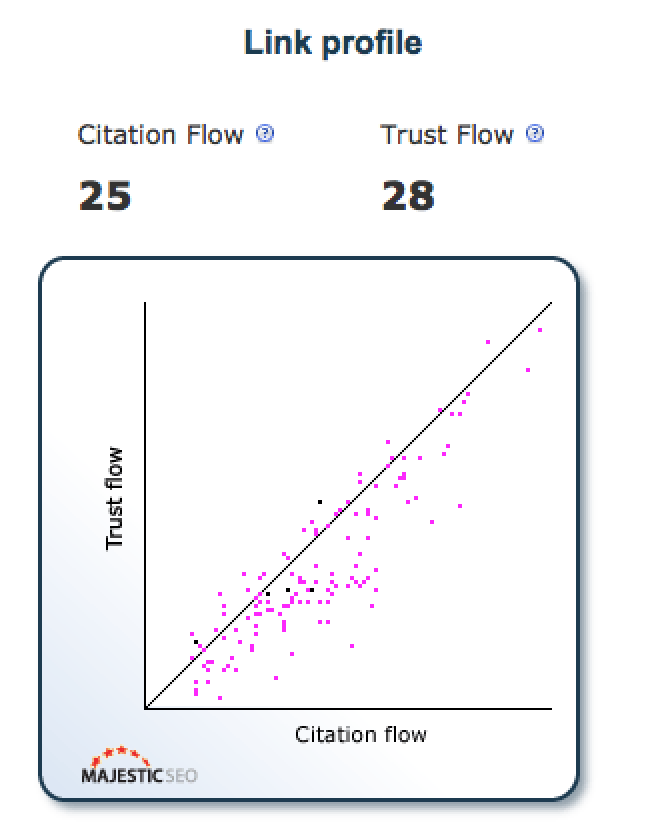MajesticSEO has been one of my favorite tools for some time. Its value for site audits, competitive research, and a lot of other tasks is obvious in the world where Yahoo! no longer supports the linkdomain: operator, Google’s link: operator has never been showing more than only tiny bits of info, and our last hope, Blekko, switched to the paid model.
Meanwhile, as Google’s Penguin updates have shown even those who did buy into Google’s ages-old “nobody can hurt your site externally” mantra, links can be a very dangerous weapon.
Identifying bad links pointing at your site gets you half way to solving a possible problem. There is little you can do until you know what is going on. Truth be told, not all bad links are a product of a negative SEO campaign. Sometimes website owners / SEOs themselves can create troubles for their sites by not being careful enough and too greedy for easy links.
How do you define a bad link nowadays? At the very least, a bad link is the one that:
- overdoes your anchor text a bit too much (not seen on the individual links level but en masse);
- comes from a site either de-indexed by Google or on its way to de-indexing;
- an obviously paid link;
- a hidden link.
I could go on but that would be just rehashing and expanding on what’s already said above. If, all of a sudden, you discover a lot of such links appearing in your link profile (and you know for sure you—or whoever is responsible for building links for you—haven’t built them), it might be a sign that somebody else is trying to bring your site down.
Spotting these links, as well as other signs of a possible negative SEO campaign, is quite easy with MajesticSEO. There are several things you can do:
1. Look up the domain in question in Majestic Site Explorer.
To begin with, select “Use Fresh Index”. One of the first things to look at is the link profile.
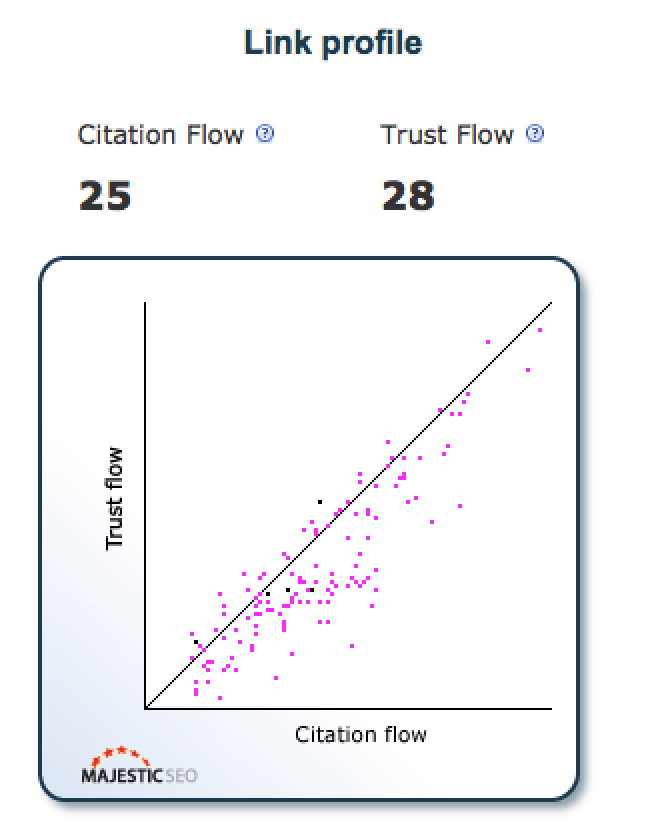
If you have been looking at it regularly you might notice your TrustFlow decreasing while CitationFlow would be increasing. This is one thing that should get you thinking if there is anything going on if you know for a fact you have not been doing anything to acquire quantities of low-quality links.
2. Next thing to look at is your anchor text distribution.
Chances are, if you are watching the referrer data for your site in any stats/analytics application, you could have noticed traffic coming in to your site for all kinds of weird unrelated queries. With MajesticSEO Anchor Text diagram, it is easy to visualize your anchor texts distribution and if there is an odd anchor text or two being used by somebody running a negative SEO campaign against you, those anchor texts will be immediately visible there.
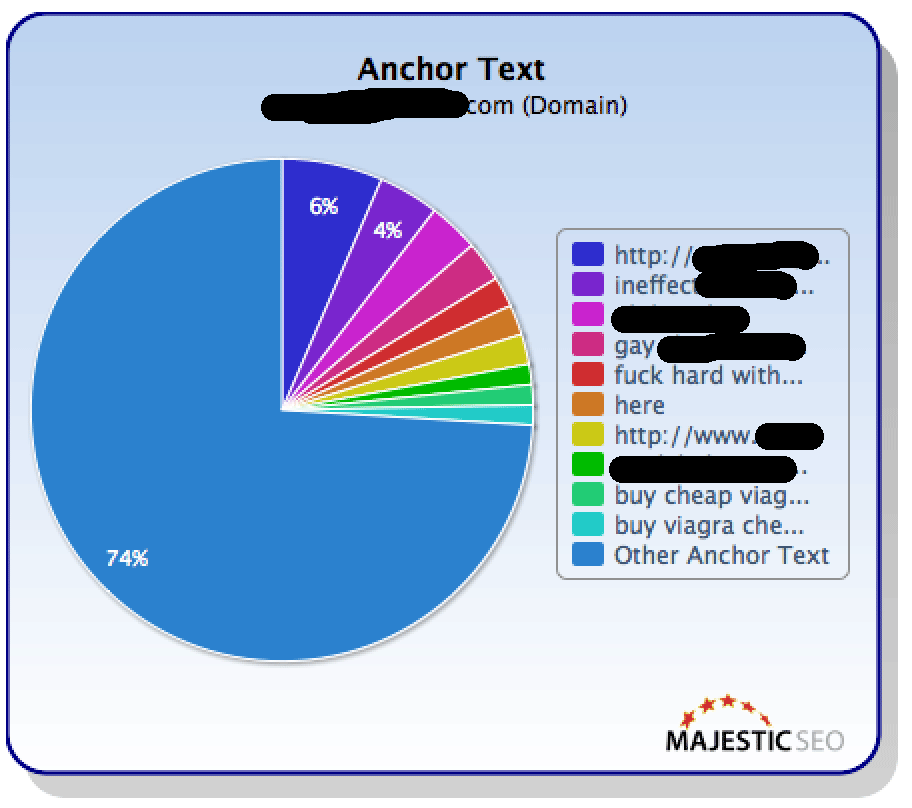
The site in the example screenshot is not related to porn or pills, yet those anchor texts are showing up signifying something obviously fishy going on.
3. One more method would require you to use the Historic Index of MajesticSEO.
Obviously, when a negative SEO campaign is run against a site, a bunch of links gets built in a short period of time. The quantity of the links built would likely be comparable to the total quantity of links in your link profile, otherwise it is difficult for a negative campaign to overthrow your site. This explains why negative SEO campaigns are very difficult—if not impossible—against sites with long standing history of quality link acquisition and large link profiles.
It takes too many resources and effort to shake the balance in the link profile. But for weaker sites, this can be much easier, especially if the site’s original link profile has not been exactly perfect. If you look at the backlink history snapshot and see a sudden spike, and you know it’s not caused by an especially successful viral / linkbait campaign you just ran, chances are something is going on.
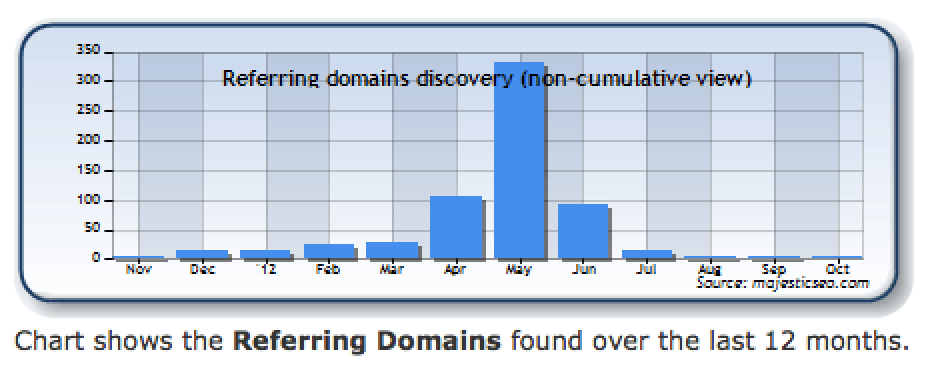
However, you should be aware of two caveats:
First of all, the snapshot you are seeing is not a real-time picture of linkbuilding going on for your site but a glance into MajesticSEO’s link discovery progress for your site. If the links being built are of especially poor quality, MajesticSEO might simply be blind to them, and you won’t see any spike.
Second, sometimes such spikes of activity account for a MajesticSEO’s index refresh and not for any evil activity against you, so this method alone is not very reliable.
That said, while the above methods do not guarantee a 100 percent surefire diagnosis, they can serve as a good way to uncover warning signs. If you are seeing something in MajesticSEO that makes you think a negative SEO campaign is being run against you, you should start digging deeper using other methods—or hire a professional to do it for you. Do not just sit there waiting for an email from Google telling you you have unnatural links because by that point, it will already be too late.