It is no secret that we live in a mobile world now. Over half of all online media is consumed via mobile devices. Sadly, many novice PPC advertisers aren’t prepared to take on mobile PPC, so they leave themselves open to unnecessary costs and poor user experiences.
User behavior on mobile devices is much different from on desktops, so you need to master the smart phone if you want to compete. Adapting to the growth of mobile pay-per-click traffic means the difference between marketing success and getting left in the dust.
Below, you will find five mobile PPC techniques you can use to optimize your AdWords mobile performance. You will learn how to make smart decisions based on the data already in the AdWords interface. With a little practice, you will outperform your competitors in the mobile SERPs.
Capturing Mobile Clicks With Ad Customizers
People surf the internet differently with mobile devices than with computers. While desktop users will spend hours idly browsing, mobile users are much more goal-oriented. They want answers, and they want them now. Think about when you use your smart phone the most. It is probably when finding directions, comparing prices, or finding an answer to issue on your mind in that moment. Most of your mobile surfing probably involves accomplishing a goal.
In short: smartphone users want answers right now, so give it to them. Ad customizers let you do that.
Ad customizers dynamically change the text in your ads according to the behavior of the searcher. You can insert placeholder text that will adapt to specific circumstances. Common customizers include:
- Countdowns to the end of a sale
- Special pricing
- Inventory levels for limited stocks
- Location-based information
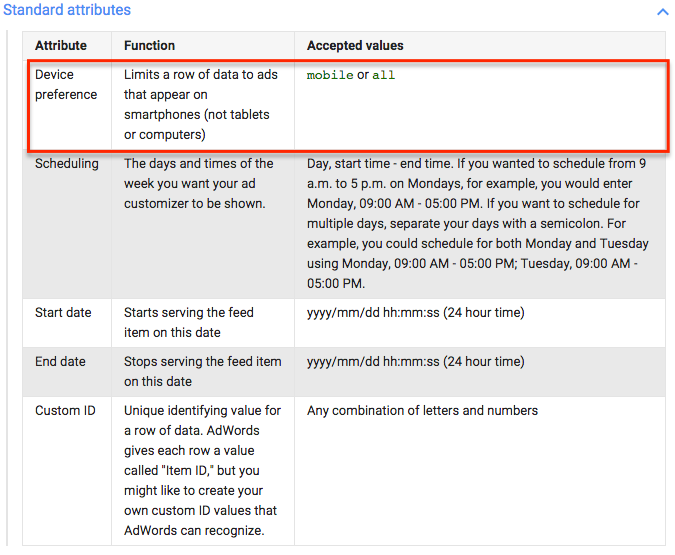
Perhaps the most underutilized ad customizer attribute is the device preference. This attribute forces your ad customizers to change when it detects an impression from a mobile device. This is a huge opportunity for the savvy marketer. If you leverage ad customizers intelligently, you will be able to entice those goal-oriented mobile searchers to choose your ad.
Put yourself into the shoes of your potential customer. What problems are they are trying to solve? Mobile searchers are not captivated by generalized or vague ad copy. You have to wow them. Tie a huge bow around the solution you provide and throw it in their faces with an ad customizer.
Crafting hyper-relevant ad copy is what separates novices from professional PPC advertisers, doubly so when competing in mobile auctions.
Maxing Out Ad Extensions
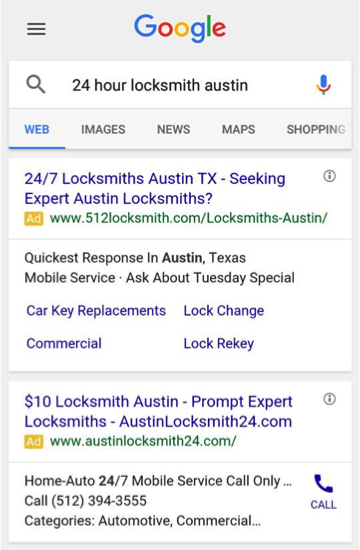 Ad extensions are the greatest thing to happen to mobile PPC since someone invented the touch screen. There is no cheaper and more effective way to increase your click-through rates on mobile devices.
Ad extensions are the greatest thing to happen to mobile PPC since someone invented the touch screen. There is no cheaper and more effective way to increase your click-through rates on mobile devices.
Why? Aside from the other amazing benefits, ad extensions let your ads consume much more real estate in the mobile SERPs. You can more than double the size of your ads while filling them with enticing information about your business.
The small size of smart phone screens makes ad position incredibly important to mobile SEM. Desktop SERPs will show up to five ads above the fold while mobile ads must fight for two or three spots. The ads below those spots are shoved to the bottom of the page, which can be a black hole for click-through rates.
Ad extensions allow you to dominate the space above the fold. Every ad extension is free to set up; they just require a little manual work. Better yet – some extensions are automatically generated, no action is needed.
The list of currently available ad extensions include:
- Reviews
- Sitelinks to valuable pages
- Locations and directions
- Business feature call outs
- Social media influence
- “Call Now” buttons
Make sure every single ad extension is activated. When you are done, find campaigns or ad groups that you can afford to push to the top three spots on mobile devices. Google will take care of the rest if your quality scores are high enough.
Scheduling Call Extensions to Business Hours
Mobile phones give people the ability to access the internet at any time. They surf on the weekends just like they do on the weekdays, even if your business is not open. This fact is most important when you have activated call extensions in your ads.
Call extensions insert your phone number and a call button into your ads. A smart phone user then clicks your ad to call your business directly. It’s that simple, and you are charged as if the phone call were an ad click.
Unless your business operates 24-hours a day, though, you probably don’t want to pay for phone calls that will go unanswered. This is where call extension scheduling comes in handy. It gives you control of the times and dates when your call extensions appear.
You will find the scheduling option in the Ad Extensions tab of your campaigns. If a call extension already exists, click the phone number and select the edit icon. Ensure that the mobile device preference is on, then open the advanced menu to create a custom schedule. Block out the times when you would be paying Google for unanswered phone calls.
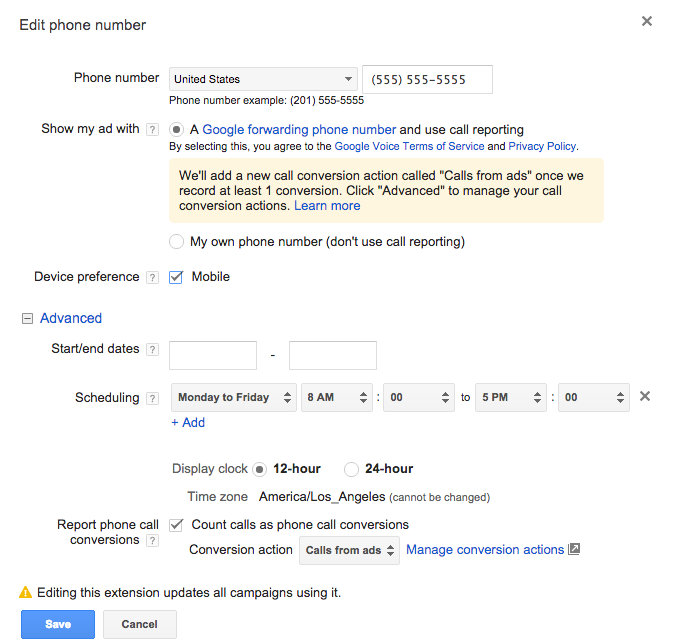
Honing in on Mobile Bid Adjustments
This is the big one.
Like I wrote above, mobile PPC is all about location, location, and location. Your life would be much easier if all of your ads could show above the fold on mobile devices.
That is not always possible, though. Cash rules everything around ads, so you have to consider the profitability of going after those prime locations. To make the matter more difficult, AdWords has combined its mobile and desktop capabilities into one platform. This system of “enhanced campaigns” stripped away much of the control that advertisers had over our mobile PPC strategies.
Luckily, there is a way to regain some control. Mobile bid adjustments (MBAs) allow you to change your mobile bids based on they are worth to you. Google’s desktop and mobile auctions function differently, so your max bids on mobile should usually be different from those on desktop.
But how do you figure out what to bid in mobile auctions? It’s time to break out Excel and get to work.
Every marketer should have a goal of what they can afford to spend for a conversion. I will use a basic cost per acquisition (CPA) goal for this example. A $10.00 target CPA means that I can afford to spend ten dollars for every one conversion on average. I use that information to calculate my target costs-per-click (CPCs) and MBAs.
This technique limits the guesswork when setting mobile bids. Predictability and accuracy separate novices from professional PPC advertisers.
First, calculate your CPA goals for mobile and desktop devices. This is the amount you feel comfortable paying for mobile and desktop conversions, respectively.
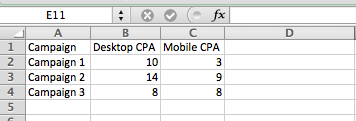
Next, you need the conversion rates for the campaigns or ad groups you want to modify. Pull the conversion rate column into the AdWords interface.
Export your view and segment by device. This will give you the conversion rates by device type. Remember to pull data from a wide enough time range, so you have enough data to make reliable calculations.
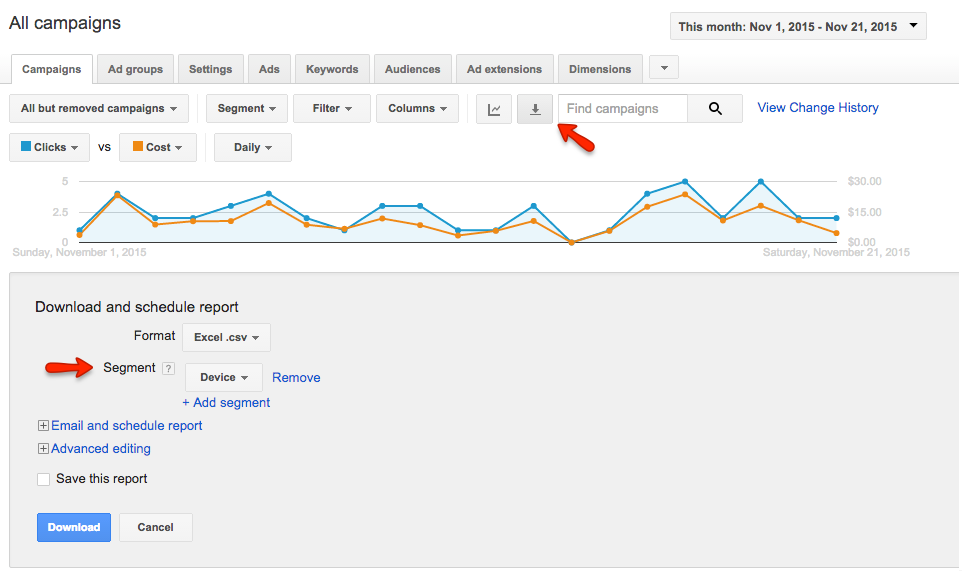
Multiply your conversion rates by your CPAs next. This will give you the max average cost-per-click that your campaigns can spend while remaining profitable. This data should direct you to the campaigns that need some TLC. Find the campaigns where your current CPCs are greater than the numbers you calculated for desktop and mobile. Those campaigns are at risk of being unprofitable. Work on them.
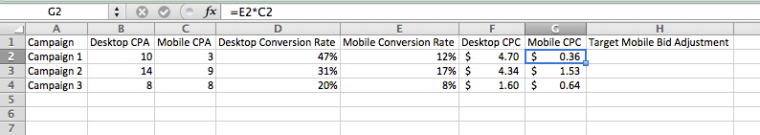
Then, hold your nose. We are going deeper.
You will probably notice that your mobile campaigns have very difference max average CPCs than your desktop campaigns. That is totally normal. There is a problem, though, because Google defaults your max mobile bids to equal your max desktop bids. That means that you are paying more money for clicks that may be less valuable.
Luckily, Google created mobile bid adjustments to help you spend your money wisely. You will find the MBA field in the settings of the campaigns and ad groups.
How do you calculate what your mobile bid adjustments should be? Easy — you are one step away from it already.
Look at the calculations you made in Excel. Let’s say that your max CPC on computers should be $1.00 while your max CPC on mobile phones should be $0.40. You would need to modify your mobile bid by -60% on average to become profitable.
Use the following Excel formula to find the adjustments you need to improve your mobile performance. Apply it to all of the campaigns you exported:
=(Mobile CPC / Desktop CPC) – 1
Take this data and run with it. You might discover you can push some of your campaigns to those valuable top spots in the mobile auction. Maybe you should reduce the max mobile bids for some of your campaigns because they aren’t as profitable as you once thought. Now you don’t have to guess.
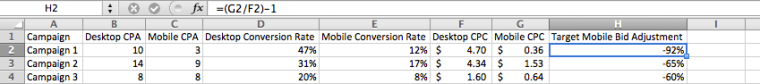
Asking for Necessary Information in Forms
Mobile phone users don’t have time for long, drawn-out forms. They will simply bounce and convert with your competitors instead. Mobile phone users surf while sitting at bus stops, or while walking to their front doors. They have real world priorities that will take precedence over a long form. If you are lucky, they will return to your website to finish filling it out. Many people will not.
Remove unnecessary submission form fields until only the vital ones remain. Implementing an A/B testing strategy will help you take the guesswork out of this process. Start with your current form and test it against a variation with fewer fields. You may be surprised by the results you find. I have seen mobile conversions skyrocket after the business agreed to test their submission forms.
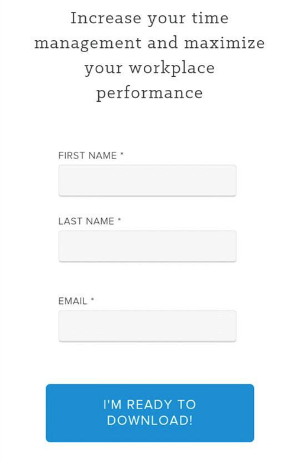 HubSpot’s download forms (pictured here) ask for only essential information.
HubSpot’s download forms (pictured here) ask for only essential information.Too many marketers lose money by sending qualified PPC traffic to their landing pages, just to see the user bounce before clicking the submit button. Don’t let that happen to you.
Unnecessary fields often include:
- Date of birth
- Street address
- Country
- Phone number
- Middle name
It is easy to start thinking of your PPC traffic as numbers on a screen, but fight that urge. You are dealing with people, first and foremost. Take the time to understand what motivates them to perform the actions that you want them to take. Get into the habit of testing; find ways to remove the aspects of your website that prevent them from converting.
Conclusion
Mobile is the wild west of digital advertising. The experienced advertisers study, learn more every day, and adapt to survive. If novices want to succeed, they must study how searchers use mobile phones in today’s changing world. Every PPC advertiser must understand the bidding process of mobile auctions, and how it differs from desktop auctions. Doing so will put you ahead of the pack, where you can rub shoulders with the veterans.
Question: What tips would you offer to a novice search engine marketer trying to improve their account performance?
Image Credits
Featured Image: FirmBee/Pixabay.com
All screenshots by Dusty Vegas. Taken November 2015.




