I have looked already into ways to speed up some SEO tasks with FireFox shortcuts as well as create your own. This time I am following up with some hotkeys that allow you to navigate the web much faster:
Default navigation hotkeys
| Navigation | ||
| Alt+ | Alt + B | Open the Bookmarks drop-down menu |
| Alt + Enter | Open address in a new tab | |
| CTRL + | Ctrl + I | Open/close the Bookmarks sidebar |
| Ctrl + H | Open/close the History pane | |
| Ctrl + K | Activate search box | |
| Ctrl + Down Arrow | Select next search engine in Web Search bar | |
| Ctrl + I | Open/close the Bookmarks sidebar | |
| F6 | Activate Google toolbar search | |
| Tab navigation | ||
| CTRL + | Ctrl + 1 | Select the leftmost tab |
| Ctrl + 2-8 | Select each of the tabs in order from left to right | |
| Ctrl + 9 | Select the rightmost tab | |
| Ctrl + F4 | Close active tab | |
| Ctrl + T | Open new tab | |
| Ctrl + Tab | Select the next tab within the current Firefox window | |
| Ctrl + Shift + Tab | Select the previous tab within the current Firefox window | |
| Ctrl-W | Close tab | |
| Ctrl-F4 | ||
| Ctrl-Shift-T | Undo close tab | |
| Address bar navigation | ||
| Alt + D | Select the current Location bar text | |
| Ctrl + Enter | Add “www.” to the beginning and “.com” to the end of the text in the Location bar | |
Assign hotkeys to launch any of your favorite website(s):
SiteLauncher is the FireFox addon that allows to assign any alphabetic key to launch your favorite website(s).
- Install the addon and re-start;
- CTRL + space: brings the launcher forward;
- Click on any key to manage your hot keys:
- edit default keys;
- add your own sites.
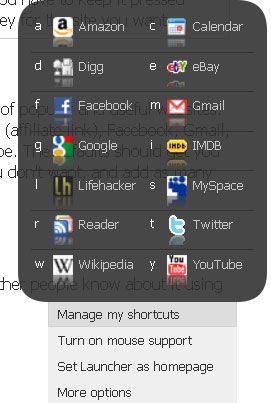
Category
Tools



