We’ve been hearing (and talking) a lot about curation and how helpful it can be for companies. As you all know, I’m sure, great content is one sure thing in today’s marketing arena; it takes the front seat to anything and everything else.
When you do a search, what are you using? Content. When you look for the closest restaurant to eat, how do you search? You plug in content. All the World Wide Web is fueled and energized by content – videos, audio, images, text, etc. Your job, as a content curator, will be to pull the best of all that content into digestible tidbits of information.
Content Curation, Not Content Aggregation
Before I get deep in to the hows, wherefores and whys of curation and Scoop.it, I deeply feel that it’s important to touch on the what. Scoop.it is not just another place to drop your RSS feed. It could be, but then it’s just another content aggregator.
Content curation, on the other hand, is much like museum curation. The objects in a museum have value, for whatever reason – historical and artistic beauty are just two I can think of off the top of my head. These objects are carefully displayed, carefully picked over – less than half of what comes in to museums actually gets shown for public consumption.
As a content curator, you should be treating the content you display with the same amount of exactitude. For example, if you’re starting a Scoop.it entitled “The Best Infographics on the Web”, not every infographic will do (some infographics really are horrible, I’m sorry to say). If you’re curating the topic of content strategy, like we are, you don’t want to have miscategorized articles cropping up about journaling.
As an article in the Silicon Valley Watcher states, “…curation online also has to demonstrate: mastery, passion, knowledge and expertise. Without such additional layers, a curated collection of links is just a collection of links.”
Well said. As you dive into the rest of this article, think about that. Do you want to create a museum of wonders surrounding a topic you’re passionate about? Or, on the other hand, just have a collection of links?
Using Scoop.it for Content Curation, Branding and Authority Building
When I was introduced to Scoop.it a year ago, it was still beta and invite only. The last thing I wanted to learn was yet another tool that took up my time. However, I can’t afford to ignore a potential tool; the one I ignore could be the one that would have made all the difference to my business, as well as to my clients’ businesses.
As an SEO and content development company, we’re always brainstorming to find new ways of building our reputation, generating interest and, of course, driving traffic to our site and blog. As people who appreciate good content and would love to write stories and ideas all day long, the inability to do so can be somewhat frustrating. I don’t have time; our writers don’t have time, so the next best thing is to find an awesome editor who knows how to curate.
The Bit.ly’s and paper.li’s out there curate content, true, but not quite in the same way. –And, while you can have a bit of “autopilot” with Scoop.it, it happens to your own specifications. As well, you have to find the content, which is where Scoop.it really shines.
P.S. When I first started using Scoop.it, it was a free beta project. Now that it’s no longer beta, there are paid options. The Pro and Business versions are $12.99 and $79 a month respectively. Compare the three Scoop.it versions to decide which one would be best for you.
Choosing Your Scoop.it Topic
The very first step is choosing your Scoop.it topic. If you’re using the platform as an extended branding or authority building strategy, you can’t just grab any old topic and throw it up there. It has to:
- Be something you’re passionate about (the more passionate you are, the more likely you’ll be to stay on top of the curation process, as well as be careful with what you’re sharing).
- Be something related to your business (if you’re a plumber and curating a topic such as door knobs, you can become a perceived authority in doorknobs… but what good does that do your plumbing business?).
- Be something that interests others (otherwise, it’s just a museum that no one visits. Ever.)
Think over your topic carefully, because you’ll be spending at least a little time with it every day (or, at least once a week). It can be a topic that someone else is already covering, as long as you cover it in your own, unique manner.
Using Relative Keywords to Pull Content
When you read an interesting link from Twitter, you have the option to retweet it. With Scoop.it, there are several ways to grab related content:
1). Bookmarklet for Casual Curation
When you read an article you think would do well for your Scoop.it topic, click the Scoop.it bookmarklet, enter the information you want, and publish. This is a handy feature to have when you’re reading or researching about your favorite topics.
2). Suggestion Engine for Sifting Through Content
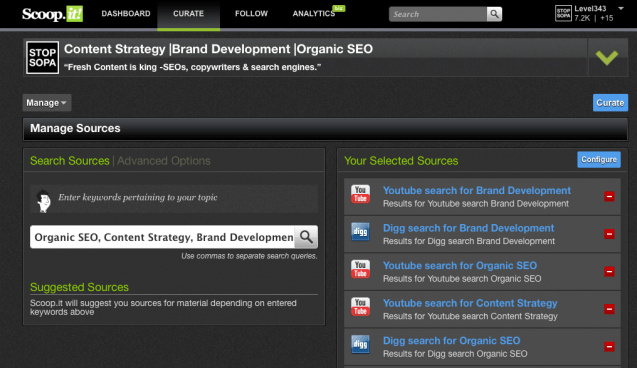
Sometimes you don’t have time to search for content to curate. Scoop.it’s suggestion engine provides you with a list of suggested sites based on the keywords you enter. When you’re ready to add more content to your Scoop.it, simply scroll down the list of RSS feeds.
Note: this is where the whole “museum” idea really kicks in. You could just let any old content go through. For topic curation that stands out, however, take the time to sort through the results and share what you consider to be the best!
3). Adding Your Own Sources for Reliable Content
Everybody has their favorite reads and twitter users or lists to follow. Scoop.it allows you to add your own sources, making it easier to find good content – not quite so much crud to weed through. RSS feeds, Twitter users, Twitter lists, Twitter searches, a Facebook page, and Google News, Blogs, or Video search: these options give you a variety of ways to include your favorite sources in your “suggested sources” box.
I can tell you right now, you’ll probably have to have a few goes at entering your own sources before you get it right. For example, not every link a specific Twitter user sends out is going to be about your topic. Also, the Twitter feed goes so fast, you probably miss half of what any one person puts out. With Scoop.it, you’ll see much more than that. Don’t think Scoop.it isn’t working right when your suggested sources don’t give you the content you expect; it’s just doing its job and pulling from the sources you specified.
Important! When You Find An Article You Want to Curate…
DON’T post the whole thing. Not only does it look like crap, it’s also stealing the whole post. When you see a whole post, you end up with long content on a page that really isn’t made for it, with no breaks, flow, etc. As well, you’re taking traffic from a site that rightfully deserves it (obviously, or you wouldn’t have added the post to your Scoop.it, right?).
It’s a hard change of thought to make, but, when you’re curating content, you have to put the idea of “traffic” and “competition” to the side (read “A New Linking Strategy: Out Is the New In” at ProBlogger). Oh, sure, you can ignore what your direct competition is saying and just not share it (and who agrees with them anyway?). –BUT, you have to get creative and make this YOUR place: a place you can be proud of, not a place to put stolen content.
What the hell? Give traffic to other sites?
Bear with me; put down your torches and pitch forks. I’ll talk fast.
Scoop.it is an excellent way to increase your authority on a topic. How does that happen if you’re pointing the traffic someplace else? You don’t grab the whole post. You make that post yours (NOT by stealing it, put the copy machine away) by putting your spin on it.
- Choosing images: Most posts come with an image. If they don’t, I’ll sometimes add my own image; it’s my museum and I can’t put black velvet under that piece if I want to. (make sure you give credit to the image)
- Choosing a teaser: All posts come with some kind of content, obviously. Often, I grab a teaser. Not from the beginning, but a particular point that stood out to me – a pearl of wisdom, if you will. That teaser is what I use for the description of the link I’m sending my visitors to.
- Crafting your own teaser: Sometimes I’ll write my own opener, like why I felt this post was a good share, or where I disagreed.
- Crafting a shocking combination: Occasionally, the set up for the link is all my own. A description based on something that shocked me or might shock my visitors, and an image to go along with it.
See, by doing this, you aren’t just making a collection of links to bookmark. By doing this, you’re crafting the way people perceive your authority and personality. You’re branding yourself, if you will, as a person that needs to be paid attention to about the topic, because you have something important to say about it. If you don’t do it this way, all you are is a parrot. Don’t be a parrot. Under the pretty feathers, they’re just little, ugly apes with a complex.
After the Curation
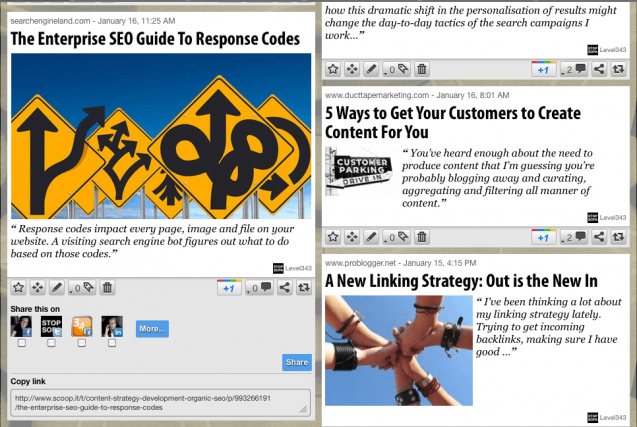
Like any museum, your Scoop.it page depends on visitors to survive and thrive. Some visitors will come through a search on the site for a specific topic. These are bonus visitors. Some will come because they know you on other sites. These are residual visitors. The rest, however, are community visitors, because Scoop.it is a community.
All told, we curate four Scoop.it topics: content strategies, social networks, mobile management and WordPress. We curate anywhere from 8 to 10 stories a day, and then feed and schedule those across all platforms. As you can see, Scoop.it makes it easy to promote a single post to several of your social networks, including… wait for it… Google +.
You have social links at the bottom of each post. People will use them, because we’re already conditioned to look for them when something interests us. We want to share it on our networks and talk about it – if not the link, then the topic. Thank those who do so.
You might get suggestions from other Scoopers following your topic. You might be following another’s topic and see a good post that would fit yours. If you do Scoop from another user, thank them. They’re helping you provide content for your audience, and a small “thanks” doesn’t hurt. When people thank you for something, respond to them. No matter how you use Scoop.it, you still need to be nice and polite (unless of course, you’re one of the ones stealing a whole post, in which case, you’re just a douche bag).
All This Does Translate to Traffic for You…
No worries. You will get visitors to the place you really want them to go – your site. Our Scoop.it analytics show 200 to 400 hits a day. Our site analytics show comparable traffic. Most importantly, this traffic has an extremely low bounce rate, a stable 2 + pages per visit, and an above average time on site. Since over 80% of the traffic coming in from Scoop.it are new visitors, this little bit of work is increasing our reach to the public.
I’m not going to lie – if you aren’t curating an extremely popular topic (rather than a niche topic), it’s going to take some time. It isn’t instantaneous, but it does work… IF you’re careful about what information you display in your content museum.
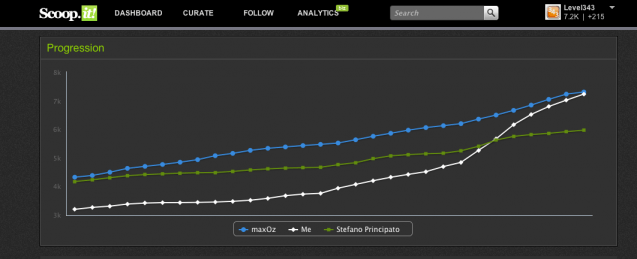
Curation… Well, It’s Not Original Content
Some would argue this point, treating curation like Danny Glover’s long lost, female look-alike cousin. To some point, I’d agree. Curation is not original content. However, I have yet to find one writer who is so prolific that they can fill a library on a specific interest.
There is a place for curation. It’s right between content creation and content syndication. It’s an approach, placed neatly under the whole “strategic content use” outline. I don’t cut and paste the whole story on my page (I’m not a douche bag); I give my readers the reason I chose a particular post. I ask them questions, and let them know why I agree or disagree. Not on every post, but on most.
Scoop.it is like being your own newspaper editor. You can even add your own blog, guest posts, and arguments for and against a topic – all on one page… at the same time. What’s not to love?
Image Credits
Featured Image: georgejmclittle via Depositphotos





