Pinterest is a powerful yet highly underrated platform when it comes to generating traffic for bloggers and businesses alike.
While often associated with recipe articles, DIY how-tos, and travel blogs, Pinterest covers a wide range of topics and is a significant driver of organic traffic across many industries.
Boasting over 442 million active users per month, Pinterest presents an untapped opportunity for business owners and SEO professionals looking to boost their traffic numbers.
As a refreshing alternative to Google, Facebook, and Amazon, Pinterest provides ample room for creativity and storytelling while priding itself on being a unique platform where Pinners can discover new ideas, businesses, and blogs.
While it differs from Google or Bing, many time-honored SEO tactics still hold true.
In this guide, you’ll discover some tried-and-true Pinterest SEO tips, as well as some future-forward strategies to help you make the most of this dynamic platform.
What Is Pinterest SEO?
Pinterest SEO involves optimizing your Pinterest profile and website in order to generate more organic (and, if you wish, paid) traffic from Pinterest.
The main ways in which Pinterest SEO differs from Google SEO is how target “keywords” are identified and then utilized to optimize one’s profile.
Additionally, the ranking factors on Pinterest relate more to engagement metrics and social shares than backlinks and technical SEO.
However, these remaining elements are often natural byproducts of great content.
With that in mind, below are 12 tips for optimizing your Pinterest profile for SEO success.
1. Get Started with the Basics
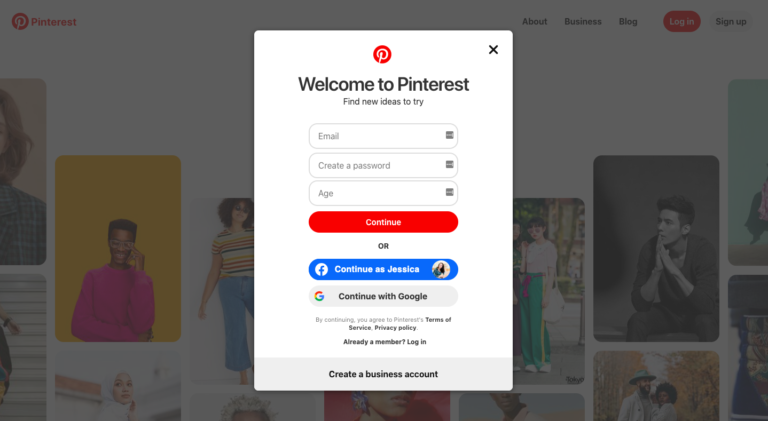
Before we hop into the more exciting aspects of Pinterest SEO, first, some housekeeping.
You’ll need to ensure the following aspects are in place before you can start pinning:
Create a Business Account
Start by creating your Pinterest Business account.
(If you already have a personal account, you can simply convert your personal account into a business account.)
This will give you access to Pinterest Analytics and the Pinterest Ads Manager.
Choose an SEO-Friendly Username
Your username will be included in your profile’s URL, so it’s worth considering what your audience might be searching for.
Optimize Your Profile
Fill in the “about you” section with relevant details and include a high-resolution company logo.
This will make it easier for people to locate and save your Pins.
You will also want to optimize this section with relevant keywords (more on this later).
Create at Least One Board
To get started, you will need at least one “board.”
Consider the type of content you plan on posting when deciding what you want to name your board (for example: “Marketing Hacks” or “DIY SEO”).
2. Prepare Your Website
As with many other platforms, you can take data from your website to feed more targeted Pinterest campaigns.
You can also send people through to your website, so it’s essential to link these two assets together.
This requires a few simple but fundamental steps.
Get all of these in place if you want to report accurately on your Pinterest SEO efforts.
Add the Pinterest Tag
The Pinterest tag is a fundamental part of setting up an organic or paid campaign.
Essentially Pinterest’s equivalent of the Facebook pixel, this small piece of JavaScript will allow you to:
- Set up conversion events on your website.
- Segment your audience.
- Report reliably on your profile’s performance.
A full guide can be found here and your Pinterest or agency team will be able to help you implement it.
Add the Save Button
This one requires just a short piece of HTML code and will allow you to increase the reach of your campaigns beyond Pinterest.
Once installed, users can save images on your site or app to their boards.
There are two options: The button can appear automatically or when users hover over the top-left section of an image.
Choose wisely.
There is also a Pinterest Chrome extension that will allow visitors on your site to convert your images into Pins.
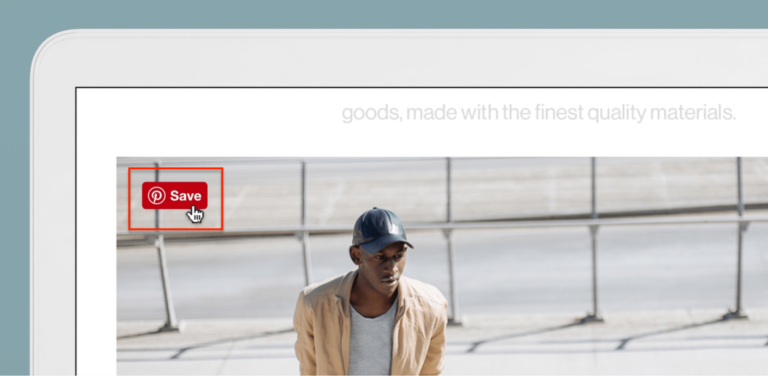
Verify Your Site
A few easy steps will verify your website, which will add your profile picture to all of your Pins.
Again, this only requires the addition of a few lines of HTML code.
3. Set Traffic & Conversion Goals for Your Business
Keep in mind that lead times on Pinterest can be much longer than you’re used to on Google or Facebook.
However, Pinterest still proves itself to be an effective lead generation tool.
In order to see success on this platform, you first need to determine what Pinterest means for your business and set appropriate goals.
- How does Pinterest fit into your wider marketing strategy?
- Does your target audience actively use Pinterest to find content like yours?
Once you’ve determined that Pinterest is the place for you, you can use the Pinterest tag to set up a wide variety of conversion events on your site.
Pinterest has a pretty detailed guide on creating conversion campaigns to aid in your lead generation efforts.
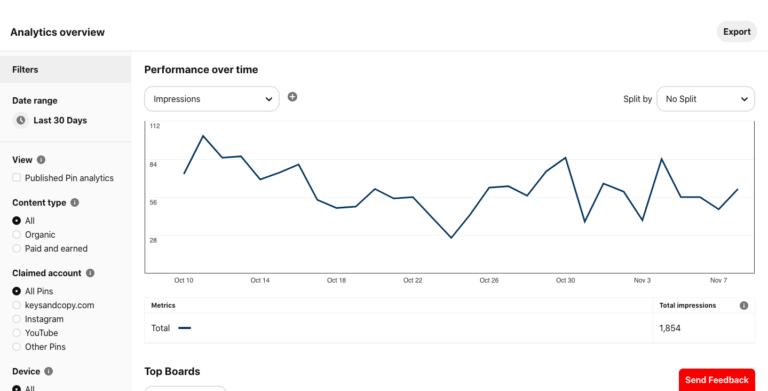
I recommend starting with metrics like impressions, traffic, and re-Pins before layering conversion goals on top of these.
You can gather a significant amount of data by simply following your traffic numbers and seeing what’s already working for your profile.
I also recommend that you avoid pushing overtly commercial messages until you’ve earned the trust of both Pinterest and your audience.
With Pinterest, slow and steady often wins the race.
4. Conduct Keyword Research
While you may not be able to use your usual keyword research tools when it comes to Pinterest SEO, there is still a lot of validity in carrying out keyword research on Pinterest.
As a search engine, Pinterest curates their “feed” based on what a user is searching for and how those key terms are used in the Pins being shared by content creators.
These tips should help you uncover the right keywords for your Pins and boards.
Use Guided Search
Guided search on Pinterest helps users narrow their focus and find more relevant results.
After searching for your target term, Pinterest automatically suggests semantically related modifiers.
These are a pretty good indicator of the most popular search queries for each topic.
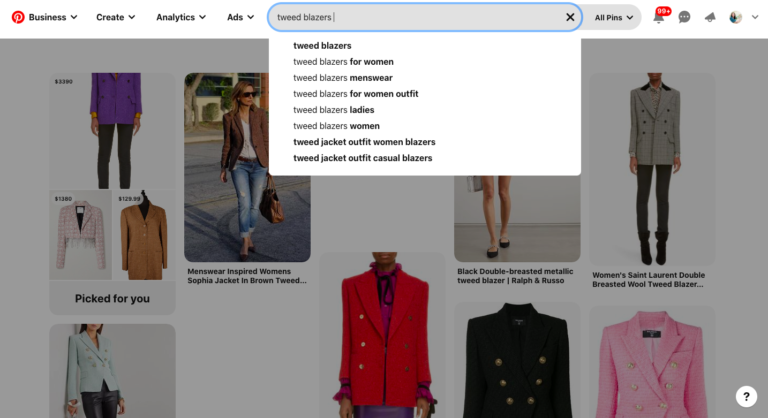
Test out Promoted Pins
The idea here is similar to how SEO professionals use AdWords to trial certain keywords to see how they perform before launching an entire SEO campaign.
Here, you can take your best-performing keywords on Google and use Promoted Pins to see if they’ll succeed on Pinterest.
Explore Niche Topics
Fortunately, Pinterest already categorizes and sub-categorizes topics to make it easy to find keywords for your particular niche.
Your goal should be to explore all topics relevant to your business to see how ideas are categorized, as well as how your competitors are targeting specific keywords.
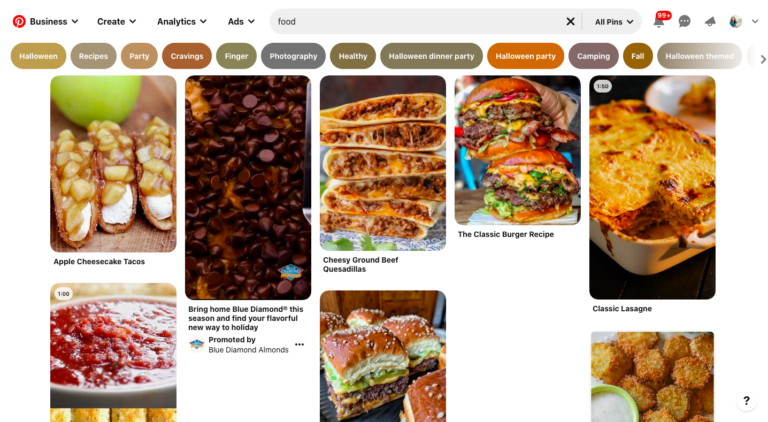
5. Organize & Optimize Boards
Your keyword and consumer research for Pinterest should be a core consideration when you start to create boards.
Boards provide a great opportunity to tell Pinterest’s search engine how you categorize your products and/or organize your content, which will only aid visibility.
They are also the first thing users will see when they come to your profile, so you’ll want to make your board titles super clear and your images particularly eye-catching.
Below is an example of how I’ve organized my Pinterest boards based on the top search terms for my niche, including “Blogging 101,” “Work Online Jobs,” and “Blogs to Follow.”
I have also created custom board cover images to quickly identify what the boards are about.
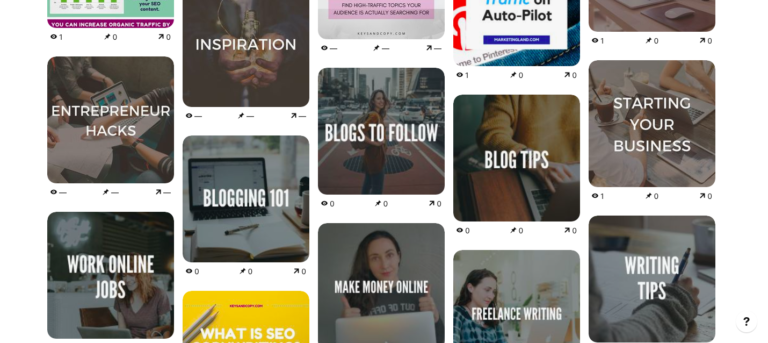
While keyword optimization and board cover images are important parts of Pinterest SEO and engagement, boards need to be populated with high-quality Pins if you want to gain popularity.
You can’t skate by with poor content!
6. Know the Anatomy of a Pin
Creating the perfect Pin takes finesse and a keen eye for what’s trending on the platform and in your industry as a whole.
In fact, I see Pin structure, fonts, sizes, wording, and images change all the time, you’ll need to stay on top of your game.
That said, there are still some clear rules of thumb that we should all follow when it comes to creating SEO-friendly Pins.
Aim for Long Images
The optimal Pin size is 1,000px by 1,500px, or a ratio of 2:3.
This is particularly important on mobile, but Pinterest prefers to display longer images on desktop too (and they often get the highest number of clicks).
Use Eye-Catching Colors
Don’t let your Pins fade into the background.
Use high-contrast colors to catch users’ attention and stand out from the sea of competition.
Include Enticing, Keyword-Rich Titles
In case it wasn’t obvious already, keywords are important when it comes to Pinterest SEO and also when it comes to clicks.
Be descriptive in your titles in order to increase your visibility in the Pinterest feed and entice users to click through to your website.
Aim for “10 SEO Hacks for More Traffic,” not “SEO Tips” or something equally generic.
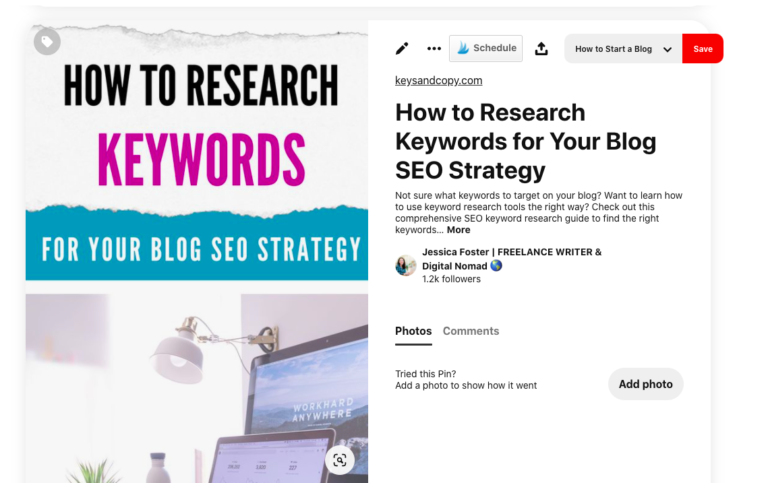
7. Be Descriptive
As with your titles, it’s important to get descriptions right for SEO on Pinterest.
Including detailed descriptions (ideally with your target keywords), helps Pinterest locate and show your images in relevant searches.

Your description gives users a preview of what your content is about and could be the deciding factor in encouraging them to click through to your site.
Tell your audience how the content will benefit them, what they will learn, or, if you’re posting a product, an interesting fact that sets your product apart from your competitors.
A couple of sentences of around 100 characters in total is sufficient to provide some good detail.
You might also consider adding hashtags to your description to increase your visibility for these search terms.
8. Schedule Pins with Tailwind
Tailwind is the #1 Pinterest scheduling app on the market and is a powerful (and affordable) tool when it comes to growing your Pinterest traffic.
With the desktop or mobile app, you can use Tailwind to your Pins to be re-Pinned on a regular basis to a variety of boards.
You can also select Pins from other creators to be shared to your boards in hopes of broadening your reach.
This app can save you hours of time compared to pinning manually.
Plus, the new addition of Tailwind Create allows you to transform your photos into personalized Pin designs so you can create, publish, and pin all in one place.
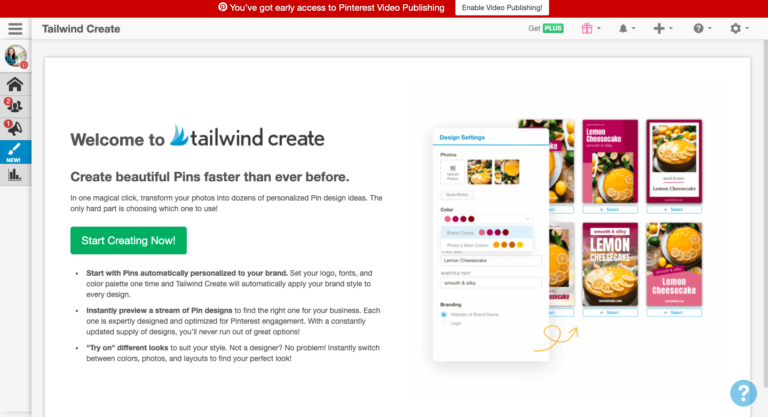
9. Aim for Engagement
User engagement is super important on Pinterest.
This is due to the fact that more engagement can increase your Pin’s (and your profile’s) visibility in search, increasing your traffic, and, inevitably, your website conversions.
Use the following tips to improve your engagement and increase your search visibility:
Link Your Pinterest Account to Your Other Social Media Accounts
This will increase awareness among your existing followers on other platforms.
Invite Relevant Pinterest Influencers to Collaborate on a Board to Grow Your Own Following
If an influencer re-Pins one of your Pins, your content will be shown to a wider audience.
Include Text as an Overlay on Your Images
As we can see for a search for “SEO,” Pins with a text overlay tend to rank well.
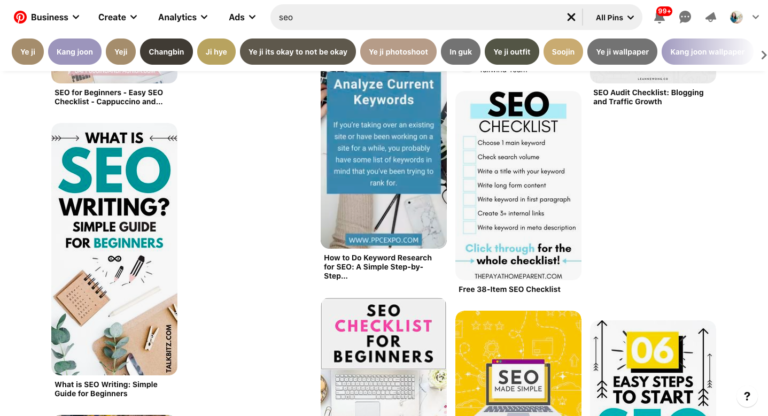
Use a Website Like Canva to Create Multiple Pin Images
You can design different templates and test performance for each of your designs.
Pin on a Consistent Basis
Buffer recommends pinning at least 5 times per day in order to see the widest reach.
Follow Relevant Boards
Doing so will help you grow your network and push your Pins to a larger audience.
Track Performance
Pinterest analytics will give you a lot of insight into how your profile is performing in organic search.
Use this data to inform your Pinterest SEO strategy – from what keywords to use, to what design to follow to drive the most clicks.
10. Join Group Boards
Group boards are boards hosted by other creators who allow Pinners like you to pin your own content, plus the content of other members on the board.
Each group board is likely to have its own unique set of rules, but the general idea is that each member shares Pins from the other creators in order to broaden everyone’s reach.
Group boards are easy to identify by the fact that they will have multiple users associated with each board:

Once you have joined a few group boards, you can use a scheduling app like Tailwind to Pin your own content and re-Pin members’ content automatically.
This is a great way to double your traffic (or more).
Tailwind published a complete guide on how to find and join group boards, so I highly recommend following this resource if you’re struggling to find group boards on your own.
11. Optimize for Visual Search
Pinterest’s Lens technology is a market leader in visual search.
By pointing a smartphone camera at a household item or piece of clothing, Pinterest can identify the object and suggest related Pins.
Lens is a fascinating piece of technology that’s skilled at understanding the components of an image in order to suggest other related posts.
With the ability to “read” an image, this technology encourages creators to think about aesthetics as well as keywords.
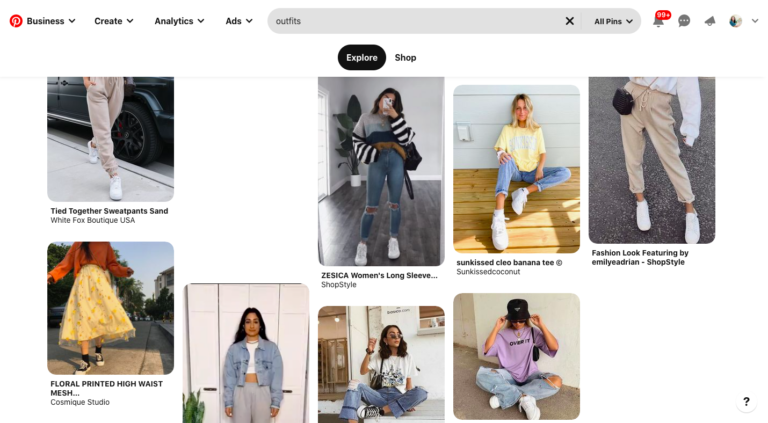
In creating your Pins, consider using high-quality images that are related to the content in your blog post or on your product page.
That way, you Pin could get shown to users who are searching for “Related Items,” even if you don’t include the actual search term in your text.
12. Try Your Hand at Pinterest Ads
Pinterest is great for driving organic traffic and it has powerful paid advertising capabilities as well.
For better or for worse, nearly every other Pin today is a “promoted” Pin, which proves that many creators are paying to play.
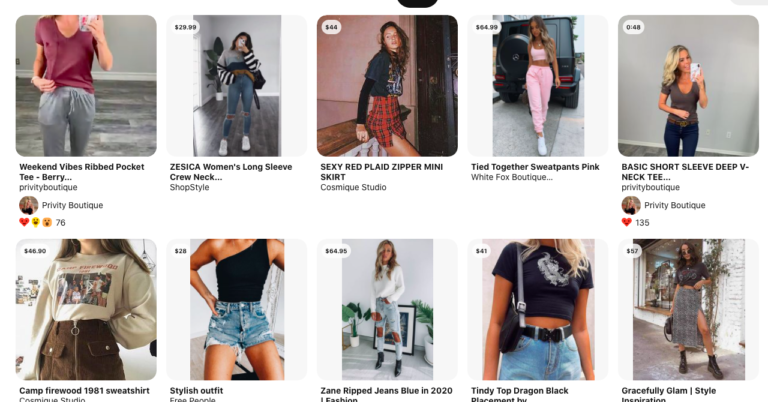
Pinterest offers a variety of ad formats to choose from.
The most popular ones include:
- Standard (image).
- Video.
- Shopping: Pins users can click on to buy instantly.
- Carousel: Users can scroll through multiple images.
- Collections: Mix photos with product images.
Consider which ad format makes the most sense for your brand.
For example, if you’re an online clothing retailer, you’ll certainly want to have images and Shopping pins.
If you’re a YouTuber, promoting video clips may be the move.
Another idea is to create product demo videos and promote these on the platform.
In any case, you will want to test performance to determine what works best for your audience and brand.
Like Google SEO, Pinterest SEO shifts and changes all the time, so you’ll want to stay on top of current trends and monitor your analytics to fine-tune your personalized SEO strategy.
More Resources:
- 12 Strategies to Boost Growth on Pinterest
- Perfecting Your Visual Strategy on Social Media: 19 Tips to Follow
- How to Dominate Social Media Marketing: A Complete Strategy Guide
Image Credits
All screenshots taken by author, November 2020




