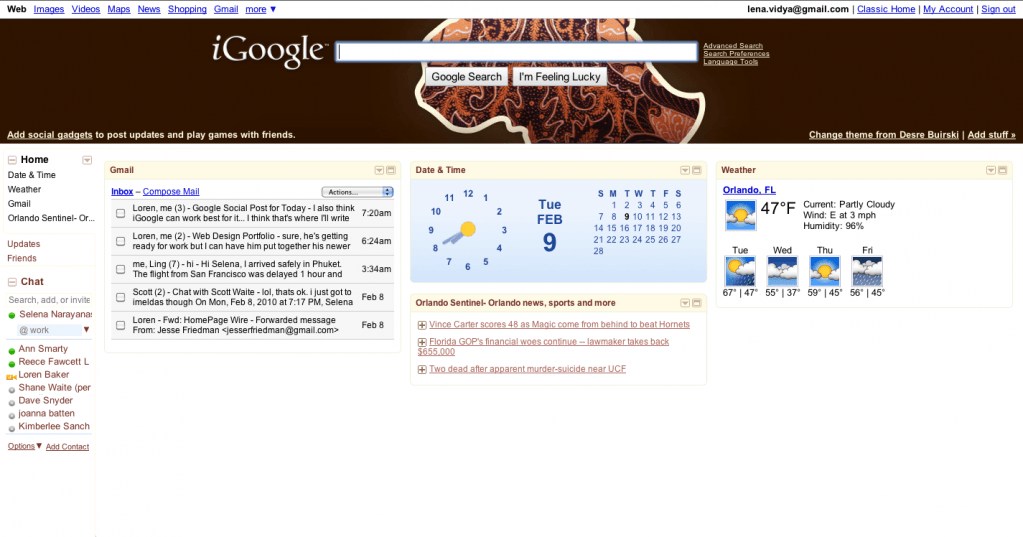If you can’t tell from my recent posts, I think Google is quite revolutionary. With the implementation of Gtalk with video chat capabilities, Google Wave with the ability to have real-time collaboration, Google Docs & Calendar making document and schedule sharing between colleagues or friends and simply the ability to social share in search results, Google truly has made their website somewhat of a single source for all things social. With the expected announcement of Google integrating streaming updates into Gmail, I thought I would throw together a list of how Google could utilize these individual services into one social hub.
The Yellow Brick Road for Google’s Social Hub:
1. Pushing the limits with iGoogle-
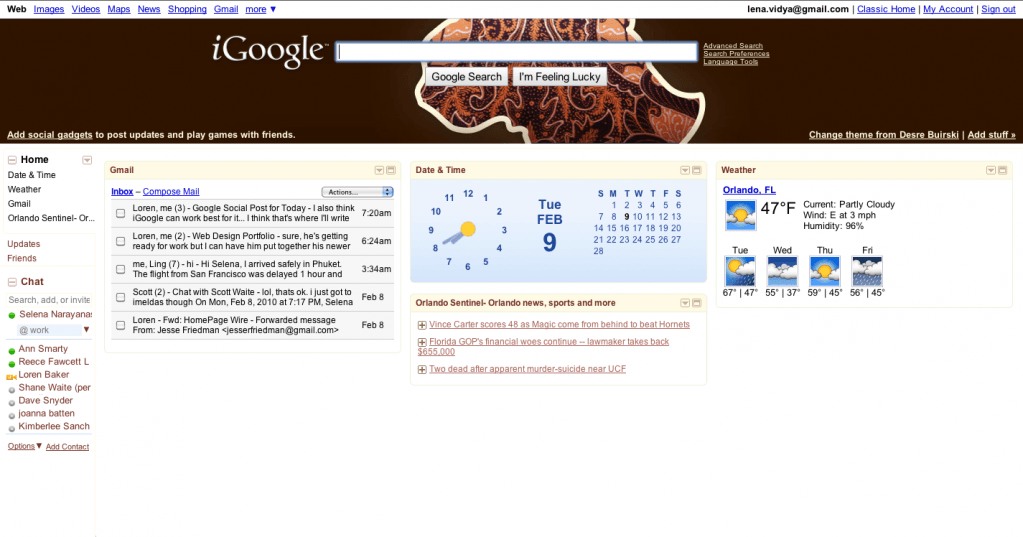

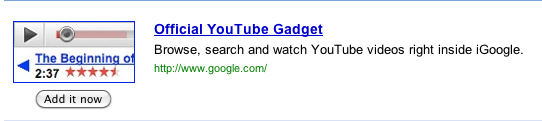
There isn’t much that is needed to be said about this. Everybody loves watching funny YouTube videos or seeing a cute picture stream of a new puppy that their best friend adopted. Being able to pick out keywords of videos or images you want to see would also be fantastic and useful. Another example of how content can be personalized on your homepage.
3. Integrating GTalk and video with a web-based application so users can pop out chat (think along the lines of Aim Express…but better! Clearly Google is superior to AOL)-
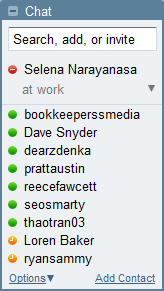
I use GTalk a lot, but sometimes I’m not always on my computer or even on one that HAS a program with GTalk capabilities. I realize that you can pop out your chat box already, but having a pop-out web-based application that has every feature separate from Gmail or iGoogle would make GTalk easier to access and use to keep in touch.
4. Integrating Yelp–
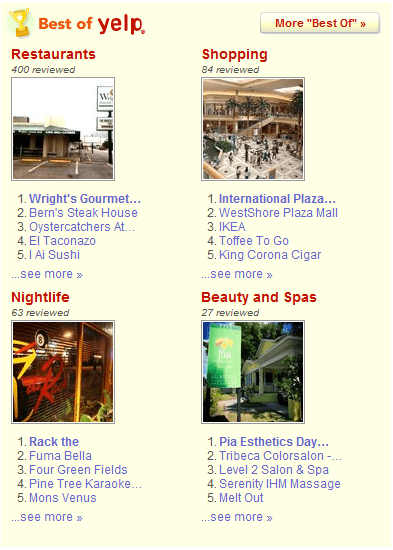
Yelp is a website that lets you view reviews and recommendations on restaurants, shopping, nightlife and various other fun stuff in your city. Yelp also comes in handy for when you’re visiting a new place and have no idea what’s good or what you should avoid like the plague. Perhaps my iGoogle Social Hub idea could have a small box available that can display a new recommendation or review on places near you every few days.
5. Integrating Google Wave into the link bar with social sharing buttons for wave friends or the public timeline-
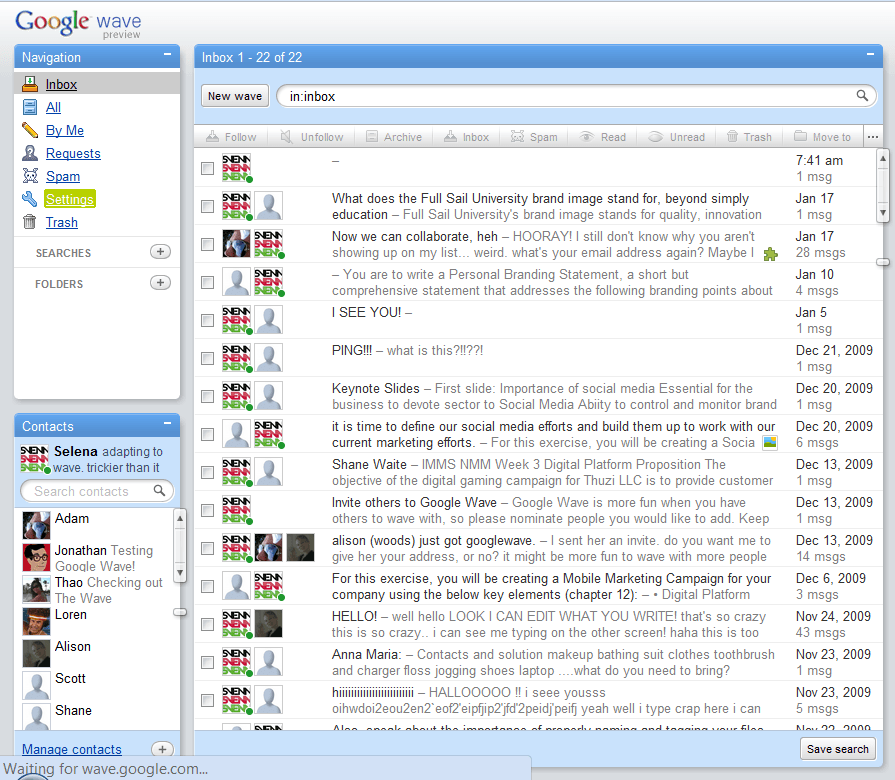
I think this is the bread and butter of my Google social hub idea. Google Wave can be used everywhere on the social hub. The share buttons mentioned above can be put around the YouTube and Flickr features, as well as with Yelp. The ability to instantly wave favorite places, videos or pictures can be extremely useful. If you want someone to meet you for dinner at a great restaurant in town, recommended by Yelp, simple wave them the information and they can view it themselves.
6. Google Voice easily accessible-
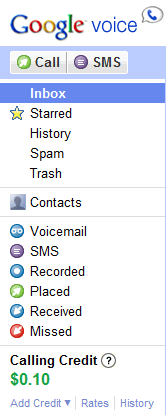
Even though Google Voice is currently available by invite only, when it becomes available to everybody it would be great to have this integrated into a sidebar so you can keep up with your phone messages along with your email and waves.
7. Integrating a drop-down menu with search features-

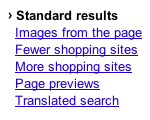

I don’t know if most people who don’t use the internet often even realize this, but Google has a plethora of search options available when you look to the left of the search page. You can display results from images, videos or books as well as choose your timeline. You can also choose to show fewer or more shopping sites (which just proves there’s too many out there that leak onto the search page without us wanting them anyway) as well as a “social search”, which narrows results down to your social circle. I think iGoogle should have these in a drop down menu underneath the search bar so people can actually realize that it’s there.
8. Updating the Google smartphone application–
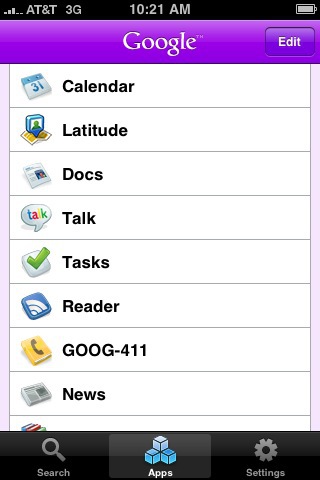
The final step, of course, is to redesign the smartphone application. Having one cohesive application with all these options available (especially the ability to use wave sharing buttons….or wave at all since it’s not really available in an application) would make the redesign all the more valuable.
All in all, I think Google has the assets available to make one heck of a social hub. Having everything available in one place is very appealing and would attract more users… not to mention give their current users a nice treat for being loyal.
PS: I wanted to do a mock-up of the “iGoogle Social Hub” but I’ve decided to not put my viewers through the torture of my unskilled scribbles 🙂 Sorry!