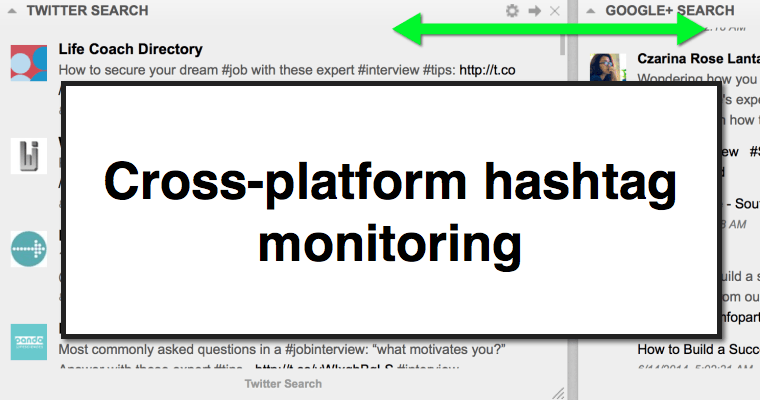I’ve always loved playing with hashtags. I can proudly say I was an early adopter (I can’t say the same about Facebook but I do love using hashtags on Google Plus).
I’ve been using hashtags for monitoring guest blogging opportunities, helping spread brand awareness, especially through Twitter chats, interacting with friends, brainstorming and finding which questions my potential audience is looking to answers, and so forth.
Quite obviously, I’ve been playing with various hashtag-monitoring tools for ages (reviewing new ones, looking for alternatives for discontinued ones, and learning to combine them for better results)
Here’s my recent step to better hashtag productivity: a hashtag tracking dashboard. Lets look at how you can utilize them in different ways.
Tweetdeck
- Free
- Desktop
- Twitter-only
- Best for monitoring very important hashtag where you’d want to react immediately
I’ve had a love-hate relationship with Tweetdeck for several years now. I loved it, then Twitter bought it and tried to kill it. For the lack of a better desktop alternative, I had to fall back in love with it and now I am mostly enjoying it.
Tweetdeck is always on my desktop, and for the most important hashtag (such as my brand name) I always keep notifications ON to be the first to interact with an (un)happy customer. It’s also an ideal solution for social media customer service (as we know, addressing a customer’s needs in real-time may can prevent a serious social media crisis!)
The reason why I love Tweetdeck for the most pro-active monitoring is because it lets me multi-task (something I can’t live without). Thanks to Tweetdeck, I am managing my brand in real-time without having to allocate extra time.That is why I am most responsive on Twitter: I haven’t been able to find a similar alternative tool to manage my other social media accounts.
Cyfe
- Freemium (Paid package starts with $14 monthly)
- Web-based
- Twitter and Google Plus
- Best for monitoring lots of hashtags you can check regularly (and don’t need immediate attention)
Hashtags are created by users, hence there are LOTS of them. One and the same concept can be expressed in lots of different hashtags. Besides, there are niche-related Twitter chats (or old Twitter chats with hashtags that are still active), competitors, contests, etc.
If I were to create all those columns in Tweetdeck, I’d definitely lose my control over the tool.
Cyfe is perfect for that. You can create multiple dashboards and access all the updates in one place, stored and archived for you.
Here are my Cyfe dashboard, as an example (Keep in mind – one dashboard can have LOTS of widgets):
-
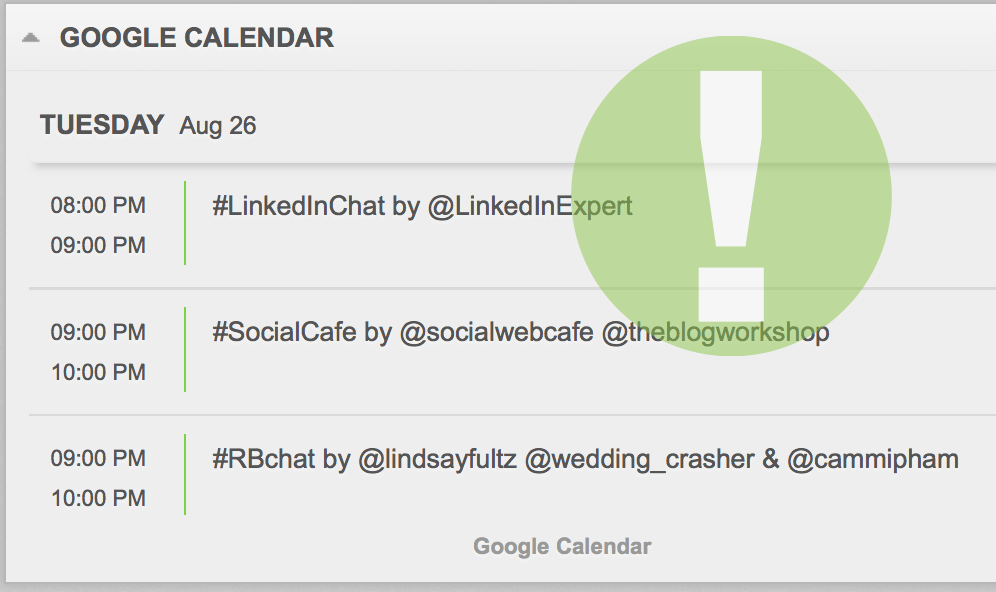 Having my Twitter chat calendar on the same dashboard where I am tracking all the multiple Twitter chat hashtags is pretty awesome!
Having my Twitter chat calendar on the same dashboard where I am tracking all the multiple Twitter chat hashtags is pretty awesome!One dashboard to monitor Twitter chats in my industry (I have also imported my Twitter chat calendar there as well: This way, whenever I check my dashboard, I can check if there’s a chat I want to jump in.)
- One dashboard to monitor interesting hashtags in my industry (Twitter contests, events, competitor brand name, etc)
- One dashboard to monitor hashtags that may result in an outreach (I am tracking #expertinterview in Google Plus because I may invite some of the publishers to my site MyBlogU, for example)
- One dashboard to monitor content-brainstorming hashtags or those with possible opportunities (for example, #qa, #helpneeded, #wanted)
There are also multiple other widgets that can super-charge your hashtag monitoring dashboards:
- Google Trends
- Google Calendar (like I said, useful for Twitter chats)
- Klout
- Zendesk (in case you are using hashtags for customer service) and many others.
Hootsuite
- Paid (but very affordable!)
- Web-based + browser plugins
- Twitter (I couldn’t figure out how to monitor Google Plus search). Using free apps, you can also search Instagram, Youtube, Flickr, Instagram.
- Best for monitoring one hashtag through lots of platforms
Hootsuite fans might not agree with me listing it #3, and I know many people who totally depend on Hootsuite for everything they do on social media. I personally haven’t managed to integrate it into my day-to-day social media sharing and monitoring activities.
However I do maintain a couple of tabs there to monitor hashtags:
- One for monitoring my brand across multiple platforms
- One for brainstorming (the ability to search Twitter, Facebook, and Youtube on one dashboard helps in content brainstorming!)
As you can see, the three tools listed above are not for you to choose from: They all can be implemented for different purposes.
Cyfe is one of the few web-based tools I use on a regular basis (I usually have hard time remembering to check things unless they are delivered to me automatically). Hootsuite is something I’d love to explore more (but ironically never have time to). Apart from their app-powered visual search support, I am also using their FireFox add-on to share on my business pages (something that’s also hard to remember). And Tweetdeck keeps me on top of dozens of things very effectively: I simply can’t think of any (better or worse) alternative for that tool.
There are more social media dashboards that can be implemented in a similar way. If you have experience with any, please let me know!
Have you ever created a hashtag monitoring dashboard? Share your experiences below!