Sphinn is a brand new player in the social media space that many of you are already familiar. It’s still young, but the calling of new, fresh data to analyze got the better of the math geek in me and I built a few Yahoo! Pipes on their RSS feeds. [This post is a continuation of an earlier Yahoo! Pipes: Analyzing Digg (By Submitter, By Category and Submitter, Filter by Votes) on Search Engine Journal, but without a screencast video showing the building of a Pipe.]
Pipes and Processes
There isn’t a great deal of information in Sphinn RSS feeds just yet (see the Wishlist section), compared to, say, Digg feeds. However, there’s enough that I could build a few Pipes. Here they are, all of which you can clone and tweak, if you have a Yahoo! Mail account.
- Sphinn new item category count. Yahoo Pipe results/ feed.
Take the New Items feed and product a count of stories in each category.- Grab feed.
- Use Unique module on category.
- Hack the category name into a section URL on Sphinn. (Some errors may exist because this had to be a manual hack, due to lack of section URL info in the feed.) This allows you to click on a category in the Pipes results and go to the corresponding section on Sphinn.
- Output results.
- Digg new item category count. Yahoo Pipe results/ feed.
The process for this one is exactly the same. Only the feed URL and the fields are different in the Pipe. - Sphinn new + hot searchable. Yahoo Pipe results.
This Pipe merges the Sphinn New and Hot feeds and lets you search them. Remember to run the Pipe with your query before subscribing to the resulting feed. Note to the Sphinn boys and girls… This might make a good tag line: “Sphinn: New, Hot, and Searchable.”- Grab both feeds and merge them.
- Eliminate duplicate items by title.
- Sort in reverse chronological order.
- Apply user’s search term.
- Apply user’s limit for number of results.
- Output results. (The link on each item is to the Sphinn snippet, not the actual article.)
- Most active Sphinn commenters at the moment. Yahoo Pipe results/ feed.
Want to know which Sphinn members are the most active in terms of commenting on stories? This Pipe provides this metric, but is limited by the fact that only 40 comments are in the feed. So you get an idea of fresh commenting activity. (If you want overall commenting activity since Sphinn began, you would first have to scrape the All-Users pages to get a list of members. So a members RSS feed would be nice.)- Grab the comments feed.
- Apply the Unique module by dc:creator (commenter).
- Sort in descending order by number of comments for that person, in the current list.
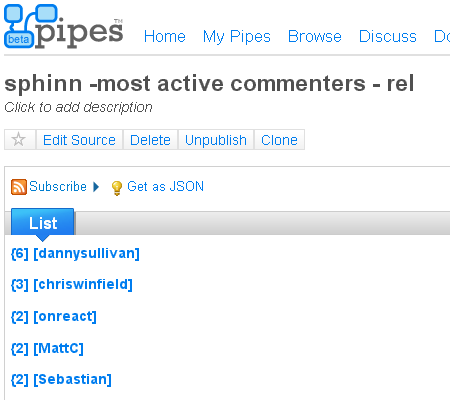
Wishlist
Sphinn is pretty new, so infrastructure quirks are to be expected. But because the Sphinn feeds do not carry as much info as the Digg feed, there is very little anaysis that can be done in a Yahoo Pipe. Here’s a bit of a wishlist for Sphinn RSS feeds that would help data lusters like myself.
- More than 40 items in a feed.
- More information in the feeds.
- A category URI in each story item so that it’s easy to link to a category’s home page on Sphinn. Or, alternately, an easier mapping from compound category names to the corresponding category home page. Digg drops a story into a URL that contains the category path.
- Inclusion of the end story’s URL.
- More member feeds. (These are coming, according to Sphinn.)
Conclusion
How you use the information generated by these Yahoo! Pipes is up to you, but if you’re a data miner/ data luster like myself, you’ll figure out something useful.



