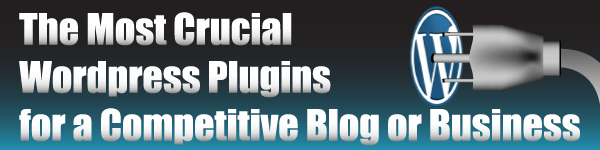WordPress is the most popular blogging software available today, whether its used on WordPress.com or a hosted WordPress.org solution, being used for personal blogs, professional blogs, informational sites, and CRM backends for businesses around the globe.
A lot of this is due to the slim price tag that comes with WordPress, but another major reason that WordPress is so popular is the bevy of plugins available for download. With the right set of plugins you can create a completely unique website that can essentially do whatever you’d like it too. That being said, there are a few plugins that almost everyone should look into, regardless of what they’re looking to do. Here are some of the most useful plugins in existence right now, for your business, blog, or whatever else you may be trying to put together.

Shopp
There’s no sense in making your product information hard to find, because people simply aren’t going to buy something that they can’t scrutinize. If your pictures are hazy, your descriptions are weak, or your stats and features are buried, people won’t be interested in looking very closely at your product. The Shopp plugin helps to address this problem. Shopp makes it easy to host pictures of your products and arranges them nicely, while making it a cinch to link to the actual product purchasing page. It also provides an easy space to provide statistics or lists of features which will be listed attractively next to the pictures.
Unfortunately, the plugin produces fairly uniform arrangements despite individual site themes or design, and given the amount of companies that use Shopp, this may be a problem. However, if you want your products to look nice and you aren’t worried about appearing generic, Shopp is extremely helpful.
Customer Manager
Most shoppers are lazy people. This really shouldn’t come as a surprise given that most people, as a general statement, are lazy people. What this means to the internet marketer though, is that products will be far more likely to sell if they can be easily found by their target market. There are several ways to make this happen, and one of those is by installing Customer Manager.
Customer Manager includes an extremely useful feature that will view the buying habits of each potential customer and decide which of your products seem to fit those habits most closely. Then, in an unassuming but attractive box, it offers these products to the customer. Essentially, the plugin does the browsing for your customers. That being said, Customer Manager really only excels in this area. This would be fine if it were marketed as such, but since the plugin claims to be an all purpose business template, you might expect more than it delivers.
WordPress-to-Lead
If your business uses Salesforce as your CRM solution to track, monitor and close leads and contacts, then the Salesforce WordPress-to-Lead plugin is the essential solution for your WordPress contact forms and utilizing your blog for lead generation and the growth of your business.
In a nutshell, WordPress-to-Lead allows you to pull data right out of the contact forms, allowing you to track all interactions, sync with Yahoo!, Gmail, Outlook and many others, as well as organize all your contacts and lead information in central Salesforce platform. With the functionality of the plug-in, you will no longer need to go through the painstaking tasks of from inbox to CRM in order to keep track of your leads… whether they be for direct business, companies interested in white papers, or advertising leads for your blog.
Live Chat
One of the major reasons that good customer service is so difficult to achieve in an Online marketplace is that there’s never a direct link between customer and shop operator. Comments are left anonymously, shopping carts are maintained or abandoned anonymously, and recommendations are generally made anonymously. There’s simply no accountability on either side of the transaction. By establishing an easy and personal connection between sales rep and customer, Live Chat goes a long way toward eliminating this problem.
Live chat enables a free flow of conversation from either end of the purchase. It allows sales reps to ask a customer why they decided not to buy an item, while at the same time allowing the customer to ask the rep to elaborate on any confusing area of business. The Live Chat plugin is indispensable for a company whose products are often confusing or technical for customers. The necessity of a live-bodied representative to work one end, however, can make it very impractical for some smaller companies. There is no denying the usefulness of the application, but with price constraints, a well-tuned faq page might be the better decision.

Meta Robots
Meta Robots makes it easier and safer than any other WP plugin to add robot meta-data to any page on your blog. At any time you wish, you can use Meta Robots to prevent the indexing of your search results pages, your subpages to your homepage, or you login, register, or admin pages. It will still allow search engines to follow the links on your pages, so your credibility stay intact, but keeps almost all of your information private with an easy “nofollow” tag.
You may find that the application is slightly too focused on interactions with Google or Yahoo to be truly effective outside of that context, but this isn’t a problem for most sites. If you’re site has special needs you may need to look elsewhere, but for most this is the best option for maintaining a slippery site.
Sociable
Possibly the most important thing that any blog can do is spread. Blogs survive by replicating themselves over the internet through word of mouth and links. This means that if you really want your blog to succeed in any kind of large sense, you need to be talked about. Sociable can get you talked about.
Sociable is a social network sharing plugin, meaning it makes it easy for people to share your content over social network sites. By providing big, noticeable, attractive buttons that easily attach your work to an outside social site, Sociable makes it fun for people to do your work for you. There are several programs that have basically the same function as Sociable, but none make it nearly as noticeable or attractive for the visitors, which makes a lot of difference in this area.
One tip I have for Sociable is not to list every single social site under your blog posts for readers to share them on. Only list the most relevant to your market and blog theme. So if your content does not work in Digg, there is really no need to list Digg as an option.
Yet Another Related Post Plugin
Once you’ve impressed a visitor with one page of your site, it’s absolutely crucial to impress them with the next as well. After reading one post, most people will check out one more before forming an opinion. If the second post is also an enjoyable experience, then the visitor will assume that your site is just full of good content. If the second post is not what the person is looking for, they generally just assume that the first page was a fluke and move on. So the more appealing you can make a visitor’s second interaction with your site, the more likely you’ll be to create a loyal viewer. Yet Another Related Post Plugin (YARPP) is designed with this philosophy in mind.
When a visitor starts surfing your site, YAARP tracks their movements and then enters their data into a customizable algorithm. Considering post titles, content, tags, and categories, YARPP then calculates a “match score” for each pair of posts on your blog, and offers easy access to the posts that best match each visitor’s custom profile. This significantly raises the odds that a visitor’s second interaction will be positive and, therefore, also greatly increases the amount of loyal visitors to your site. YARPP really is indispensable for any blog that relies on repeat visits.

Redirection
There is always going to be a situation, no matter what your website is trying to accomplish, where you’re going to want to move content from one area of a site to another. Despite the relative simplicity of this act, it almost always results in some of the most stressful, frustrating situations in website management. Either you end up losing the pages status in search engines, or you end up with a dead link, or you enter a couple digits wrong and get bombarded by emails alerting you to the 404’s all over your site. It can be a nightmare.
Redirection helps tackle all of these major problems. It helps set up clean 301 redirects to avoid dead links, captures all 404’s and alerts you to them, sets up an RSS feed for errors, and logs all URL’s to help temper the loss of status. You may find out that you don’t end up using Redirection very often unless you’re moving content between sites, but as soon as you need to redirect on a large scale you’ll be glad you invested in a safety net.
Survey Gizmo
If visitors to your site feel that their voices are being ignored, they will be far less likely to return to you for future needs or recommend you to friends. While the comment section is helpful, and an email address can provide some level of comfort, most people are not happy unless they’re sure that their thoughts are being included. So why not play this up, and show off how well you listen?
With Survey Gizmo, you get the dual benefit of gathering data on visitors to your site while simultaneously making visitors feel involved and important. When results of a questionnaire are as clearly displayed as Survey Gizmo allows, every visitor is going to want to add an opinion and feel good about adding it, whether or not they’re on the winning side. Your information will be more complete, and your visitors will be more invested in seeing your site succeed. Every site could use that. Another alternative to SurveyGizmo may be KISSinsights, a similar new tool from the same people behind KISSmetrics.
WordPress Database Manager
There is no overstating the importance of being able to back up your database. Losing information that has taken days or weeks to gather is probably the most infuriating thing that can possibly happen to a blog operator, whether private or business-related. Now imagine that you could not only back up your database, but could delete, restore, or customize it at will by simply downloading a single plugin. Would you be interested?
The WordPress Database Manager allows you to do all of these things or, if you’d prefer, set an automatic schedule that will do most of those things for you. With an optimized database that you can change at will, your site will run smoother, faster, and with less errors than you would ever imagine. This might possibly be the most important plugin for any WordPress operation.
WordPress Super Cache
There is no site in operation today that could not benefit from increased processing speed. A site that lags or has trouble keeping up with a visitor’s speed is a site that’s doomed to fail. Luckily, there’s WordPress Super Cache.
By generating html files that are served directly by Apache without processing comparatively heavy PHP scripts, Super Cache increases the processing speed of your site by impressive amounts. Since it’s a static application, all that’s required from you is a simple download before noticeable changes in your speed begin. Super Cache should be one of the first plugins that any site makes use of due to the universality of its convenience and the ease of its operation.
So, if you run a business blog, give these plugins a try. We’re always looking to implement more features here and if you have a plugin you would like to recommend for us or for other WordPress bloggers, please feel free to share it in the comments below.
Thanks to Seth Johnson and Lorna Li, Green Marketing Guru, for helping to put this list together!