Google will be implementing a new warning in its Chrome browser alerting users when they’re visiting a possible impostor website.
An impostor site is one with a URL that looks like the URL of a more established website.
For example, “PayPal.com” versus “PayPa1.com.” This is called a homograph attack.
Thankfully, PayPal had the foresight to register the lookalike URL and redirect it to the proper URL, but that’s not always the case.
Another tactic is to utilize a domain with a slight typo that may go unnoticed. This is called typosquatting, or URL hijacking.
Scammers may register these lookalike URLs and attempt to steal user information by directing people to what looks like a trusted website.
Many people don’t notice when they’re about to visit a scam site, so Google is making an effort to alert its users with a new warning in Chrome.
According to a report by ZDNet, Google engineers are testing a new feature called “Navigation suggestions for lookalike URLs.”
In fact, users can even enable it manually right now by copying and pasting this into the Chrome address bar:
chrome://flags/#enable-lookalike-url-navigation-suggestions
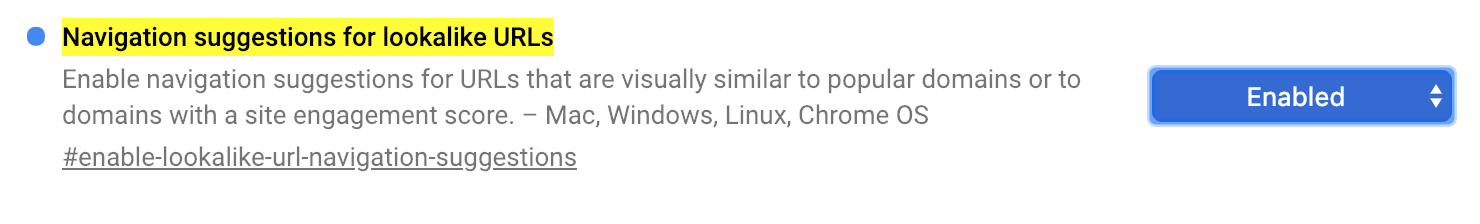
With this feature enabled, a dropdown panel will be shown under the Chrome address bar asking if the user really meant to access the URL they’re about to visit.
This feature is still in testing for now, which is why it’s not enabled by default.
Google engineers are still fine-tuning the lookalike URL detection system.
It’s not known when the feature will officially launch, but it’s something site owners should be aware of. Particularly those with URLs that resemble the URLs of more well-known sites.


