If your website falls prey to a Google Penalty, could you “resurrect” your website in search engine rankings within a very short period of time (such as 3 to 5 days) as some companies claim? Google penalties and link disavowing have probably generated more buzz and notoriety in the SEO world than any other subject. Throughout this article we will outline the main steps of the whole disavow process and figure out whether a small number of days toward recovery is possible by analyzing Google’s position and listing all the necessary steps and timings in a disavow process.
First, let’s see how much time is Google telling us it might last. Below, you can see a screenshot taken form the Google Webmaster Support that outlines the fact that the process might take a number of weeks as recrawling the web takes a while.
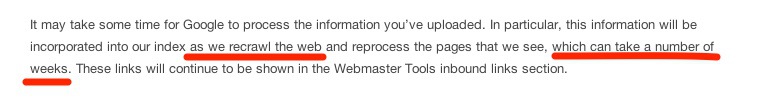 Screenshot taken 16/05/2014 of https://support.google.com/webmasters/answer/2648487?hl=en
Screenshot taken 16/05/2014 of https://support.google.com/webmasters/answer/2648487?hl=enYet, as the world-wide web got bigger and bigger so did the search engine, and as Matt Cutts says, the engineers from Google “refresh a large fraction of the index every few days”. This could mean the disavow process might be, indeed, shorter than a few weeks but a 3-5 day recovery is still a long shot.
However, the index is not the only part we are interested in. The recovery process also includes the time necessary for a website to be back on the track . So, beside the time that it takes to recrawl, we are also be interested in the overall time that it takes to be on Google’s golden list. In an interview he gave to Danny Sullivan, Matt Cutts mentioned the whole process might take some months so a 3-5 day recovery sounds more and more like a fairy tale and less like a grounded theory.
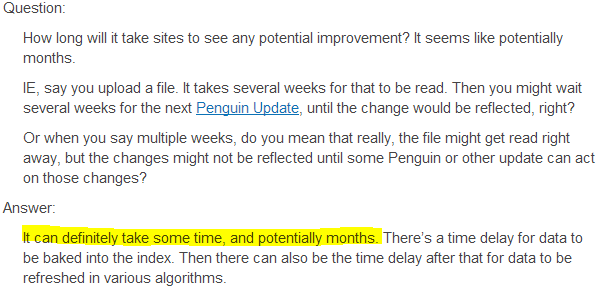 Screenshot taken 16/05/2014 of http://searchengineland.com/matt-cutts-qa-how-to-use-google-link-disavow-tool-137664
Screenshot taken 16/05/2014 of http://searchengineland.com/matt-cutts-qa-how-to-use-google-link-disavow-tool-137664We’ve searched the internet, but we didn’t find any reliable case study of a “3 day recovery”. There may be processes through which you could speed up the Google bot to recrawl a list of links faster but, as we mentioned before, the recovery procedure takes way longer and it does not just involve the recrawl time. Why does it take longer?
Lets review the steps that need to be followed in this complex process, so we can have a clear image of why this whole process needs to be treated with the maximum seriousness and with a great investment of time and energy.
Use With Caution!
The old concept of SEO, which is blamed for the Google penalties, is very much like a blade, in that there are both intended and unintended ways of using it.
[pullquote]In the most basic sense, if you use a blade to spread peanut butter on bread it’s good, whereas if you use it to stab people it’s wrong.[/pullquote]
Similarly, if you use SEO to organically grow it’s good, whereas if you use it to simply bolster rating through whatever means necessary, it’s not Of course, sometimes you may find yourself in a predicament where Google suspects you’ve been rigging the game, but you have no knowledge of it. That’s usually when you want to set the record straight and come clean as soon as possible. Apparently, Google wants that as well, so it created a tool specifically designed to help you clear your name (and website) if you feel you’ve been wronged: the Google Disavow Tool. It’s not really supposed to be the weapon of choice, though. “Most people do not need to use this tool” said Matt Cutts. If you’re a normal webmaster doing normal stuff, not doing really aggressive SEO or paid link networks, most likely, you don’t need to use this tool. Under normal circumstances, you shouldn’t need to use this. Even when you’ll try to load the tool you’ll see a lot of disclaimers, warning you that under normal circumstances, this tool shouldn’t be needed.

You should only use this tool if you get a message in Google Webmaster Tools “encouraging” you to do so, or if you really think there is an issue with your links and want to clean up. You should know a bit about the technical things behind the tool before you do it. This is a really powerful tool that could bring your site up or down in the Google SERPs. You shouldn’t go overboard with it -disavow is not the answer to all your site’s ills. Much like the “Don’t try this at home!” warnings at the beginning of stunt performances, “Use with caution” is the omnipresent label at the beginning of every article and tutorial about this tool.
[pullquote]If you pick the wrong backlinks to disavow, you may harm your site’s rankings in Google.[/pullquote]
Unless you are absolutely sure which backlinks are helping your site rank and which are harming it, avoid further hurting your site’s performance in search by trying different avenues. Matt Cutts cannot emphasize enough that the disavow tool should not be used as a “reset button.”
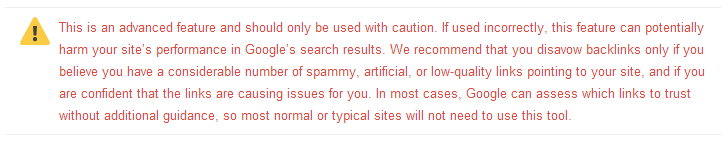 Screenshot taken 13/05/2014 of https://support.google.com/webmasters/answer/2648487?hl=en
Screenshot taken 13/05/2014 of https://support.google.com/webmasters/answer/2648487?hl=enUsing the Disavow Tool is also not an easy (or short) process. Once you submit your request, Google will need to re-crawl and re-index the URLs you disavowed before your disavowals go into effect, which can actually take up to several weeks or even months. It’s also not a surefire process. Disavowing links are suggestive to Google and not a directive. This means that Google can choose to ignore the disavow request. Last but not least, there’s really no transparency when it comes to the process as a whole. There’s little data on whether it works or not, to what extent, and why. Still, if you’ve gotten to the point where you tried everything else and this seems like the way to go, here are the steps that you need to carefully take in order to use this tool.
Before Using The Tool
Before trying to untangle the secrets of Google Disavow Tool you need to make sure that it’s a penalty you’re talking about and not just a simple drop, for instance. A penalty must not be confused with other situations where Google’s volatility plays a major role. If a site dropped just a few positions in the search results, it is very likely that it is not about a penalty.
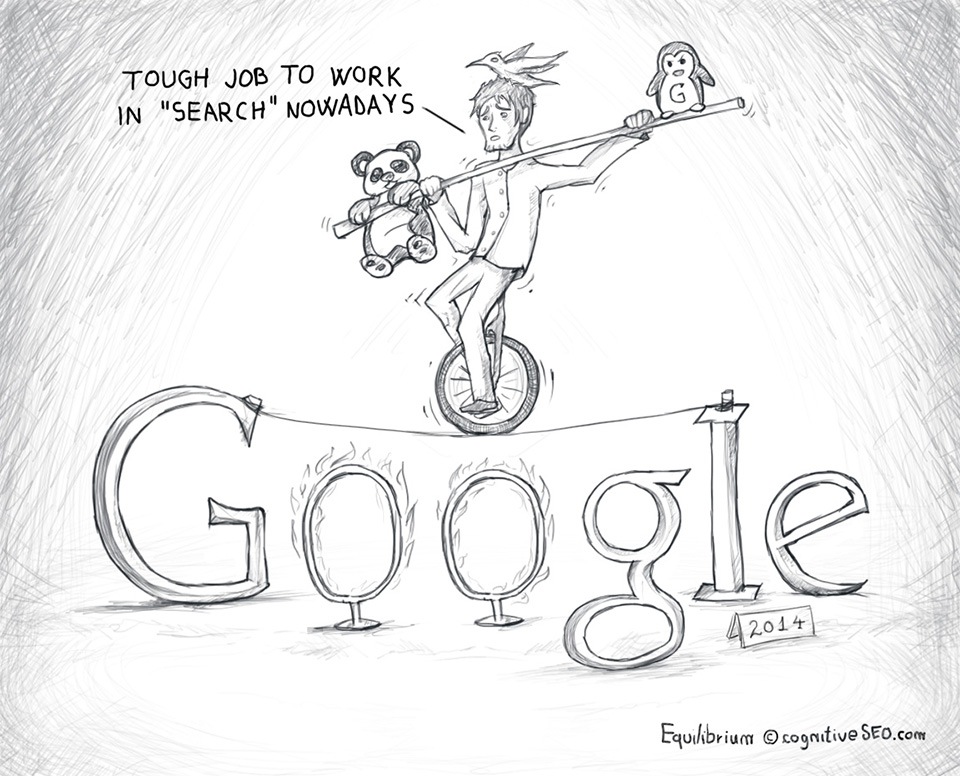 Image credit: cognitiveSEO.com. Usage Allowed.
Image credit: cognitiveSEO.com. Usage Allowed.Before putting the finger on a penalty, make sure that you take into consideration one or a combination of the following factors:
- Google Algorithm Update – Google makes systematical and periodical changes to its algorithms, leading to ranking fluctuations.
- Website Changes – Changes in the site architecture can lead to important modifications in the traffic index.
- Lost Backlinks – It is possible backlinks are causing some specific keywords to become lost and, thereby, ranking fluctuations can occur.
- Competition Outrank – Sites that were below might surpass your pages.
If your website was actually hit by a penalty, then you should know that a penalty can be manual or algorithmic. If your site has received a manual penalty, you’ll be notified of it via your Google Webmaster Tools account. Manual penalties occur when someone from Google’s web spam team has manually reviewed a site and determined the page violated one or more Google’s guidelines.
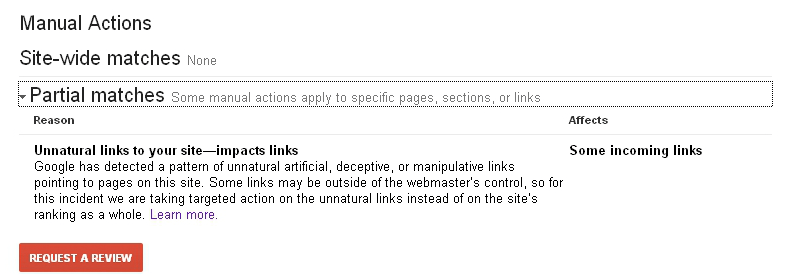 Screenshot taken at 13/05/2014 of https://www.google.com/webmasters/tools/
Screenshot taken at 13/05/2014 of https://www.google.com/webmasters/tools/If your site has been penalized by an algorithmic penalty, you won’t receive any direct notification from Google. However, an instant, significant and long-lasting drop in rankings and traffic might be a strong indicator that your site has been hit with an algorithmic penalty. Usually, algorithmic penalties occur when a site’s activity sparked a trigger on the Google Algorithm “unnatural signal checklist”.
If you didn’t receive a manual action message from Google, making sure that the drop is because of a real Google Penalty and not of another factors, might take up to a 1/2 hard-working day.
Before Uploading the Google Disavow File
Even if you are 100% sure that your site has been penalized, there are still some steps that we suggest you go through before placing your request:
- Audit: try to get as much information as you can about what happened. Identifying bad links takes time. These can be links that use overly optimized anchor text (including phrases you haven’t targeted on your own), links from bad neighborhood sites, links from foreign language websites, links from sites created exclusively for SEO purposes, sidebar links etc. A backlink audit is a complex procedure that must be done constantly; still, if you are in bit of a hurry and you put a sustained effort into it, you might get the job done in one day.
- Data analysis & interpretation: Analyzing those links might take up as much time as identifying them. Some you might be able to get rid of without the need for disavow. Some may not be as harmful as you assumed at first. And some may actually be more useful than they appear. It’s also likely that not all bad links hurt you in the same way (or as much). Prioritizing is also important. Assuming you have a pretty clear image of your site’s overall activity, 1/2 day should be enough to solve this matter.
- Build solid documentation: Get up to date on Google policies and updates, but also on the history of the external websites that have caused you grief, and maybe even on your own history. You need a compelling story, one that Google will believe, and those are usually the stories that make sense and account for everyone. Gathering the data all together should be another 1/2 day.
- Contact Webmasters: If Google sent you a message to say they’ve seen unnatural links to your site, the first move should be to actually remove those links from the web. And in some cases, you may be able to clean up on your own. Write to the site’s webmasters and ask them to have your links taken down. Sometimes it is not possible to get in contact with everybody and sometimes you may have thousands of links on hundreds or even thousands of websites you have to deal with. You have to monitor this permanently and only after you’ve tried to manually fix the situation again and again should you use the Google Disavow Tool. This could be one of the most time-consuming activities, depending of course of the number of webmasters you need to contact. Counting the hours it takes to send e-mails, waiting for answers, reply and so on…I would say at least seven days.
Uploading the Google Disavow File
The disavowed links text file
After you ensure you actually do need to use the Google Disavow Tool, here are the options you have:
- You can disavow all the links that you think are unnatural
- You can remove just the links that you think are unnatural ( and then do a disavow)
In order to do that, first you need to find out which links should be disavowed. You can also spend some time on learning more about unnatural links.
Making a disavow file can really be a burden. Imagine that you have to correctly identify ALL the links that caused the penalty and you have to visit ALL of them to see what this is about. Doing this manually can take up to seven days or more of really hard work, depending on the size of the website. Yet, a specialized tool like CognitiveSEO, which I created, can make a huge difference on your working (and sleeping) hours, by significantly reducing the investment in time to one day.
[pullquote]You can walk blindly through the lawn of unnatural links trying to correctly identify the ones you’ve been penalized for or you can use tools to quickly outline the links that caused the penalty.[/pullquote]
To make things a bit easier for you, in the case of a manual penalty, in the message you receive from Google, you may be given some examples of problematic links. Don’t take those few examples as the source of your problem. They are only indicative and only disavowing them won’t solve your problem. These are just examples meant to give you a “flavor” of the types of links considered unacceptable by Google.
How do you actually use the disavow tool?
[pullquote]The disavow tool is for those unnatural links that are out of your control.[/pullquote]
The Google Disavow File is actually a text file that contains all the links that you’d like to be ignored by Google. Let’s say your site is www.frypans.com and you want to ignore some links that you consider not to respect Google’s guidelines. You just need to make a text file and write the exact URLs you want to get rid of, one per line. For instance, if you want to ignore all the links coming from a specific domain that looks spammy to you, let’s say www.thebestfries.com, you need to write “domain:thebestfries.com” and all the backlinks coming from there will be ignored. After completing the text file, you have to upload it.
What if you want to un-disavow a link?
“To modify which links you would like to ignore, download the current file of disavowed links, change it to include only links you would like to ignore, and then re-upload the file. Please allow time for the new file to propagate through our crawling/indexing system, which can take several weeks.” On the official Google Central Blog, you may find more about this issue.
Common mistakes
If the file looks bad, it will not be taken into consideration and the whole process will take even longer than you expected. So make sure you help Google help you:
- The file that you have to upload has to be just a regular text file (no doc, excel, spreadsheets, etc.)
- If you have a lot of spammy links coming from one domain, instead of putting each bad link per line is better to call out the whole domain.
- Don’t give details about the context or extra details in the disavow link text file. You should tell the whole story about your link problems in the reconsideration request, not in the link text file.
Uploading the disavow tool (meaning taking care of every aspect, avoiding mistakes, completely fulfilling the requirements) could take up to a few hours.
The Reconsideration Request
Step in Google’s shoes and think on what’s the best you can do to convince them you turned the corner, you fixed the problems and “promised” it won’t happen again. Clear, compelling evidence is needed and here is where the documentation comes in place.
When checking the situation, what the big G wants to see is that the issue is fixed and that this violation won’t be happening again.
So, how can you convince the search engine that this is the situation, indeed? After removing the unnatural links you should do a well-documented reconsideration request. Ever heard the saying “A sin confessed is half forgiven”? Surely Google has. In the request you are sending you don’t have to speak only about the improved current situation and about how you are going do things from now on. You have to give details about the “dirty job” that you’ve done and how you got rid of it. When filing your request, here are some key points to consider
Be very specific and give details on:
- The current SEO state of your site.
- What happened?
- Who created those links?
- What actions did you take to recover?
Confess everything you’ve been doing.
Accept responsibility.
Explain why it won’t happen again.
Include as much concrete and actionable information as possible. It’s great that you’ve stopped the violation of the guidelines, but what’s really needed is a clear and compelling case that you’ve actually stopped and it won’t happen again. As hard as it might be on the moment, the “mea culpa” attitude needs to be included in the reconsideration. It will pay off on the long-term.
Writing a well documented “I am sorry and I will never do it again” letter might take you about a 1/2 day.
Waiting For The Answer
Normally, you should get a confirmation message after you complete the process. How will Google actually react to your disavowing action? Google says they take it as a “strong suggestion”, but not something that they must abide by. Google wants to be sure that the “bad backlinks” you’ve reported aren’t a result of some link scheme you’ve tried in order to cheat the system. Thereby they will closely check up on your site’s activity to convince themselves that the information you’ve provided is accurate.
Also, you find out directly if the whole process was successful only in case of a manual penalty. Automatic penalties are not shown in the GWT as being successful or unsuccessful disavows. Your traffic may tell it but it will probably take some time once you’ve uploaded your list for those links to be disavowed.
How Long Should I Wait?
Google does not give a fixed or a maximum limit. It may take a couple of weeks, a month or more.
[pullquote]Very fast recoveries are usually myths and in those cases something else might have caused the problem.[/pullquote]
Also, you must know that there is no way through which you can influence the Google Penalty Recovery process externally. After you’ve completed the whole process, you should get one of the three different replies (on manual penalties only):
- Yes, we think you are in good shape
- No, you still have some work to do
- We have processed your consideration request – meaning that they might have found multiple issues, maybe one issue is solved but there are other issues that still need to be checked.
If you feel that it takes too long, you can always ask for more information on the webmaster forum, just to be sure that you’re on the right track.
What Should I do While Waiting?
As stressful it might be for a webmaster just to stay and wait for a response back, you should be doing what you always did: focus on quality, not quantity, work towards building your brand on every other front, and create original content. Most importantly: stop thinking in old SEO terms. This means you have to stop simply reacting to things and you need to start thinking proactively.
[pullquote]When you have to react to something such as a penalty, take responsibility and don’t look for shortcuts.[/pullquote]
If we count the needed investment of time all together (only your sustained efforts, excepting the time your request is being processed or the time you are waiting for an answer), the work will take at least one week. Of course, these figures are can vary, depending on the size of the site, the number of unnatural links and so on. A 3-day-recovery is extremely unlikely to happen but if you take into consideration the small tips we’ve mentioned in this article, your chances do minimize the waiting time and use your time efficiently can grow substantially.
Look at it this way: Imagine we have an empty pickle jar and we try to fill up all the space in it. We want to take up as much space, volume, and weight as possible. We could probably try our luck with some golf balls and we could probably fill up the jar, right? We can look at the golf balls in the jar and state that the jar is full. What if we poured in small pebbles? If I asked whether the jar was full, you might, again, be tempted to agree that it is.
Further, if we pick up a box of sand and poured it in, the sand will, of course, fill up everything else. If I ask once more if the jar was full, you will probably respond with a unanimous yes. However, I am pretty sure that there is still room for two cans of water until saying that the jar is completely full.
Sometimes, in order to get the best results, things have to be done in a certain order, and with patience. You could have thrown in the water from the get go, but then you couldn’t have fit in any golf balls, and any pebbles or sand you would throw in would spill water and make a giant mess.
Always start with the big issues and the ones that tackle the most obvious needs, like the need to constantly monitor the “search health” of your website. The Google Disavowal Tool should only be left for the pesky sand that you just can’t seem to rub off, no matter how much you try.
Featured Image: Gajus via Shutterstock





