I reload web pages in FireFox constantly: usually when adding some tweaks to the page code and checking how it looks, also when a page won’t load or loads improperly (with broken design or images).
I am sure you reload a lot as well: so here’s my detailed guide on how to optimize, enhance and supercharge reload action in FireFox:
Keyboard Shortcuts:
| Reload page | Reload page and override cache* | |
| Windows | F5 | Ctrl+F5 |
| Ctrl+R | Ctrl+Shift+R | |
| Mac | F5 | Cmd + R |
| Linux | F5 | Ctrl+F5 |
| Ctrl+R | Ctrl+Shift+R |
* Your browser stores the pages you visit to retrieve them quicker for you next time you go there. This may prevent you from seeing the updated version of the page (new design, new elements, etc). “Hard” reload over-rides browser cache.
Get More Shortcuts with Reload Plus
Reload Plus adds the following keyboard hot keys to your FireFox:
| Same Tab | New Tab | |
| Reload page | Left-Click (or F5) | Middle-Click |
| Reload page and override cache | Ctrl+Left-Click (or Ctrl+F5) | Ctrl+Middle-Click* |
| Load Missing Images | Alt+Left-Click (or Alt+F5) | |
| Google Cache | Shift+Left-Click (or Shift+F5) | Shift+Middle-Click |
| Reload All Tabs | Alt+Middle-Click | |
* You can thus perform “hard reload” and open it in a new tab to compare the two variants – which may turn quite handy.
Reload the Current Tab on Double Click
Reload Tab On Double-Click does exactly what you would expect it to do: it reloads the current tab when you double-click on it (and it does “full” / no-cache / hard reload if you hold SHIFT when double-clicking):
SHIFT + double click = reload the page skipping the browser cache
Reload ALL the Selected Tabs
Reload All allows to reload all the tabs in the window at one go.
- It has a selection tool in case you want to reload a few tabs while leaving out the rest of them.
- It remembers the tabs you last reloaded so that you could reload them without having to select them again.
- It adds the option to stop all tabs that currently loading.
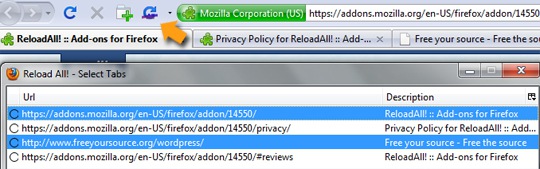
The tool has customizable shortcut keys that can speed up reloading (but sadly, it doesn’t look like there’s a “hard” reload option):
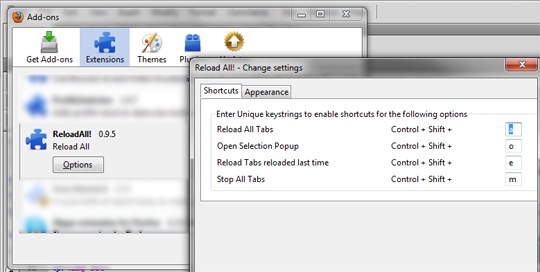
Reload a Tab Periodically and Check for Updates
Have you ever found yourself pressing the reload button frantically, waiting for something in the web page to change? Then you definitely need this addon.
Check4Change is a simple addon that allows you to periodically check a web-page for updates.
Here’s how it works:
- Select the text you want monitored for updates;
- Right-Click and on the Check4Change context menu, select the time interval. The tab icon will indicate this page is being monitored by changing to C4C.
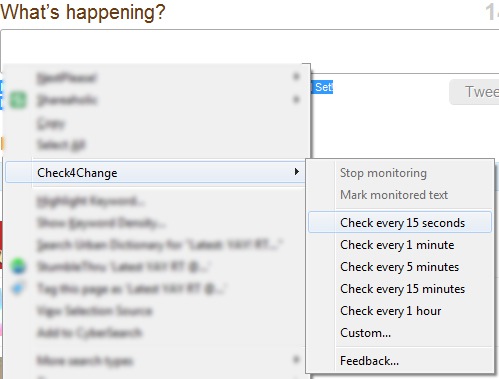
Once the page is changed you will be notified (the notification type can be set from the addon options):
- Little dancing C4C letters in the tab icon. Clicking the tab indicates you’ve seen it, and the icon changes back to the original.
- Pop-up alert notification.
- Sound notification.
Besides setting the alert type(s), there was another option I had to turn on: to let the tool continue monitoring the page after the first change:
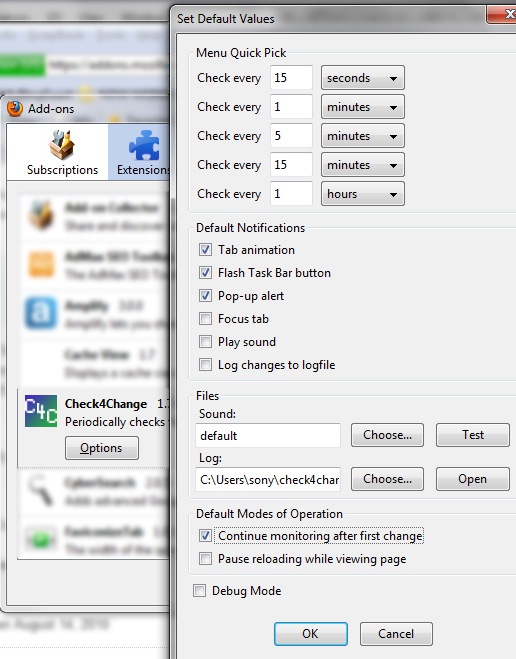
Note: C4C currently only works with open tabs. It does not continue to monitor tabs that have been closed, nor does it remember running jobs between FireFox restarts. However in combination with “Faviconize Tabs” addon, it is still fun to use for open (yet minimized) tabs:

Any other FireFox reloading tips?



