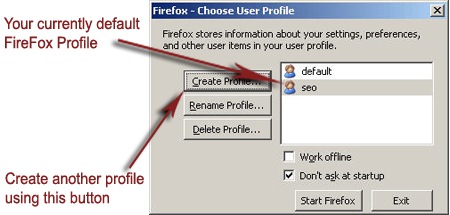I do prefer FireFox over other browsers. This can be a matter of a habit but I don’t know any other browser that can be customized in such a plenty of ways.
A profile in FireFox is the collection of extensions, bookmarks, settings, passwords, and user preferences that are saved for you in a separate set of files. Creating several such sets of preferences opens the whole wealth of opportunities for SEOs:
- Sort your extensions into two (or more) FireFox profiles depending on purposes (e.g. don’t overload one profile with plenty of extensions you might need from time to time: secure one profile only for SEO purposes and one for “normal, everyday” browsing and reading, for example);
- Be logged in into two different (Gmail) accounts at the same time;
- Compare personalized versus “generic” (Google) search;
- Manage two (or more) different sets of bookmarks.
How to create another FireFox profile?
- Exit FireFox;
- (Windows) Go: “Start” button => “Run” => Type “firefox.exe -ProfileManager” => “OK” button;
- Click “Create” in a profile manager and choose the name for your new profile, then click “Start FireFox”;
- Repeat steps 1-3 to create as many profiles as you want;
- Done! Now each time you want to switch to another profile or change the default profile, repeat steps 1-2 and choose the one you want.
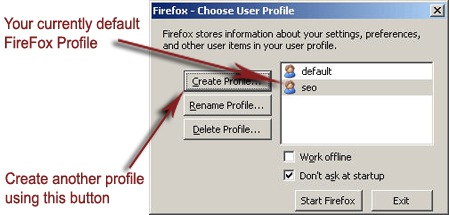
For more detailed instruction refer to this awesome guide on creating the second FireFox profile and on making an alternate icon for it for easier start.
Make switching to another profile easier and also run several profiles simultaneously with this handy FireFox extension (you bet! there’s an extension for everything!). It adds two lines to your FieFox “File” menu that allow to (1) instantly access FireFox Profile manager and (2) quickly switch or launch an alternate profile with one click of the mouse:
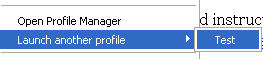
How these tips can be used for SEO?
Here is how I am using multiple profile feature. I run one profile for SEO and search related plugins, another profile for social bookmarking and also one “test” profile to test all new FireFox extensions I spot daily.