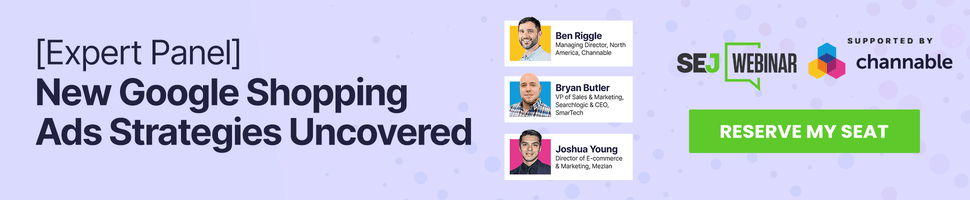Some 30 million businesses had active Facebook pages in 2014 says TechCrunch, and judging by what flies across my newsfeed, most companies are using this blue behemoth to discuss new products, promotional pricing, and philanthropic events. In short, they’re using Facebook a little like a newspaper and a little like a billboard.
It can do more.
By tapping into a few secret features on Facebook, or using features you’ve already heard about in a whole new way, you could help to boost the reputations of the companies you work with. And, since this work isn’t overly intrusive, you won’t feel icky at the end of the workday, either.
Here’s my 3-step action plan.
Step One: Sync Up with the Facebook Check In
Back in 2010, Facebook programmers went head to head with behemoths like Foursquare, hoping to push people to check in to each and every single place they went. The service was GPS enabled, which made those check-ins really easy, too. As long as companies were set up properly, Facebook could simply figure out where you were and check you in on the fly.
In 2011, per blog entries written at the time, only about 6 percent of people were using the feature as it was designed, so engineers “quietly” removed the service.
But here’s the thing.
That check-in function is still there. In fact, it’s a touch more robust.
Now, people moving around on Facebook have the option to attach a location to any post they write, on any service. So users could tag a business on a mobile phone, on a tablet or on their computers. And, in addition to checking in, they can write a little comment about the place in which they’re standing.
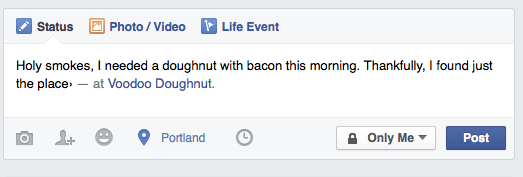 This is what a check in looks like.
This is what a check in looks like.In order to allow people to check in to your business, you’ll need to do a little back-end coding. But it’s really not very extensive. You’ll simply add some data about the address of the business, and then click a box entitled “check-ins and star ratings.” (See step-by-step instructions from Facebook here.) By following these short instructions, you’ll be well on your way to accepting check-ins, so you can see who is visiting you.
Step Two: Follow Up on a Positive Check In
Effective reputation management begins with building strong, connected customer relationships. And that’s sometimes hard to do when you’re working at a large company. You might not know who walks through the door every day, and you might not hear about the products or services the company provides until someone has a problem.
That’s why check-ins are so valuable.
When you’ve seen someone check in at your business, you have the perfect opportunity to reach out for feedback. And you could make that feedback work for you, too. If the person’s check-in came with excellent praise for your company, you could prompt that person to leave a good review, or if there were issues you can address them right away.
To find that data, simply click on the “notifications” section of your page and scroll down until you find a check-in. Then, click on the post to read up on what the person had to say about the experience. If it’s good, you’re golden.
Now, Yelp rules specifically prohibit soliciting good reviews. We all know that. But the Facebook rules are a little less explicit. In fact, after digging, I couldn’t find explicit rules about soliciting reviews. But, it does appear that Facebook does do some filtering of reviews (and one poor guy even went to Quora for answers about that, which seems to suggest that Facebook isn’t transparent about their filter methodology). Therefore, it makes sense to ensure that you aren’t heavy-handed with a reach-out. If you are, your positive review could get filtered into oblivion.
A good rule of thumb is to reach out with a request for feedback, not favors. Simply point out that you’ve seen this person check in, and you’d love to hear his/her thoughts, and that Facebook and Yelp are sites you monitor regularly.
With this approach, you’re not asking for a review. You’re asking for feedback, with a few options about where to give that feedback. But your homework regarding the check-in ensures that you’re only reaching out to people likely to help you. You’re pretty much stacking the deck in your favor.
 How often are your customers heading to this page?
How often are your customers heading to this page?Step 3: Hop on Top of Negative Facebook Check-Ins.
Hopefully, your check-ins will all be in the plus column. But sometimes, you might see negative comments or (heaven forbid) nasty photographs about a product or a service you provide.
Let’s think about the impact of that for a second.
Close to half of all Facebook posts come with photos, according to Adweek, and these posts are made to draw the eye. Mobile users, in particular, are drawn to big, graphic elements that are easy to see and click.
If someone is really upset with your business and pops up a photo of the nasty thing with a company tag, you could be in a lot of trouble. And that same reviewer might head on over to Yelp or the Facebook review section in order to repeat the attack.
A great response, in this situation, is to reach out and work on an offline solution. Tell the person you’ve seen the photo and you’ve read the comment, and you want to make it right, and the best way to do that is through a message.
Talk offline, off the Facebook page, and do what you can to resolve the problem before it turns into a review or an attack. When the whole thing is over, ask the person to either delete the original comment or write-up what you’ve done to fix it.
Yes, this takes work. And I know there are some people out there who balk at this direct approach. They think customers are holding companies hostage with their comments and their reviews, and these businesses don’t want to play ball.
But if you think ignoring a comment will make it go away, you’re dead wrong. These things don’t go away unless you do something. And the quicker you act, the easier the problem might be to solve. So my advice is to always be proactive. Get out there and fix the issue, and you could save your brand.
A Quick Reminder
Stalking your clients endlessly isn’t the best use of your Facebook time. You should, of course, also be using the site for old-fashioned branding and promotion. So all of those posts about your products, your services, and your employees should still be there. You need to connect and build a community, and Facebook helps with that.
Hopefully these few simple steps will help you take your Facebook reputation game to the next level. I’d love to hear your comments about these ideas.
Image Credits
Featured Image: geralt/Pixabay
In-post Photo: Simon/Pixabay
Screenshot by Jean Dion. Taken July 2015.