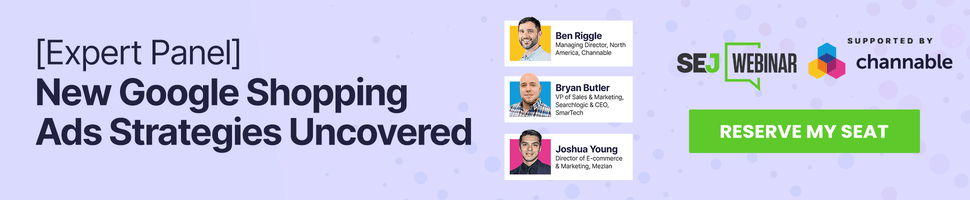Google’s ease of use and convenience of relevant answers extends not just to queries, but also to products and services we look to buy.
Whenever a shopper thinks “search,” Google is undoubtedly the first thing that comes to mind. As a result, there is little competition, and the other search engines have a really tough act to follow. These search engines could exist within other websites and apps, as well as in the form of “site search” in e-commerce stores.
And it has not stopped retailers to step up their game and present some brilliant site-search functionality to the discerning customer of today. Let’s visit a few strategies they’re using to nudge their visitors that bit closer to conversion.
1. Location Matters: Ask Any High Street Retailer
Yes, it’s easiest to begin with the big daddy of e-commerce, Amazon. Easy, not because they’re the first site that come to mind when one thinks “e-commerce,” but because they get so many things just right. And because they’ve shown the way for nearly every other e-commerce site on the planet to follow in their footsteps.
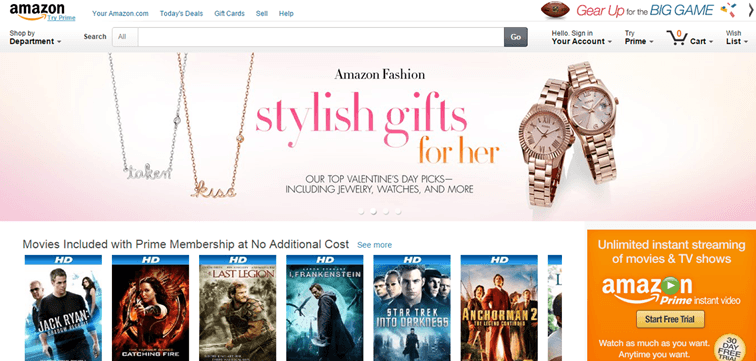 Screenshot from amazon.com taken 2/1/2015
Screenshot from amazon.com taken 2/1/2015To begin with, Amazon makes sure their search function is absolutely unmissable. Placed at the top of the page, occupying center stage quite literally, the location of Amazon’s search tab has inspired hordes of others to follow suit for one simple reason. It works.
A user who heads to your search bar instead of browsing through a maze of categories and subcategories, is probably someone who already has a somewhat clear idea of what she wants to buy. That is half the battle won right there. This is a customer who has a much higher chance of converting and someone on whom you don’t have to expend too much of your marketing effort to get results. All you need to do is gently lead her to the search bar. She’ll do the rest.
2. Semantics Show Users You ‘Feel’ Them
While semantic search has become de rigueur among regular web search engines, in the case of e-commerce site search, it’s still a concept that has few takers. Probably because it’s not the easiest thing to implement.
But we can trust Amazon to be ahead of the curve here, as always. What this means is, if you type in a sentence in natural sounding language instead of simply keywords in Amazon’s search bar, you’ll still get the perfect results.
I tried typing in a somewhat random query – “device to stream videos” – with the expectation that I’d get a bunch of media player and telecom devices that would be all over the place. Amazon surprised me pleasantly with results that were spot on to my query. I actually got the Fire TV stick, Chromecast, etc. as search results.
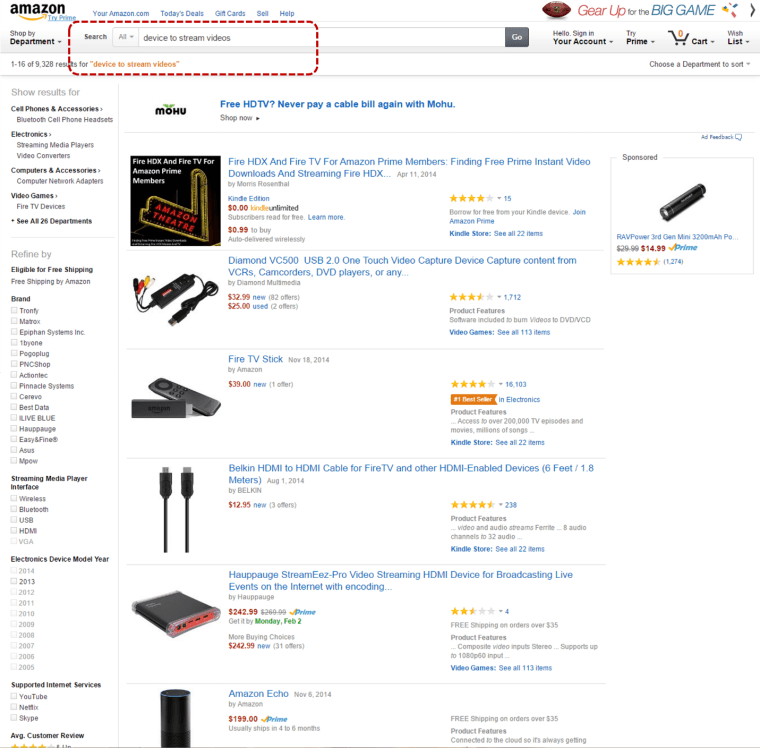 Screenshot from amazon.com taken 2/1/2015
Screenshot from amazon.com taken 2/1/2015Impressive, because semantic search is something that sometimes stumps the best of e-commerce giants.
3. The Best Couples Complete Each Other’s Sentences
Autocomplete is another search feature that we have grown up with. Build.com literally “builds in” autocomplete into their search feature in an extremely elegant way.
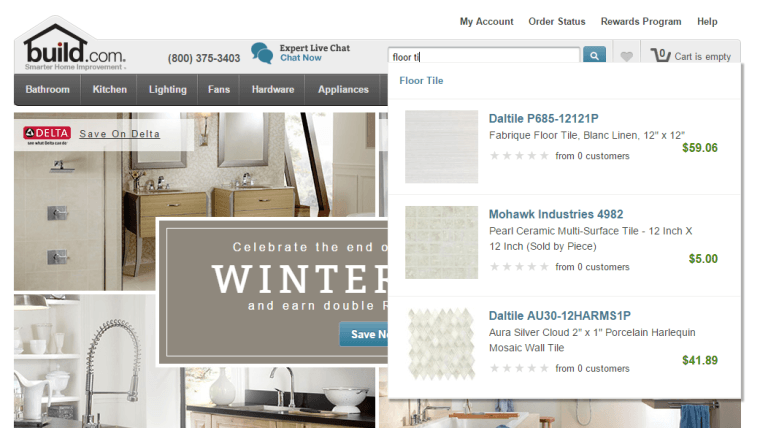 Screenshot from build.com taken 2/1/2015
Screenshot from build.com taken 2/1/2015Not only does it do the expected, offer suggestions to complete the search keywords, it actually offers search results right there with the autocomplete drop down tab. That’s like two steps ahead of where you are, as you type!
Additionally, the search results based on your half complete keywords come with images, prices, descriptions, and reviews to boot. Perfect.
4. Long-Tail Queries Rule Search
The hallmark of a good search engine is its ability to respond to the most obscure (read long-tail) queries. In this regard, I have two joint favorites – eBay and Walgreens.
Now, we all know from long years of experience that if an item is available for sale anywhere, it’s got to be on eBay.
eBay did not disappoint me with my outlandish “Princess Barbie 1995” (don’t ask!) query. It actually gave me 61 viable results! This is one of the many reasons I’m still hooked on eBay.
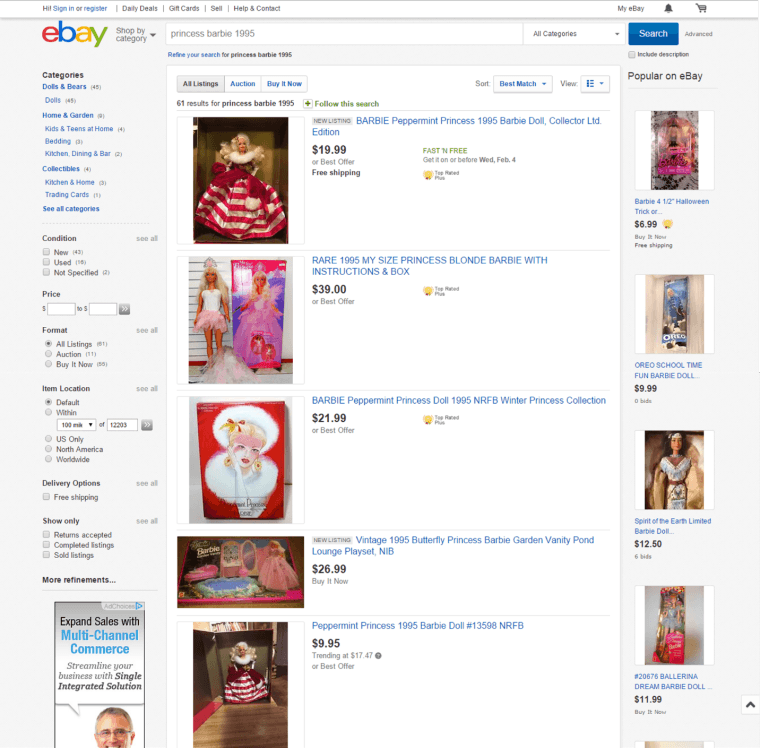 Screenshot from ebay.com taken 2/1/2015
Screenshot from ebay.com taken 2/1/2015The other example in the case of long-tail queries is Walgreens.
Right in the search box, Walgreens informs users that they have the choice to search by item code. Extremely rare, extremely useful too, considering the fact that Walgreens is primarily a pharmacy.
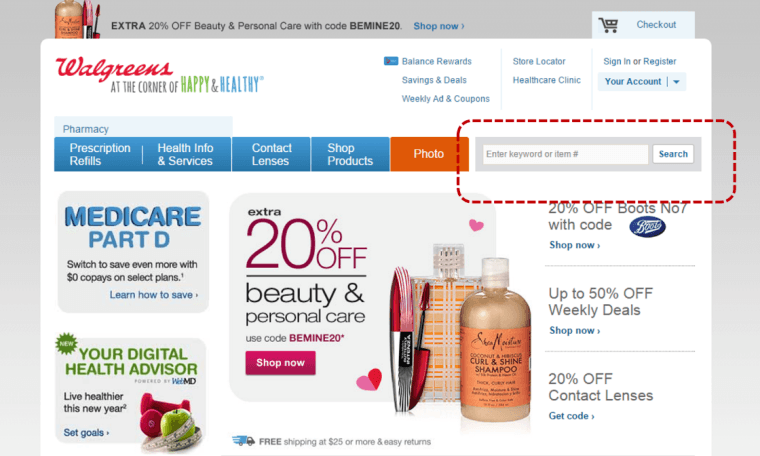 Screenshot from walgreens.com taken 2/1/2015
Screenshot from walgreens.com taken 2/1/2015On being quizzed about a really remote product option, Walgreens does the right thing. Instead of a blank search results page with the standard “No results found” message on it, Walgreens attempts to salvage the sale with options that are close to what the user asks for.
Not convinced? Continuing my persona-confounding searches, I put in “SPF 100 sunscreen for oily skin”. After admitting that they don’t have the exact item, the site proceed to offer me a bunch of SPF 100 sunscreens for regular skin types. It then offered lower SPF sunscreens for the “oily” skin type. Good reading between the lines.
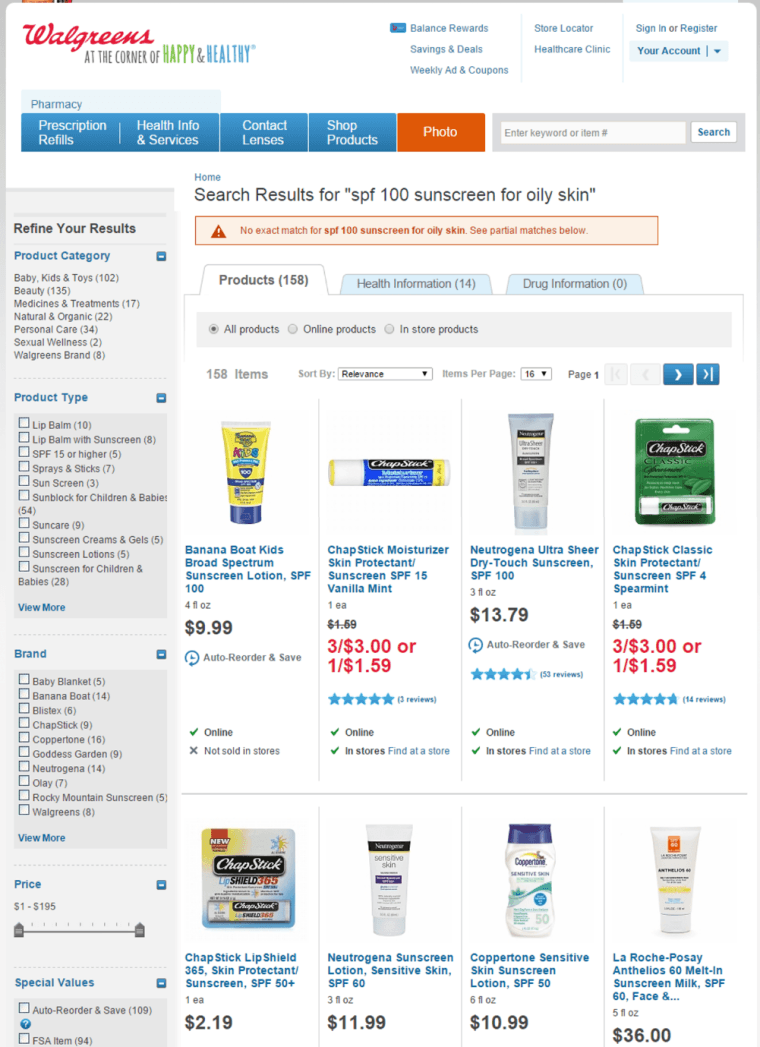 Screenshot from walgreens.com taken 2/1/2015
Screenshot from walgreens.com taken 2/1/20155. Filter It Up And Filter It Down
“Faceted search” is an engine that allows you to narrow down your search with multiple filters is a must-have in any e-commerce set up. Here’s a nicely done example of faceted search from Etsy.
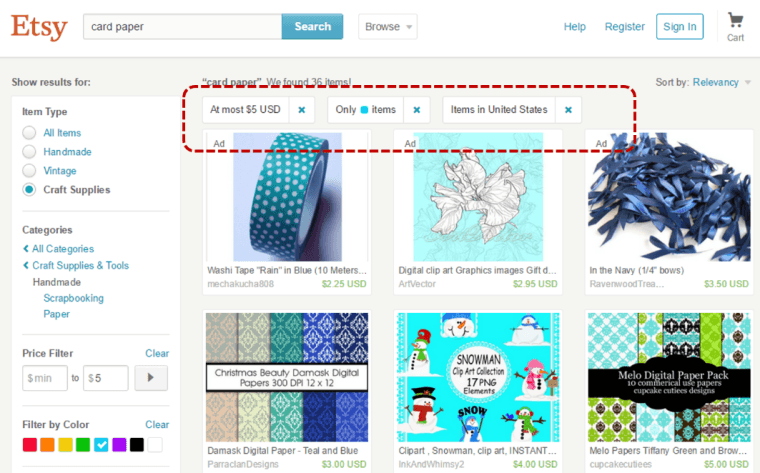 Screenshot from etsy.com taken 2/1/2015
Screenshot from etsy.com taken 2/1/2015Besides filtering results based on the categories I chose, Etsy allows me the option of removing one or all of my filters at any time during the search without having to repeat the entire search process from scratch. Very thoughtful.
However, that paled in comparison with YepMe (where I ultimately ended up buying shoes). In true Rand Fishkin fan style, I searched for “yellow shoes” and was presented with an array of options that redefined “faceted” – in order, they were Gender, Brand, Style, Occasion, Material, Fit, Colour (yes, a secondary dimension, in case you prefer yellow shoes with black stripes), Size, and Price.
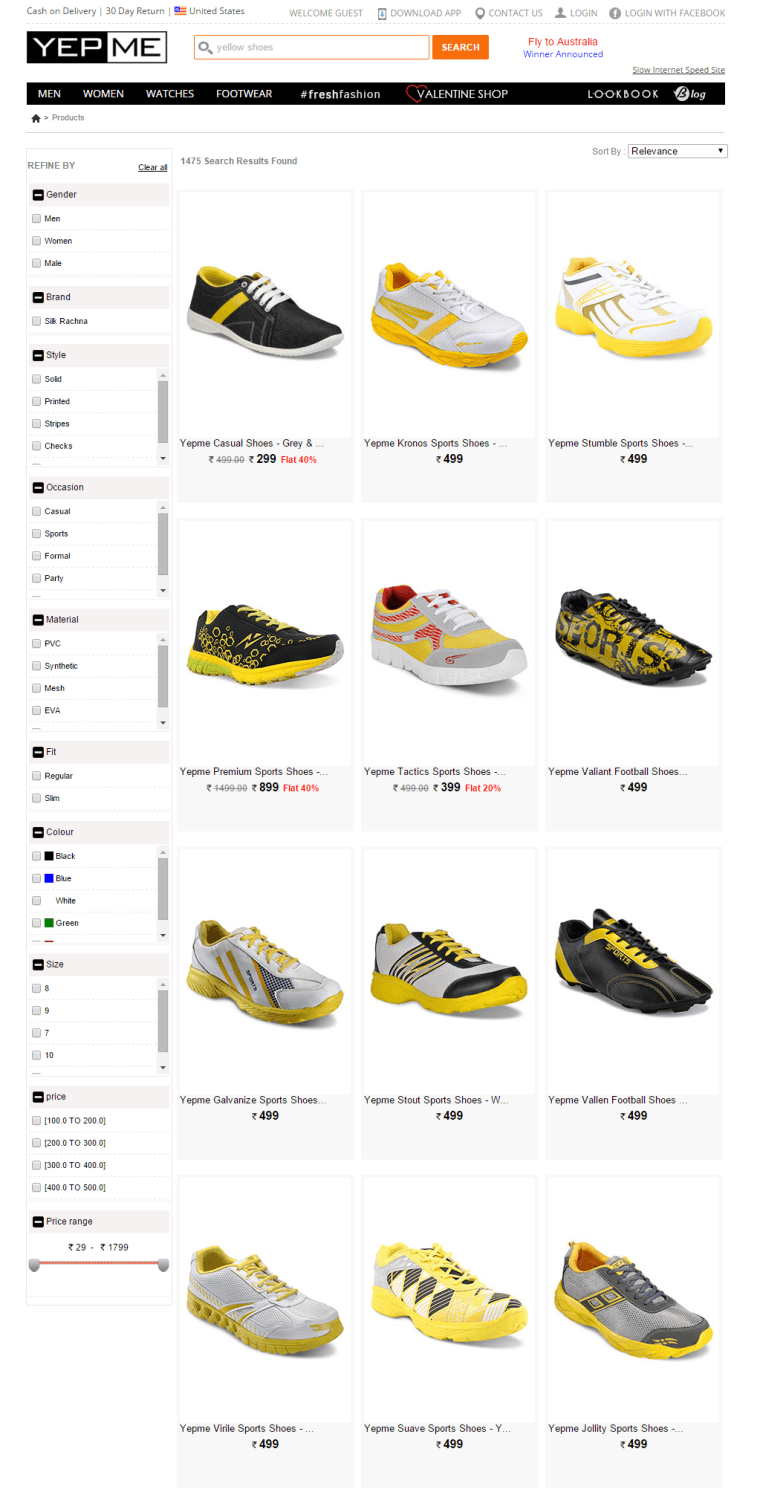 Screenshot from yepme.com taken 2/1/2015
Screenshot from yepme.com taken 2/1/2015The other way round– filtering up – is achieved using a neat breadcrumbs search structure like the one used by Sears. My search term “Chicago Bears” gave me a neat waterfall breadcrumbs navigation of the various categories and sub-categories that Sears combed through to arrive at my results. This clear breadcrumb structure means I can now filter backwards and check out gear from any other NFL team or go higher still and check out fan shops for any other sport besides football.
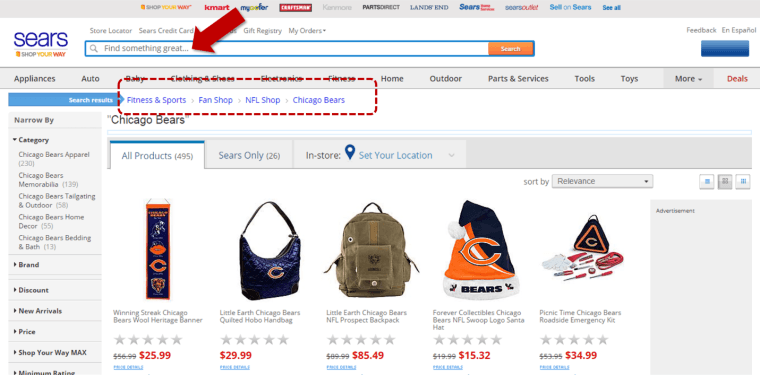 Screenshot from sears.com taken 2/1/2015
Screenshot from sears.com taken 2/1/2015Notice something else? The microcopy in the search bar up top, actually says “Find something great…” Now that’s the kind of positive reinforcement you’d give to a user about to head on a search across your site!
6. Say ‘Buy-Buy’ to Plain Search Results Pages
The Sears site search has a ton of things you should add to your e-commerce store. Besides the regular bells and whistles that all decent engines have, Sears has one of the few search functions which offers users the option to buy straight from the search results page.
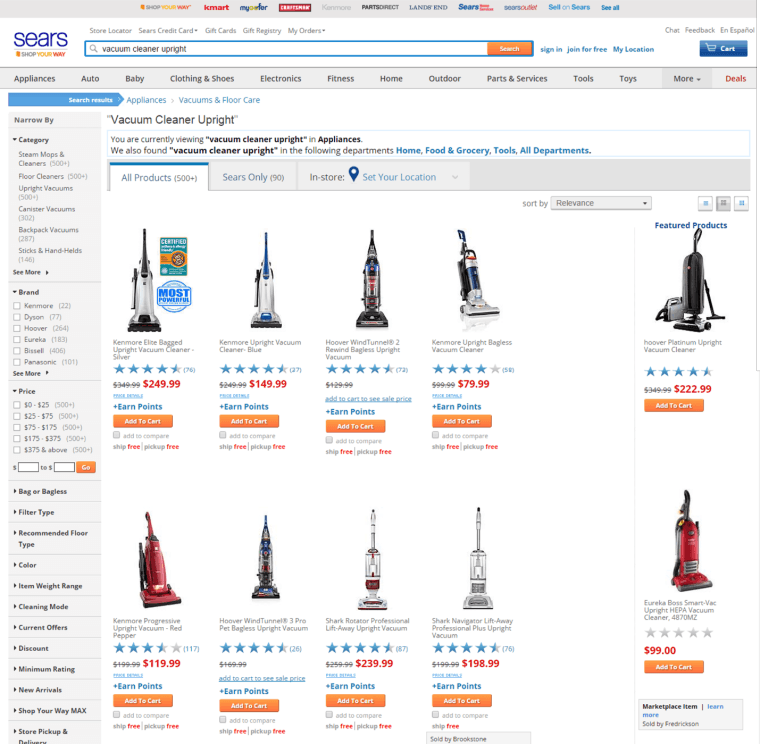 Screenshot from sears.com taken 2/1/2015
Screenshot from sears.com taken 2/1/2015If there is one mantra in e-commerce CRO that we hear over and over again, it is to reduce the number of steps to the sale by simplifying the process to the bare bones. And that is exactly what Sears does, by including the “Add to Cart” button right in their search results page.
7. A Picture Result is Worth a Thousand Text Results
Why does a search engine have to be all about words?
It’s a proven fact that the human brain processes images faster and better than the written word. This nugget is put to great use by Wal-Mart with its site search that integrates images in place of filters.
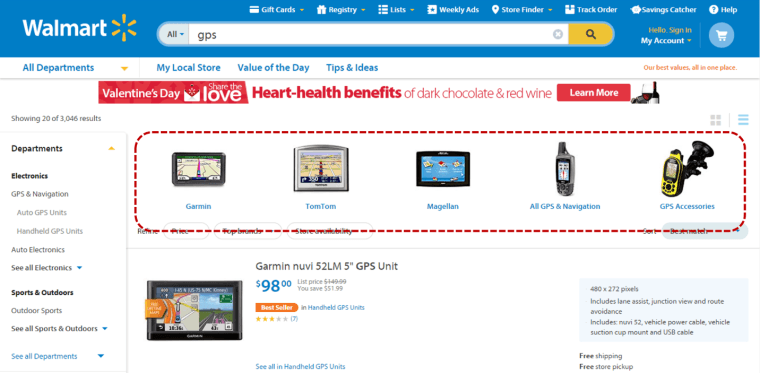 Screenshot from walmart.com taken 2/1/2015
Screenshot from walmart.com taken 2/1/2015When a broad search term is fed into Wal-Mart’s search engine, it responds by offering the top choices based on the reams and reams of big data it gathers. Instead of letting the user choose to filter by brand, accessory type or any other specifications. Walmart offers a pictorial representation of first the top brands in the auto GPS market and then moves on to other categories. Extremely intuitive.
Over to You
Search is the most popular activity performed online. Whether it is for information or for shopping, the mindset that drives a user remains the same.
Don’t make customers rummage through the data you’ve simply thrown onto a website. Instead, get your search functionality to understand customer intent. Ironically, Google can help you do just that with Search for Work, which adds a Google-like feel to your site or app with rich snippets, auto-suggest, and images, without any ads! Advanced options include setting a default language by detecting visitors’ browser settings, adjusting rankings based on document ages or updates, and immediate indexing of new URLs.
Another full-feature site-search solution (used by Yepme.com) is Unbxd. In addition to pretty much every feature we walked through, Unbxd has a “context-aware” e-commerce search, which analyzes user interactions to determine what they’re looking for when they use natural language or long tail queries. Combining insights from a product recommendation engine, the algorithm can order results by the most popular products or those that have higher ratings.
Investing in a robust site search engine doesn’t just set your e-commerce site on par with competition. It also feeds into user behavior and gives them exactly what they’re looking for. Which gives you exactly what you’re looking for – conversions!
Featured image: Created from 1 & 2 (modified and used under CC license)