If you’re looking for a new tool to dive into this New Year, social media is a good way to go. The goal of marketers today is earning natural links as opposed to building links for SEO purposes (Matt Cutts would not be happy), and social media is a great way to make it happen. The more you can build your brand through social, the better chance you have to earn those natural links. Most companies already have a solid strategy in place for the Big Four: Google+, LinkedIn, Twitter, and Facebook.
So what’s your next step in 2015? Social media tools to help you manage the benefits social can offer, and IFTTT is one of the best.
A Quick Summary: How IFTTT Works
IFTTT stands for “if this, then that.” The tool has been around since 2010 and has steadily been gaining popularity ever since. The tool is completely free and works to help you look for certain triggers that happen within social media, as well as other platforms. The triggers you have to choose from are over 132 channels such as Facebook, Email, Buffer, Evernote, and many, many more.
You can choose one trigger and then choose the action that you want to happen when that trigger occurs. In other words, you create what is called a recipe: If this trigger happens then that action will occur. Below is a screenshot from IFTTT that shows how it works:
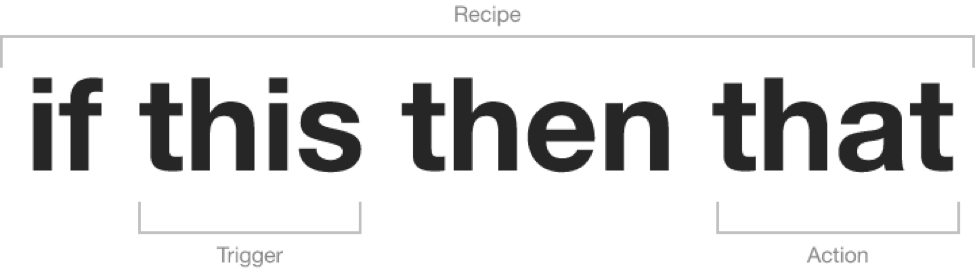
You will find that the words if, this, then, and that are not always used when your recipe is answered, but the concept is always there. Your only job is to set up the if and this part of the recipe, and everything else will be generated for you. When the recipe is completed, you will get an email right to your inbox with the results.
This is one of those tools that makes more sense once you see examples and get started, so consider some of the sample recipes in the next section.
10 IFTTT Recipes to Help You Improve Your Marketing Skills
Visit the IFTTT website to get started creating your own recipes for free. A good place to start, however, are a few recommended recipes so you can see how it all works. Below are 10 IFTTT recipes that can help you improve your marketing skills:
If a new photo by anyone tagged [#paper] on Instagram, then add to my Evernote.
This is an interesting rule that probably isn’t too popular and will definitely depend on your industry, but I think it’s great for generating content ideas. Prompt Instagram to ask you to type in a tag and then include one of your keywords, You will then have a full list in your Evernote account of all the images that have the keyword you included attached, which can help you see what’s going on in the industry on Instagram; thus helping you generate content ideas.
If a video clip is added as a favorite on YouTube, then have it posted on your blog or Tumblr account.
Video is going to be crucial in 2015, so the sooner you can get a strategy in place, the better. I got this idea from Scott Langdon, managing partner of my company HigherVisibility, who told me when I was starting to use this tool that “You may not want to publish all of the YouTube videos you create to your blog, so setup an alert to just post videos that you ‘favorite’. This way each time you favorite a video you will know that the video is headed to your blog.” It’s worked well so far! You can use this to post to your WordPress blog or your Blogger account, or even get creative and post to your Tumblr (if you click this particular recipe, you’re taken to the latter).
If a new email from Newsle.com is sent to Gmail, then add to a spreadsheet on Google Drive.
This is one I heard about from Seer Interactive here, but I think it’s a great one for keeping tabs on your competition and seeing where they are mentioned in the news. If you sign up for a Newsle.com account, you will get emails that report when your LinkedIn contacts are mentioned in the news. Those big-name mentions are going to be key for SEO success this year, so if your competition can get them, then maybe you can, too. It gives you a good place to start reaching out and establishing relationships. The recipe attached here is just a template, so setup your own Newsle account through the link above.
If there is a new status message on Facebook, then post a tweet on Twitter.
This isn’t my favorite to be completely honest because I like to keep things different and I like for my social media posts to seem more natural and less automated, but it’s worth mentioning because it’s one of the most popular. If this is something that would benefit you (maybe you have entirely different audiences and your status always apply to both accounts), then it’s a really cool recipe to have going.
If someone comments on a blog post, then send a SMS text message.
It’s true that many blogs will send an email if someone comments on an article on your blog, but sometimes these emails go to spam, you miss them, or it takes too long. If responding to blog comments was something you wanted to improve upon this year, this is an excellent recipe. It may not be best for people who see a lot of comments each day, but good to know it’s there.
Note: Sometimes setting up WordPress can be tricky with IFTTT and won’t work for all websites, which you can learn more about here, so to make things easy, using your blog’s RSS feed works just the same.
If I add a new WordPress post, then update my Facebook page with a link post.
To be honest, the second half of this rule can be modified to be any social network you want. Whenever you publish something on your blog, you’re going to want to share that across all of your networks. You might not want this to be automatic for some of the bigger social networks, but if you’re always forgetting about LinkedIn or are starting to see a following on a site like Digg, this is the perfect recipe (again, WordPress to any channel is always a good move).
If a competitor creates a Twitter post about a certain subject, then send me an SMS (text).
You always want to be in the know when it comes to your competitors and what they are publishing on their social accounts, Twitter being a big one. If they publish something about a sale, for example, you’re going to want to know about it right away to see if you need to react. What’s faster than getting the message through SMS?
If a user joins a group on Facebook, then save it to a Google Drive spreadsheet.
This is a great recipe if you’re really looking to make more connections and want to get to know those who engage with you on social media. Just as with many of these other recipes, you can easily put another social network or connect your blog to the first part of the recipe and send that information to your Google Drive. Having everything in one spreadsheet makes it easy to slice and dice the information and analyze your next move.
If I add a new update to Buffer, then show me in the Google Calendar.
This is a cool one because although Buffer is pretty clear about when tweets are scheduled, some people want to have everything in one place—and that place is Google Calendar for many businesses. If you only put important tweets in your Buffer, for example, you may want this on your calendar so you know to promote that extra and get your team on board.
If “paper company” becomes a top 10 post on Reddit, then send an email to me.
Reddit offers a lot of great options. You can specify what keywords you want tracked, which will then help you see what topics related to those keywords is being discussed and becoming popular. This not only alerts you to when you can jump into a conversation, but it can help give you ideas about what to post on your blog that might be of interest to your audience.
Your Next Steps
Once you create all of these recipes, you can visit your IFTTT account and check out a full list of your recipes and turn them on and off. The recipes that are turned off appear in gray. Below is a screenshot of what your account looks like:
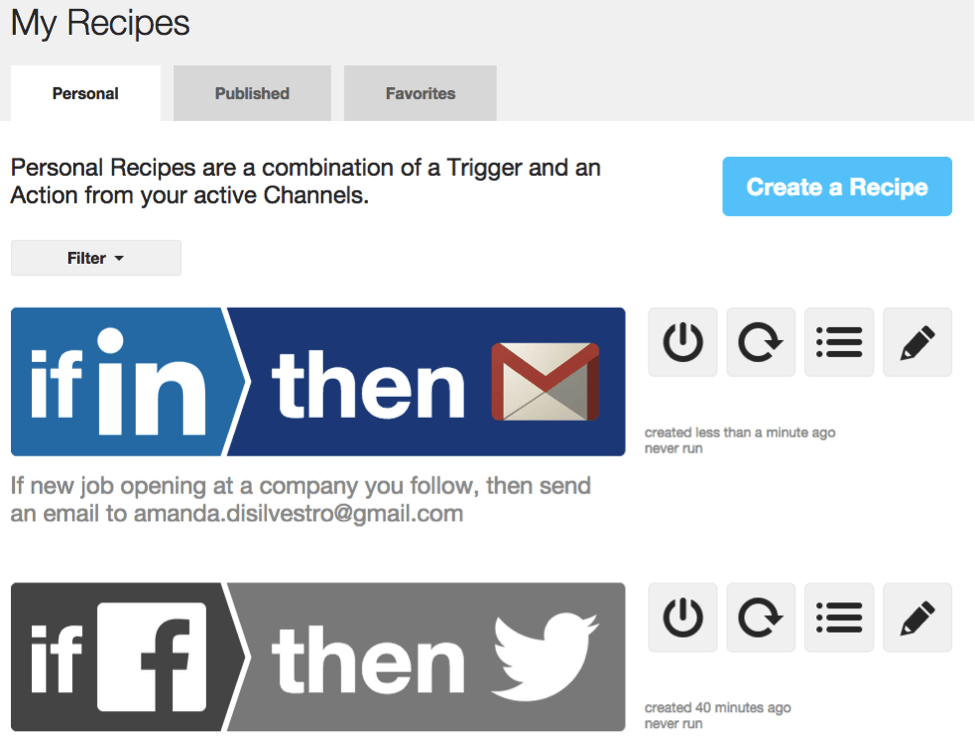
I also highly recommend clicking the “browse” tab at the top of the IFTTT website, where you can scroll through different recipes categorized based on subject and how they can help you (which is where I found a few of the recipes above!). Below is a screenshot of what this page looks like:
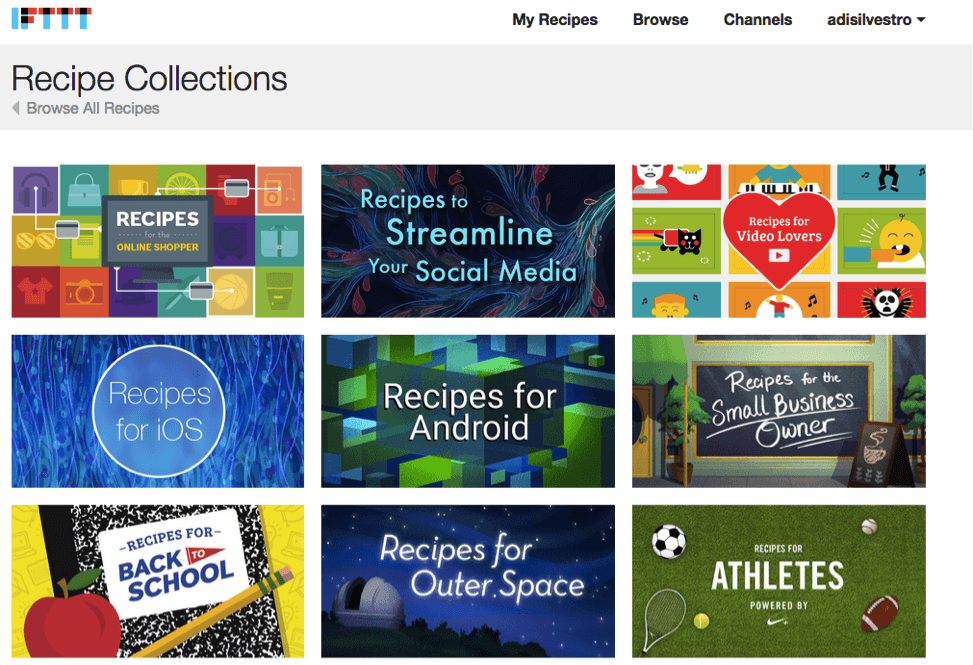
The Takeaway and a Few Extra Resources
Whenever you create a recipe, you can turn it on and off as you see fit. When you turn a recipe back on, it will pick right up where it left off. It’s also worth noting that I made the recipes above general, when in fact they are much more specific and say things like “post a tweet to @ADiSilvestro” instead of “to Twitter”.
There are actually quite a few more interesting features to IFTTT recipes if you’re interested in getting more advanced. This includes using other pre-made recipes, putting filters on your recipes, setting them for certain periods of time, what it means to activate certain channels, and more.
IFTTT also has a collection of IFTTT recipes here that have been generated by users and those in the community, as well suggestions pulled from Twitter. Finally, I recommend visiting the IFTTT blog to keep up with some of the new channels that they add to the service. With 132 choices, you won’t know what some of them mean, so their blog is a great resource to keep handy.
The possibilities are endless when it comes to creating recipes! Share which recipes you use to be a better marketer in the comment section below.
Image Credits
Featured Image: B Studio via Shutterstock
All screenshots taken December 2014




