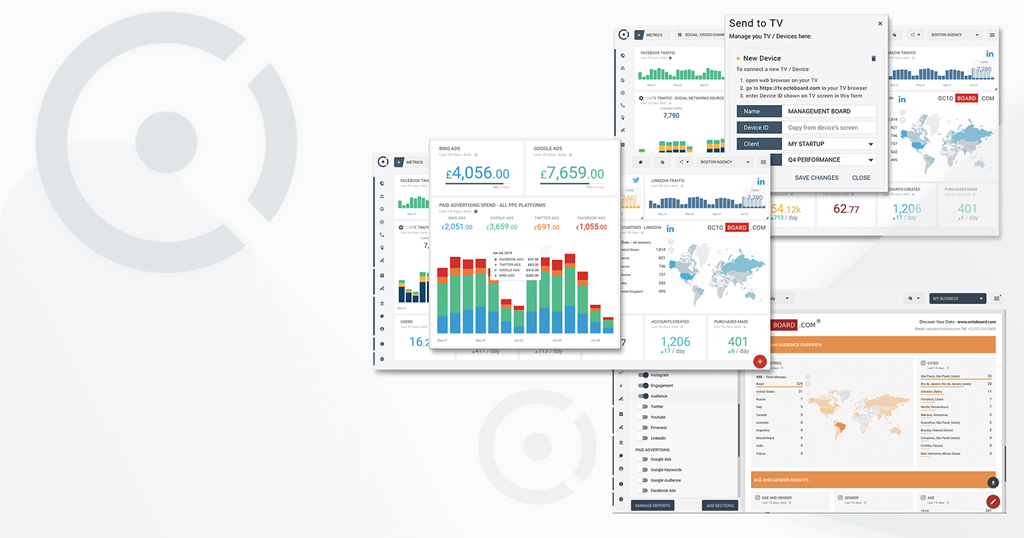PPC reporting is key to retaining customers – and it is not just about PDF reports anymore.
Clients see value in fresh data available on-demand, automatic detection of trends, information available by email, via Slack and on home office TV screens.
 One of the reporting channels – home office TV dashboard for internal teams and clients
One of the reporting channels – home office TV dashboard for internal teams and clientsFor a busy marketeer, it is very hard to build additional channels for client reporting. Fortunately, Octoboard platform makes it very easy as it offers all of these channels to digital agencies and marketing professionals as part of the Octoboard PPC and SEO reporting platform.
We ranked our customers by data usage, growth and end client retention. This article covers main use cases implemented by top 20% of most successful digital agencies and active customers of Octoboard.
Challenges of the Year 2020
COVID-19 puts the way PPC and SEO marketers work to the test. Clients are cutting budgets and their expectations are getting higher.
Same as before, clients want ROI for everything they invest in, but they also want to see data on-demand, constant attention to their accounts, and always exceptional results.
New customers are hard to come by. Low client churn seems to be the measure of success (at least for now). Retaining your existing clients is key to the survival of many businesses.
To make it in these difficult times and to keep clients happy and engaged, your business needs to constantly show its best results. It has to stand out from the crowd and be above the competition when it comes to PPC reporting.
Reporting is crucial to reducing churn and to your success. Sending PDF documents every month or weekly is no longer enough.
We looked at the largest marketing agencies that use the Octoboard platform that have the highest client engagement and lowest churn and provided the breakdown of PPC client reporting channels.
PPC Reporting Is Becoming Multi-Channel
We ran surveys, reviewed over 600 use cases based on 97.000 reports and 1.2 million automated data insights and data visualizations generated by Octoboard platform every month, and broke them down into categories based on reporting goals.
Our research shows that marketing companies with more than 20 clients and with low churn use at least 4 channels to report their success.
All top players offer live data and data on demand.
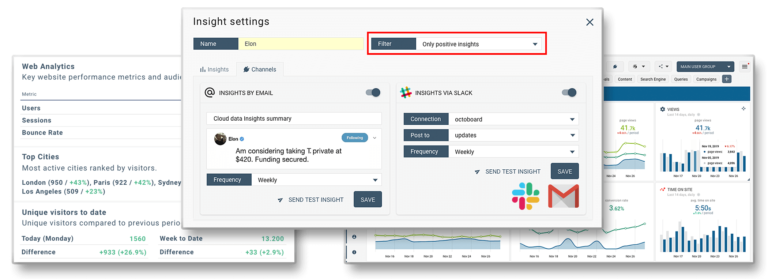 Automated data insights and PPC reporting in Slack and by email
Automated data insights and PPC reporting in Slack and by emailWe looked at end client engagement and measured churn, client interactions, and NPS for the following channels:
- Regular PDF reports distributed by email.
- Shared live PPC reports (or dashboards) viewed web browser.
- Automated PPC insights distributed by email and via Slack.
- Office TV monitors for PPC trend monitoring for clients and internal teams.
- White-label client portals and embedded PPC reports in websites.
If your business is using one or two of these options, you should consider testing the rest based on your reporting goals.
The Octoboard Cloud Data platform offers all of the above channels to marketing professionals. In this article we discuss main reporting goals and suitable channels.
“PPC client reporting is key to retaining customers and it is not just about PDF reports anymore. Clients see value in fresh data available on demand, automatic detection of trends, information available by email, via Slack, on home office TV screens. PPC reporting is becoming multi-channel.”
Using the Right Channel for the Right Reporting Goal
End clients ask for PPC reports because they want to see the return on investment and regular progress updates. They want to know if they are getting value from their PPC spend and if they chose the right PPC professional to manage their investment.
If conversion rates and ROI are kept at acceptable levels this should keep clients happy. Unfortunately, it is not possible to show consistent or high ROI in every report. This year, for instance, conversion rates dropped and ROAS is lower across most industries.
Fortunately, end clients understand that and they will keep investing in paid advertising and using the professional service, provided other needs, beyond high ROAS are satisfied.
Based on responses from our top 20% customers with the highest end client count and lowest churn, these are the top report types and goals:
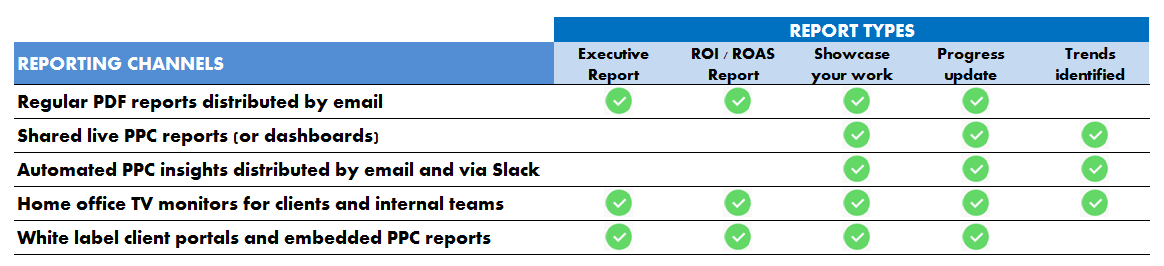
We used data from the following PPC platforms to gauge client engagement and select top reports for analysis:
- Google Ads.
- LinkedIn Ads.
- Facebook Ads.
- Microsoft Advertising.
- AdRoll.
Web Analytics data (Google Analytics, Yandex Metrica) was used for additional metrics as well as data from the following areas:
- Social networks.
- Ecommerce.
- Email marketing.
- SEO audits.
- SEO keyword ranking analysis.
A total of 62 cloud platforms and 185 data templates have been used in the research data.
Goal 1: Overview / Executive Report
As the name suggests, this is a high-level overview that the clients want to receive regularly. It does not need to be send very often and above all, it should not have too much detailed information.
But key metrics and features are a must:
- Key metrics: Reach, Impressions, Clicks, Conversions, Cost, ROI.
- Breakdown by regions.
- Top performing campaigns.
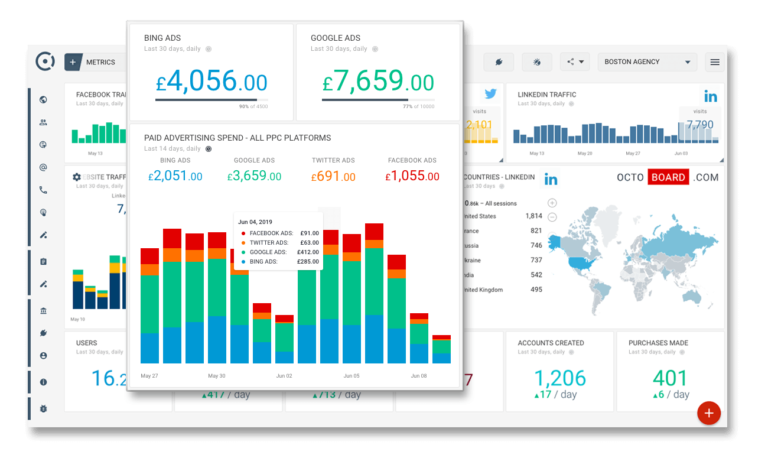 Executive report metrics in PDF document
Executive report metrics in PDF documentMake sure you can display data with comparisons for quarter-on-quarter and year-on-year performance. Here is the list of possible comparison options:
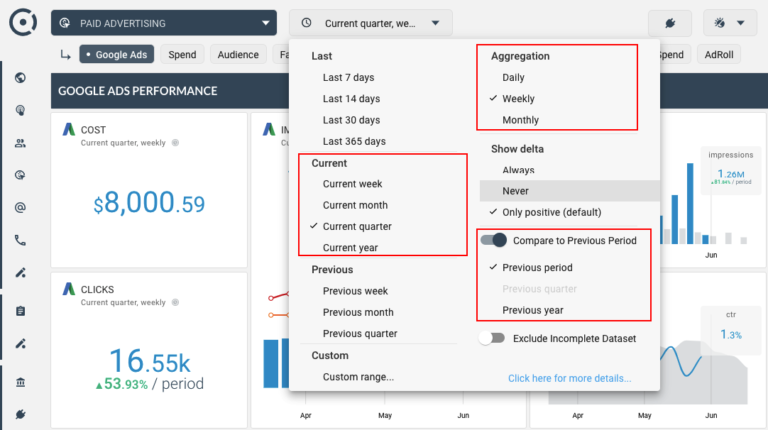 Timeframes and data comparison options for Executive reports
Timeframes and data comparison options for Executive reportsChannels to use: PDF reports sent by email, Office TV dashboards, Client Portal
Our customers often hear that data coming directly from PPC platforms are either too detailed or that it is too shallow, not showing enough information.
It sounds contradictory at first, but it does make sense if we understand that reports and channels used to deliver them should match reporting goals and that each goal requires slightly different data and the level of details.
An executive report should not overwhelm busy clients with data. There is no place for detailed breakdowns or high level of data granularity such as individual ad performance. Using the right template prepared by a professional team of data scientists is important.
Client execs are busy. Include narratives that highlight key points and offer a report summary.
Make it is easy for them to understand the data and select the right data template.
It should take less than a minute to review the report and get two or three key points (no more!).
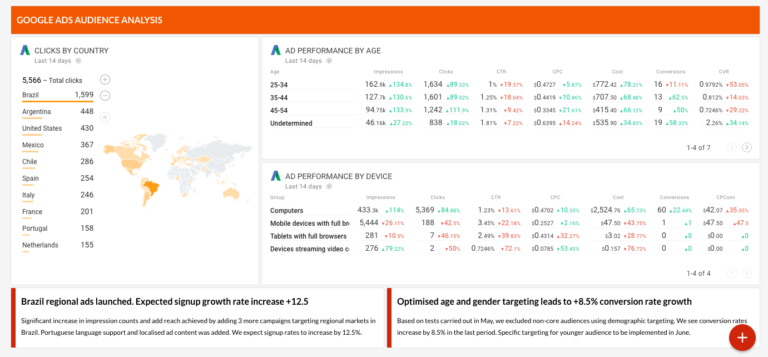 Adding narrative to executive reports
Adding narrative to executive reportsGoal 2: Prove ROI
This is the most important type of report. It is all about conversions, cost, and ROAS.
Paid advertising data in ROI reports should be combined with details from Google Analytics. Set up goals and report on them over time.
Again, avoid data overload. Keep the number of goals to a minimum. For example, a SaaS business will have 3 or 4 goals such as Signups (Trials), Emails verified, Purchases made.
Your PPC report will need to show how Ad Spend contributes to achieving each goal.
Here is an example of comparing signups counts that the client gets from Organic vs. Paid web traffic:
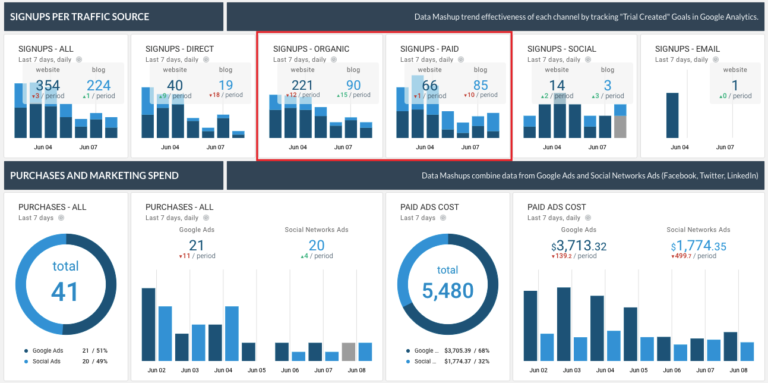 Signups driven by paid vs organic traffic. Paid ad spend vs signups growth.
Signups driven by paid vs organic traffic. Paid ad spend vs signups growth.Channels to use: Office TV dashboards, PDF reports send by email, Automated Insights, Client Portal
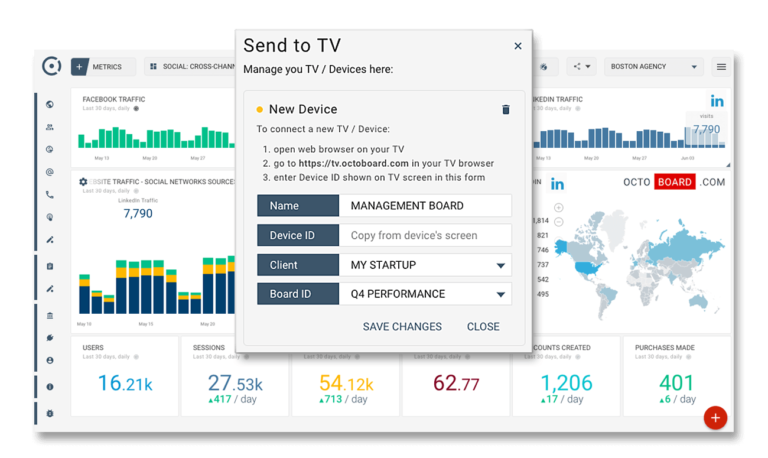 Key ROI metrics projected to a home office TV device
Key ROI metrics projected to a home office TV deviceAd Spend, conversions, and ROAS combined with Google Analytics goals will provide a great overview of the PPC effectiveness. Keep to no more than 2 to 3 dashboards on screen or 1 to 2 report pages.
Office TV dashboards serve as an additional live update channel between PDF report releases that are always available. They can be configured for individual client devices where PPC data slides can be shown in rotation.
Since all data in TV dashboards are live, clients will appreciate data availability and there will be no surprises in the next month’s executive report received by email.
Goal 3: Showcase Your Work
These reports show your best results and most significant improvements in paid advertising reach, click-through rates, cost-per-click, and ROI. Showcase reports are designed to impress your clients, keep your NPS high, and reduce churn.
Finding top performing metrics for any time period is not difficult but it does take time. The best feature to look for is the automatic detection of positive trends in your reports.
Here is an example of the “Positive Trends Only” configuration in the Octoboard platform. Once this feature is turned on, reports will highlight metrics that are going in a positive direction and automatic insights will only send positive trends.
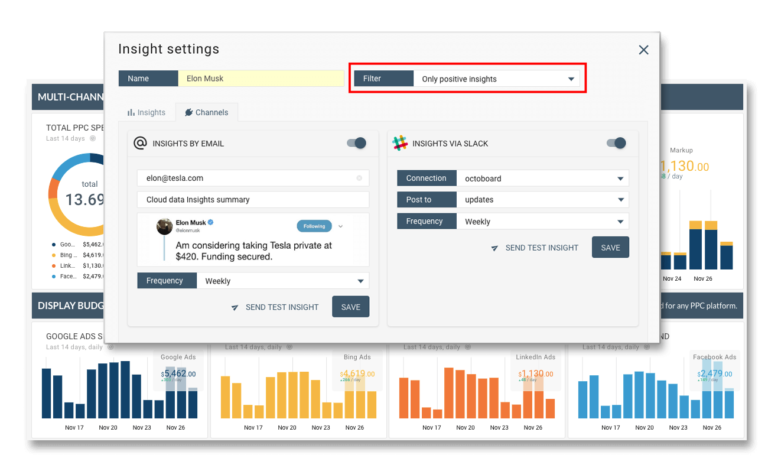 “Positive Trends Only” switch in automated insights delved via Slack and Email
“Positive Trends Only” switch in automated insights delved via Slack and EmailChannels to use: Automated Insights, PDF reports send by email, Public dashboards, Office TV dashboards, Client Portal.
Positive trends generation is part of the Automated Insights – an automatic PPC reporting channel. It does not require metrics configuration, only paid advertising account connected (Google Ads, for example). Updates will be delivered regularly by email or into a Slack channel.
Even during the downturn, there is always positive news to report. For example, your website traffic can be lower due to little commercial activity but your ad spend will also probably decrease. This is good news for your client who will be likely looking to reduce costs during the downturn.
Positive trends can be turned on for any PDF or client portal report. Here is an example of a switch that makes identification of positive metrics automatic:
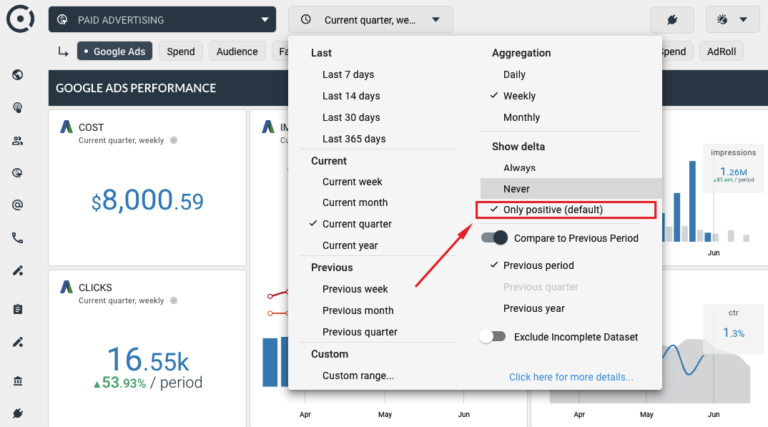 “Positive Trends Only” switch scheduled PPC reports and client portals
“Positive Trends Only” switch scheduled PPC reports and client portalsGoal 4: Provide Progress Update
This report type offers an overview of your weekly or even day-to-day activity. The best metrics to show are top performing campaigns or new PPC campaigns that you launch.
Channels to use: Client Portal, PDF reports send by email, Public dashboards, Office TV dashboards, Automated Insights.
It is the easiest report to prepare as there is no shortage of data. The difficulty is always finding time to build such a report. Automated reporting will help address this.
While you can always configure automated reporting and send it to clients regularly with your annotations, your customer may want to check the data on their own. This is where white label client reports should give you the edge over your competition.
Client portal is a channel that allows your business to host any dataset (PPC, social media, web analytics, ecommerce, email marketing, and others) on your own domain, provide login details to your clients and let them log to your website and see the data any time they want. You are always in control of what data your clients see.
All top PPC agencies in the survey offer white label portals to their clients. This reporting channel helps to build trust and add value to your clients above what competition can offer.
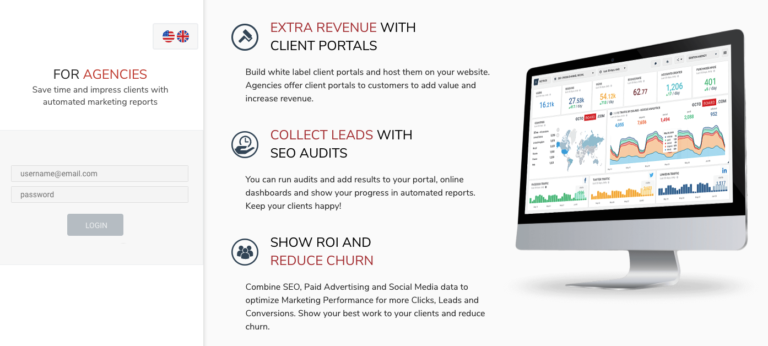 White label client portal login page on your website
White label client portal login page on your websitePortals are built for larger agencies with usually multi-national audiences and they usually offer client interfaces in multiple languages.
Octoboard client portal for PPC and SEO reporting is available in 8 languages: English, French, Spanish, Portuguese, Italian, Russia, Dutch, and German.
Goal 5: Highlight New Trends
As you work with paid advertising platforms you will start spotting trends. Increasing spend in different regions, CPC rates fluctuations, budget spend, and cost per conversion volatility.
It takes time to see those trends. If you have many accounts or websites to manage, you will miss them. To spot trends, you need to look at the data, and having it in front of you helps a great deal.
We found that displaying data on TV screens makes trends much easier to spot as you see the data every day and can see the changes without dedicating time to it, for example, during a coffee break.
We all work remotely now. Having such a display available online for everybody in the business to view is invaluable. Sharing data and discussing daily insights is an important part of identifying trends and sharing knowledge internally and with the clients.
Channels to use: Client Portal, PDF reports send by email, Office TV dashboards, Client Portal
Relying entirely on manual trend identification is not very smart. Fortunately, machine learning and automating trend detection helps.
Enabling automated insight detection is quite easy. It requires a connection to data and configuration of either email or Slack data channel for regular updates. Machine learning will help spot trends that you may otherwise miss.
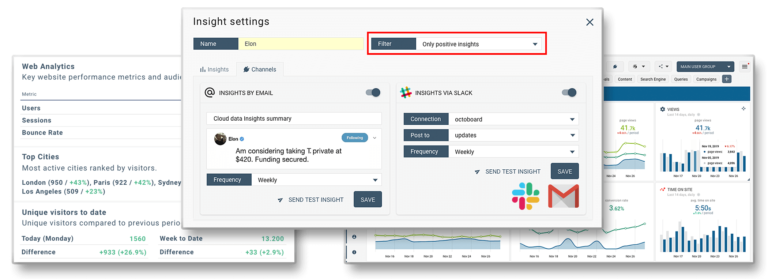 Automated data insights and PPC reporting in Slack and by email.
Automated data insights and PPC reporting in Slack and by email.Final Words
Marketing professionals and agencies that do not adapt to the new ways of reporting PPC and SEO progress will lose their clients to the competition.
Using multiple channels for reaching clients, informing customers of the progress, and updating them on ROI is becoming the new norm. Simply scheduling a PDF report to be sent out every month will no longer be sufficient to retain clients.
To succeed in the PPC game and show your best results, make sure you use the right channel – from automated report to client portals and machine learning generated insights.
Fortunately, it is not difficult to join this trend. Marketing technology is ready to address these new needs. Use the right tool that helps you to work smart, saves your time, and gives you an edge over your competitors.
Find out more about Automated Client Insights, White Label Client Portals, Real-Time Dashboards for PPC reporting and client retention.
Try multi-channel PPC reporting today
Find out more about real-time data dashboards, white label client portals, automated PPC and SEO reports.
The opinions expressed in this article are the sponsor's own.