Arkayne is the related posts plugin with some additional features allowing to network and build link (support provided for: WordPress, Movable Type, Joomla, Django, TypePad, and Blogger).
Update: answering many questions, here’s a quick way to compare Arkayne and Scribe.
How it works can be basically explained the following way:
You register and install the plugin, add people to your trusted circle of friends and they add you. The tool examines your post and compares every post to other content in your circle to determine how contextually relevant they are. The most relevant internal links are then delivered at the bottom of your posts (these are “InnerLinks“). The tool then examines every post among the trusted partners that you are following and deliver the most relevant trusted partner links at the bottom of your posts (these are “CrossLinks“). Naturally, your pages will also be cross-linked from your partners’ blogs.
Ok, this may sound more complex than it really is: here’s the plugin preview:
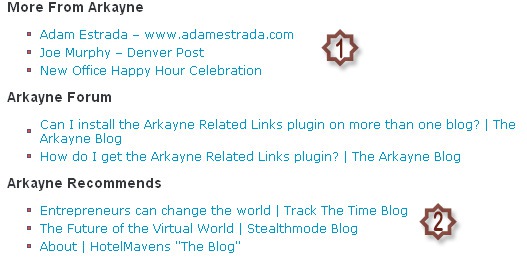
where:
- These are InnerLinks (links to more pages from your own blog);
- These are CrossLinks (links to relevant content hosted on other blogs within the trusted network).
As always (I never review anything I’ve never tried myself). here’s the detailed process:
1. Register at the site:
- Provide your login details;
- Specify your blog URL;
- Choose the categories of your blog.
When you are done, you should be given your unique profile token:
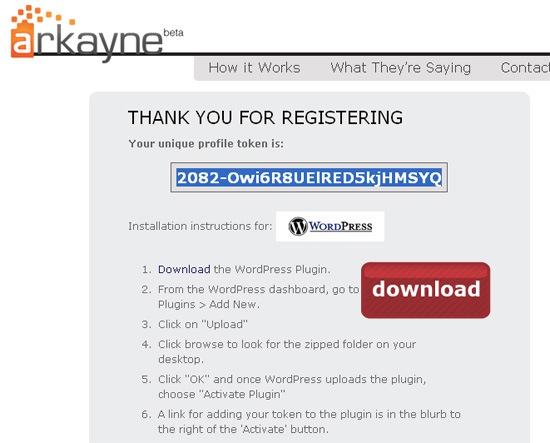
2. Download and install the plugin:
After the plugin is installed, activate it and provide your profile token on the plugin page. There you can also set where else you want the plugin to appear (it will appear on posts by default, you can also turn it on for pages and blog index):
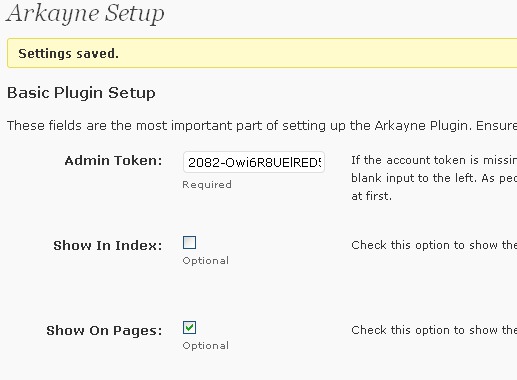
3. Find and recommend users:
Find other Arkayne users that you would like to recommend. Use the search form to search for fellow bloggers in the same niche, an email will be sent to each user you choose to recommend.
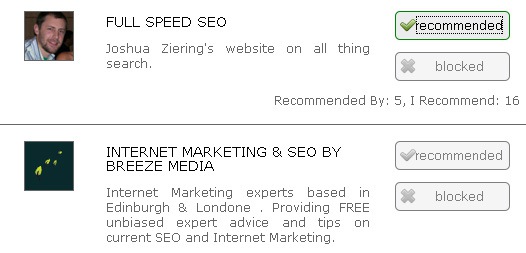
Your recommendations will show within your installed plugin.
4. Get recommended:
(Optionally) Show Arkayne Recommend Me widget to get more recommendations:
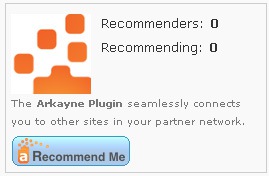
5. Complete your profile:
Provide as many details about yourself as possible including Twitter username, Facebook profile URL, LinkedIn profile URL and RSS feed.
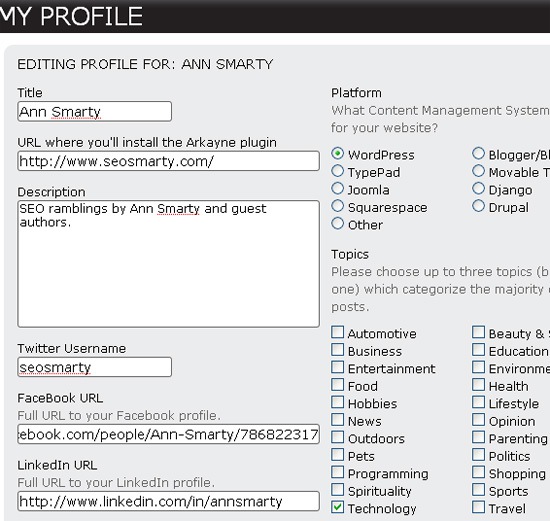
You can see what I got in the end here.
6. Customize the link settings:
You can also customize your link settings from “Plugin settings” page:
- Set the introductory header for your own links (i.e. create an introductory phrase, like “Related posts “);
- Set the introductory header for links to other posts (i.e. create the header for them, e.g. “Related posts from around the web “);
- Add nofollow attribute to all external links pasted on your pages;
- Add some additional URL parameters for tracking;
- Set the number of cross- and innerlinks;
- Hide all links all together and turn off the plugin.
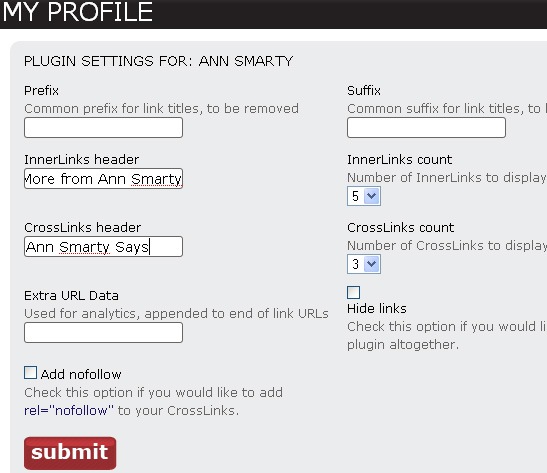
More opinions about Arkayne around the web:
- Arkayne review on WinningTheWeb
- Being Social with Arkayne: a how-to video.
My verdict:
From SEO perspective, the tool is definitely entering some “grey” area. We SEOs treat link exchanges of any type with suspicion. But if we forget about SEO (the tools does protect you from bad neighborhood by allowing to create your own trusted network, adding nofollow to the external links and turning off external links), this can be a useful networking tool and I am going to give it a try (too bad you can only install it for one blog and have to contact them to install for more. I’d definitely like to test it in more niches).
The plugin was reviewed under SEJ policy.



