YouTube is the second largest search engine on the web, right behind Google. And by now, you probably know that Google owns YouTube.
So, as social media managers and SEO professionals, YouTube is a platform we cannot afford to ignore.
An optimized channel is the foundation of successful content.
Some of these optimizations are no-brainers. Others tend to get overlooked.
What follows are seven musts for a successful YouTube Channel.
1. Channel Banner
Once people get to your YouTube Channel, the first thing they see is your channel banner.
A channel banner is a piece of creative that runs across the top of your channel.
The desired specs for a YouTube channel banner is 2,560 x 1,440 pixels, but keep in mind the “safe area” is 1,546 x 423 pixels – so all content should be kept within that middle section.
Create Your Ideal YouTube Channel Banner
Ideally, your channel banner will tell people what kind of videos they can expect and when they can expect them.
Or, if YouTube is not your primary social platform, you may want to put your other social media handles on your channel banner instead.
However, you don’t want so much information on the channel banner that people don’t read it all, so keep it simple!
Here’s an example from Roger Wakefield’s plumbing channel.

2. Introduction Video
Creating an introduction video, or even just setting one, may seem odd, but it is a great way to leave a good first impression.
Upon entering a channel, a set introduction video will start auto-playing under the channel banner, and it is the largest video on the screen.
Better yet, the first portion of the description of the video you set will also be shown on your channel home page.
This is a great place to tell people a little more about yourself and your channel.
This introduction video from Cass Thompson’s YouTube channel does just that.
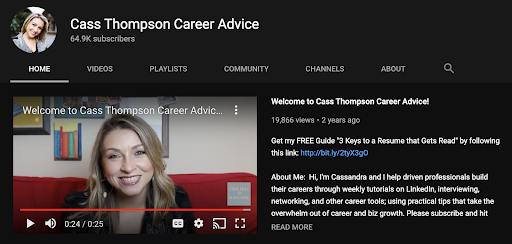
3. Optimized Playlists
Now, the other things shown on your home page are playlists.
Playlists are defined groups of video that are selected, and named, by the channel owner. They are a great way to group your content and answer all of the questions around a specific topic or keyword.
Think of playlists and their titles/descriptions as pillar content.
You want to title your playlist the broad keyword you’d like to rank for, then add a description that includes long-tail or secondary keywords.
All of the videos you add to this playlist should be related to the larger topic you want your videos to rank for.
Optimized YouTube Playlist Example
Nextiva has done a great job creating videos for the keyword Connected Communications.
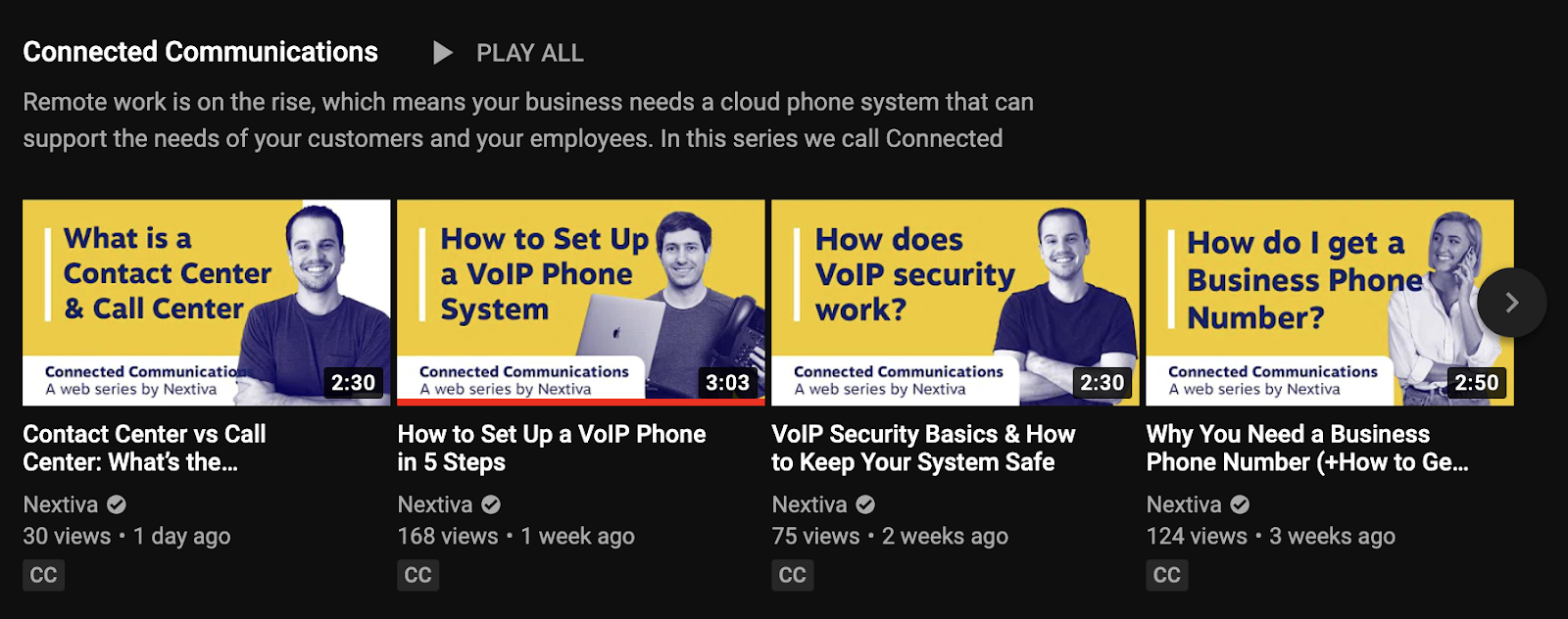
To date, this playlist features 20 videos, all of which answer a specific question around connected communications.
Some of the videos have thousands of views, while others have just a hundred or so.
But, when looking at the SERP, you’ll see that these videos have really paid off.
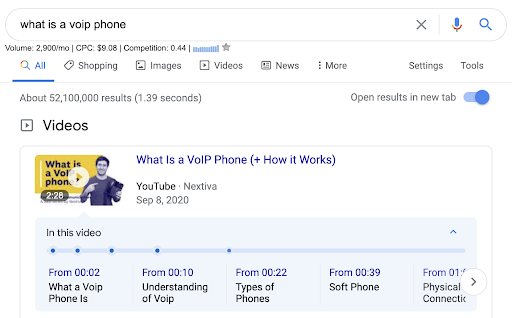
4. Defined Channel Keywords
YouTube is like Google. It relies on user-generated signals to determine who to show videos to and when to show them videos.
One of the ways you can help YouTube understand your content and who it should be served to is by defining your channel keywords.
This is a step that gets skipped rather often because it’s not the easiest setting to find.
How to Set YouTube Channel Keywords
- Go to YouTube Studio.
- Select Settings.
- From the menu, toggle to Channel.
- Set your keywords.
You don’t need to add a million keywords here but instead, focus on 5 to 10 important keywords that describe your channel.
Backlinko did a study that found you don’t want to use more than 50 characters in this section.
5. Custom URL
The magic number is 100.
At 100 subscribers you are able to get the coveted custom URL.
The custom URL is useful for one major reason – it makes it much easier to link to your YouTube channel.
Instead of giving people a random string of letters and numbers, people will just have to type in youtube.com/(yourchannel).
Setting your custom URL only becomes available once you hit 100 subscribers, have a 30-day old channel, and have set a profile and channel banner photo.
Once you’ve done all of these things, you are able to set your URL by going to YouTube Studio, selecting Customization > Basic info, and filling out the URL you’d like to use.
6. Channel Description
Your channel description is one of the other signals YouTube relies on to determine what your content is about and who it should be served to.
However, it’s also used to tell your audience what they can expect from your channel both in content and results.
This space should be used to list the topics you will be covering, using keywords that your audience may use to search for your content.
When writing your channel description, it’s most important to take into consideration the first 100-150 characters of your description.
These characters are often what you will have to rely on to catch the audience’s attention in the search results.
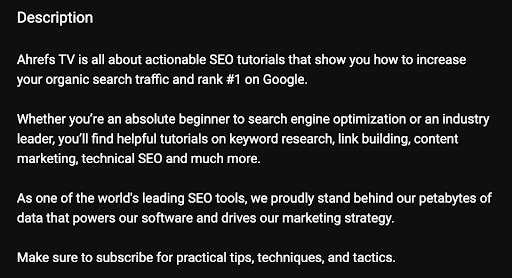
7. ‘Connect with Me’ Template
The last thing to consider is creating a “connect with me” template to include in all of your video descriptions.
Now, this template isn’t always used to actually encourage people to actually connect with you, instead, it should be used to get people to interact with you.
These interactions could include things like:
- What video to watch next.
- What content to read on your website.
- Links to the tools you use.
- Online courses you may offer.
- Links to your social channels.
- A link for people to subscribe to your channel.
- A brief description of who you are and what you offer.
You can create a template for this portion of your video description that you can use on every video created.
Above is an example of Shopify’s version of a “connect with me” template. You will see a version of this on almost all of their videos.
Start Building a Successful YouTube Channel
Your YouTube channel may not make you millions from views, but it very well could be the social platform that drives organic leads to your business.
The listed optimizations shouldn’t take you more than a day to complete – so what are you waiting for?
More Resources:
- YouTube for Beginners: How to Set up Your Channel
- YouTube Shorts: An Introductory Guide
- 6 of the Best YouTube & Video Optimization Tools to Boost Your Views
Image Credits
All screenshots taken by author, November 2020




