With all those lots and lots of FireFox SEO extensions I’ve been sharing, I’ve always felt guilty for encouraging you to overload your browsers.
Most of the plugins I’ve been reviewing are helpful (though I am not using all of them naturally and surely you might have picked only those that seemed useful) but installing many addons will ultimately result in a slow browser and hence lower productivity.
Therefore this time I’ve decided to share a little hack to speed up your FireFox: SpeedyFox (currently Windows only)
Boost Firefox startup in up to 3 times!
Speed-up browsing history
Quicker operation with cookies
Just follow the steps:
- Close Firefox,
- Run SpeedyFox
- Select the profile you want to optimize and click "Speed Up My FireFox":
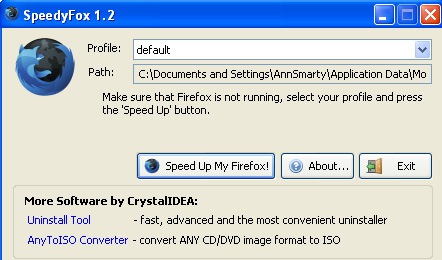
- Wait for a few minutes (longer if you’ve been actively using your browser long enough).
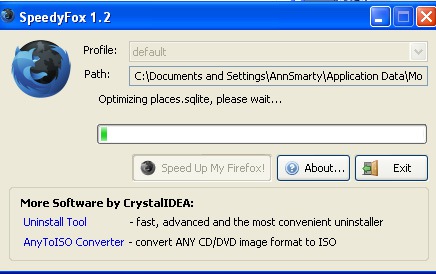
SpeedyFox is claimed to be absolutely safe for your profile (keeping all your bookmarks, passwords as well as other stored data).
Firefox uses SQLITE databases to store lots of its settings. By the time the databases grow and Firefox starts working slowly. SpeedyFox compacts those databases without loosing any data.



