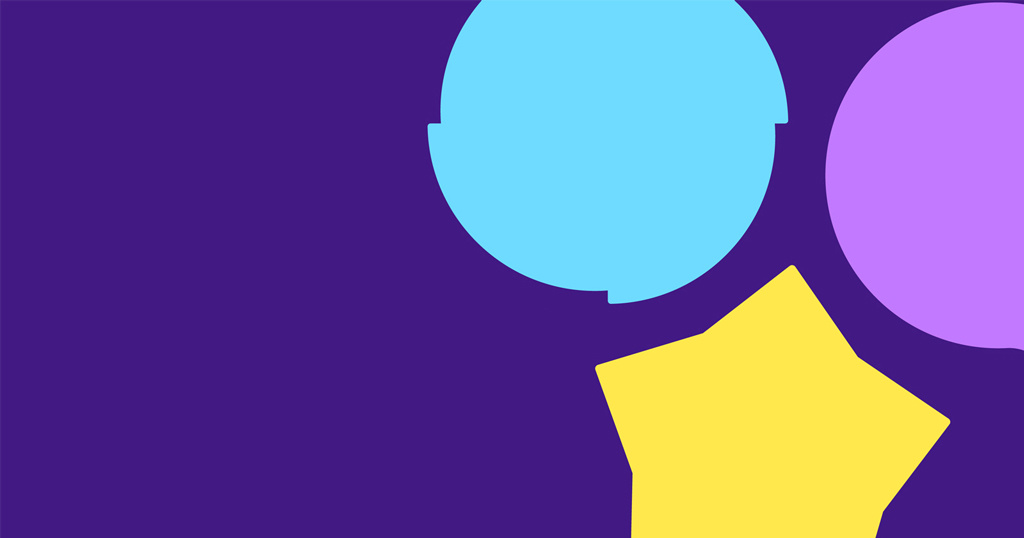Do you need quick SEO wins?
If you’re looking for new ways to bring your website new search traffic with little effort, the best place to start is with low-competition keywords.
Here’s how to find them using Semrush:
- Select a competitor’s website and use Semrush Organic Research to find the list of their organic keyword rankings.
- Look through your list of keywords and filter the list by Keyword Difficulty% to find the low-difficulty keywords that you could target and outrank your competitors on.
- Dive deeper into each low-difficulty topic with the Keyword Magic Tool.
- Filter this new list of keywords again by Keyword Difficulty% to get a list of only the most attainable keywords.
- Repeat!
This process can work in virtually any niche, but before we walk you through the process – let’s start with a quick word on Keyword Difficulty.
What Is Keyword Difficulty?
Keyword Difficulty (a.k.a., KD%) is a Semrush metric that estimates how hard it would be to conduct SEO and rank a website at the top of the organic search results for any particular keyword.
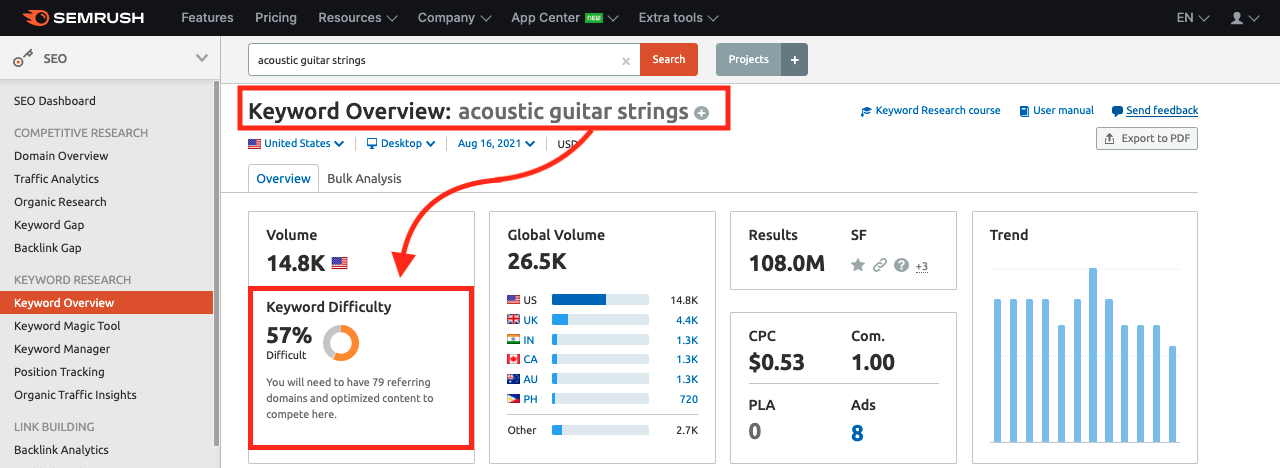 Screenshot of Semrush Keyword Overview, August 2021
Screenshot of Semrush Keyword Overview, August 2021The metric is a number between 0 and 100 and comes from a weighted formula. The formula takes into account the current pages ranking at the top of Google for that search term and how strong their SEO is in various aspects.
Therefore, keywords with a low KD score have less competition and are the perfect low-hanging fruit opportunities for your website to target.
Sorting by Keyword Difficulty on Semrush
All you have to do to make use of this metric on Semrush is find the column labeled KD% and either sort this column or filter the report on Semush to include a range of KD% that you want to go after.
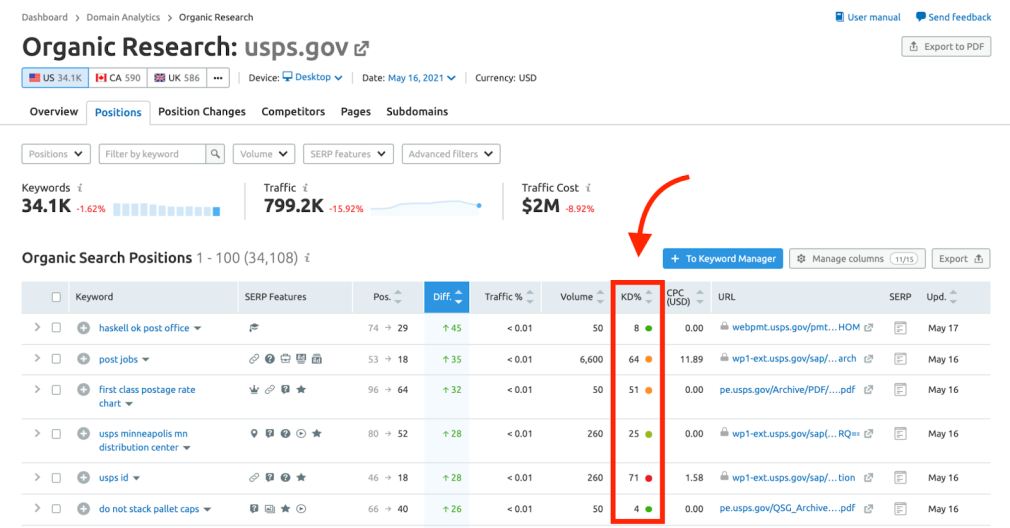 Screenshot of Semrush Organic Research, August 2021
Screenshot of Semrush Organic Research, August 2021It’s also color-coded so you can quickly scan for those friendlier green low-difficulty opportunities.
We recommend starting by filtering for target keywords that have a KD score of 49 and below, but even filtering by less than 30 or less than 15 could give you great results, depending on your niche.
When you go to use the filters for KD% in the Keyword Magic Tool, six ranges are already labeled for your convenience.
- 85-100% = Very hard
- 70-84% = Hard
- 50-69% = Difficult
- 30-49% = Possible
- 15-29% = Easy
- 0-14% = Very Easy
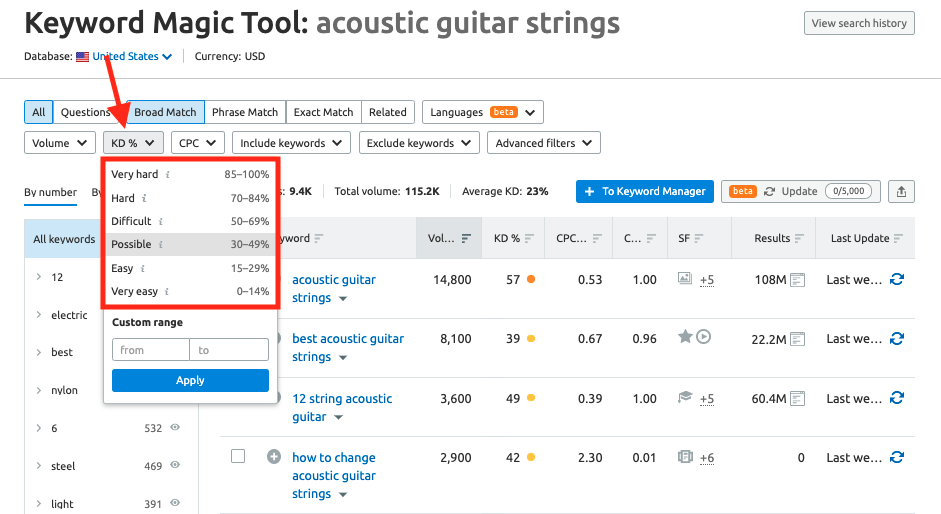 Screenshot of Semrush Keyword Magic Tool, August 2021
Screenshot of Semrush Keyword Magic Tool, August 2021Then, after choosing “Very easy,” we see only the keywords with the lowest difficulty.
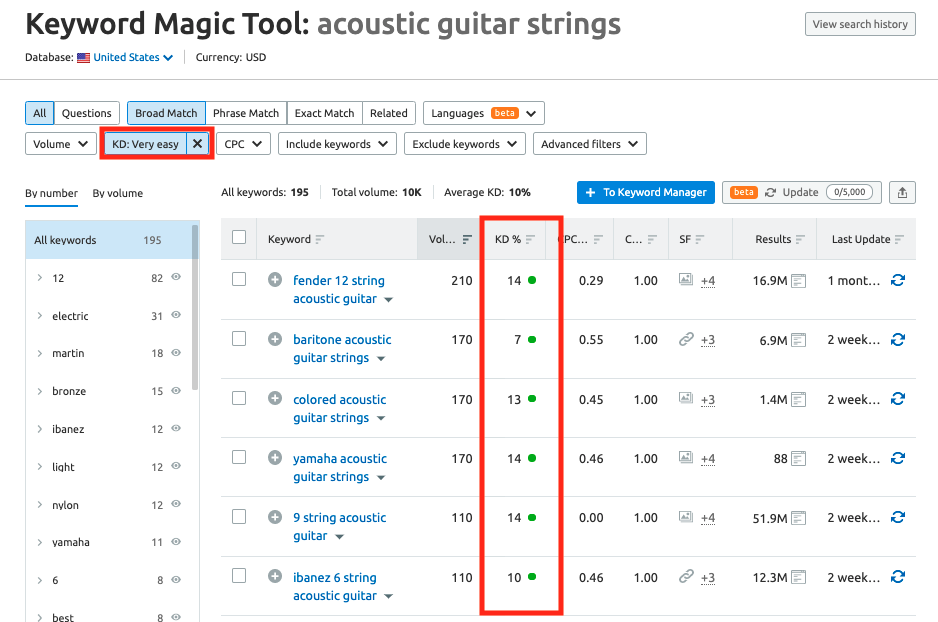 Screenshot of Semrush Keyword Magic Tool, August 2021
Screenshot of Semrush Keyword Magic Tool, August 2021Taking things one step further, you could also combine a KD% filter with the Questions filter for finding easy questions you could target by providing answers on your site.
Here’s how it looks to combine the Easy filter with the Questions filter.
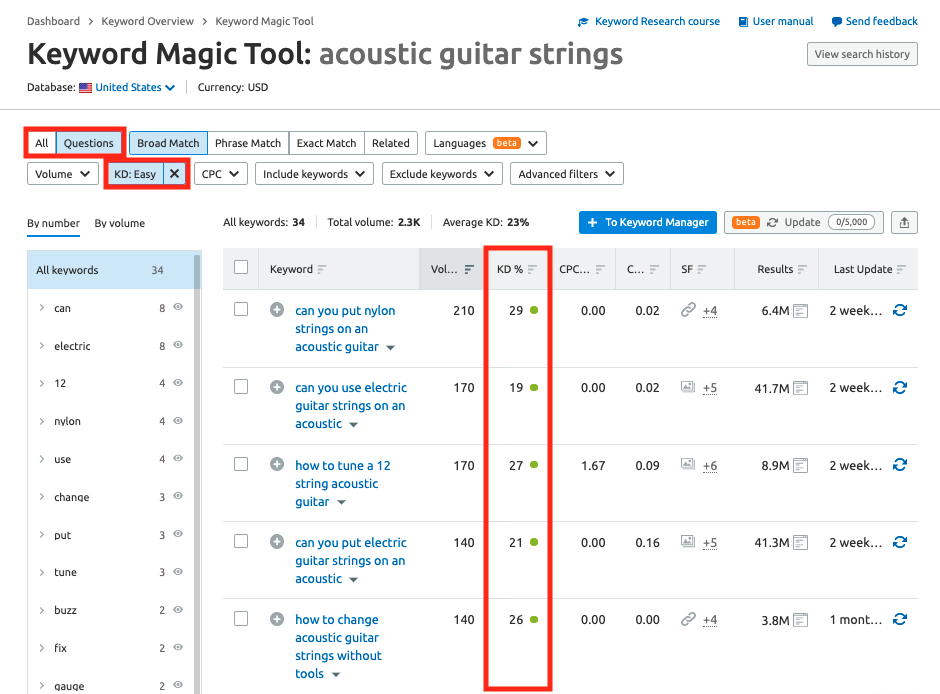 Screenshot of Semrush Keyword Magic Tool, August 2021
Screenshot of Semrush Keyword Magic Tool, August 2021“Can you put nylon strings on an acoustic guitar” and “how to tune a 12 string acoustic guitar” could both be blog posts or FAQs on your site to attract traffic from these searches, for example.
Keywords with a low KD score have less competition and are the perfect low-hanging fruit opportunities for your website to target.
Finding Low Competition Keywords from Your Competitor
When you’re first looking for new quick wins a great place to start is with competitor research.
Choose one of your competitor’s sites, look into their organic keywords, and then apply the filter to find the topics they cover on their site that you could pick-pocket away from them.
Here’s how it looks querying a competitor’s site into Organic Research.
 Screenshot from Semrush Organic Research, August 2021
Screenshot from Semrush Organic Research, August 2021This gives you the top-level look at how much organic traffic and visibility the site is getting from its keyword rankings.
Then, go to the Positions report to look at the complete list. From here you can find the KD% filter and choose your desired range.
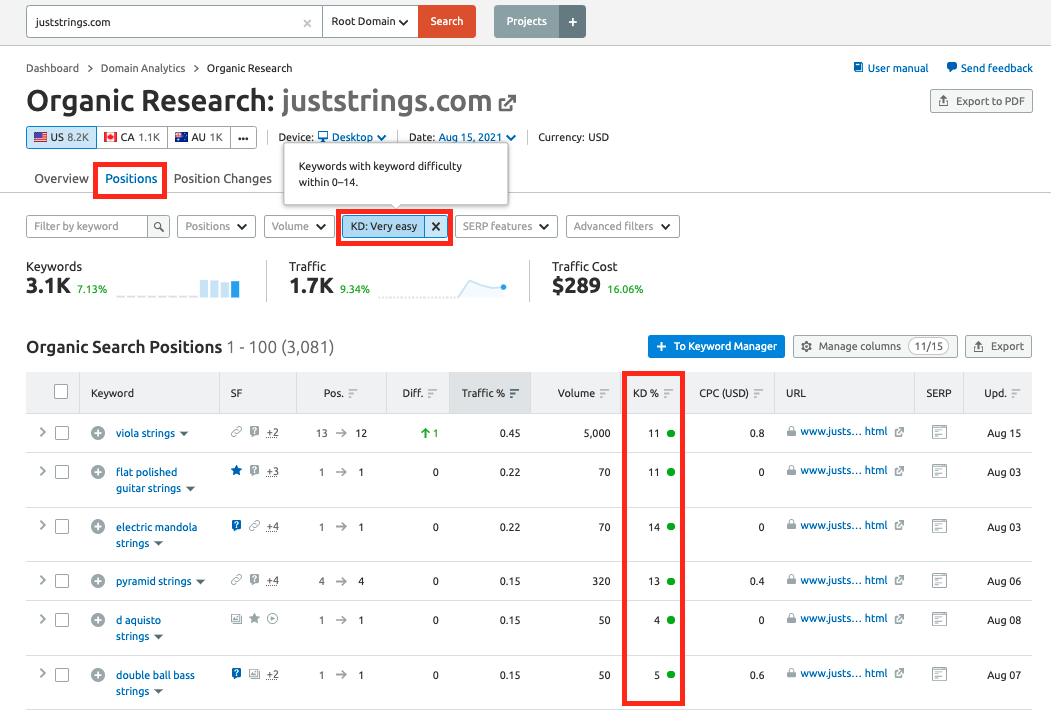 Screenshot of Semrush Organic Research, August 2021
Screenshot of Semrush Organic Research, August 2021Now you’ll see the top keywords from your competitor’s site that could be targeted and acquired by your site most easily.
This is where you should scroll through and pick out any keywords that sound like something you could cover on your website.
If you see something in this list you like, you can click on a keyword in the column and dive deeper into it through Semrush’s keyword research tools.
Clicking on any of these keywords will open up a Keyword Overview and show you more about this search term’s qualities.
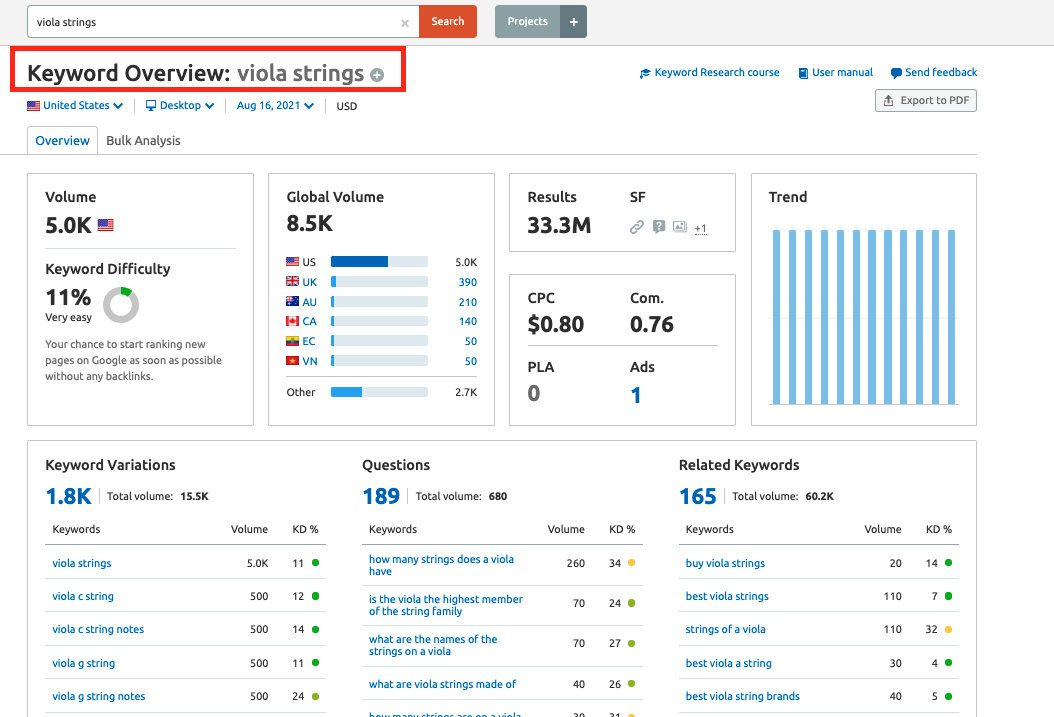 Screenshot of Semrush Keyword Overview, August 2021
Screenshot of Semrush Keyword Overview, August 2021You’ll see the global volume distribution, CPC. and top variations, questions, and related keywords.
If you click on any of those Keyword Variations or Questions blocks, it will open the Keyword Magic Tool.
This is where you can expand on a specific topic, such as “viola strings” and identify all of the subtopics that are also getting search volume and have low keyword difficulty.
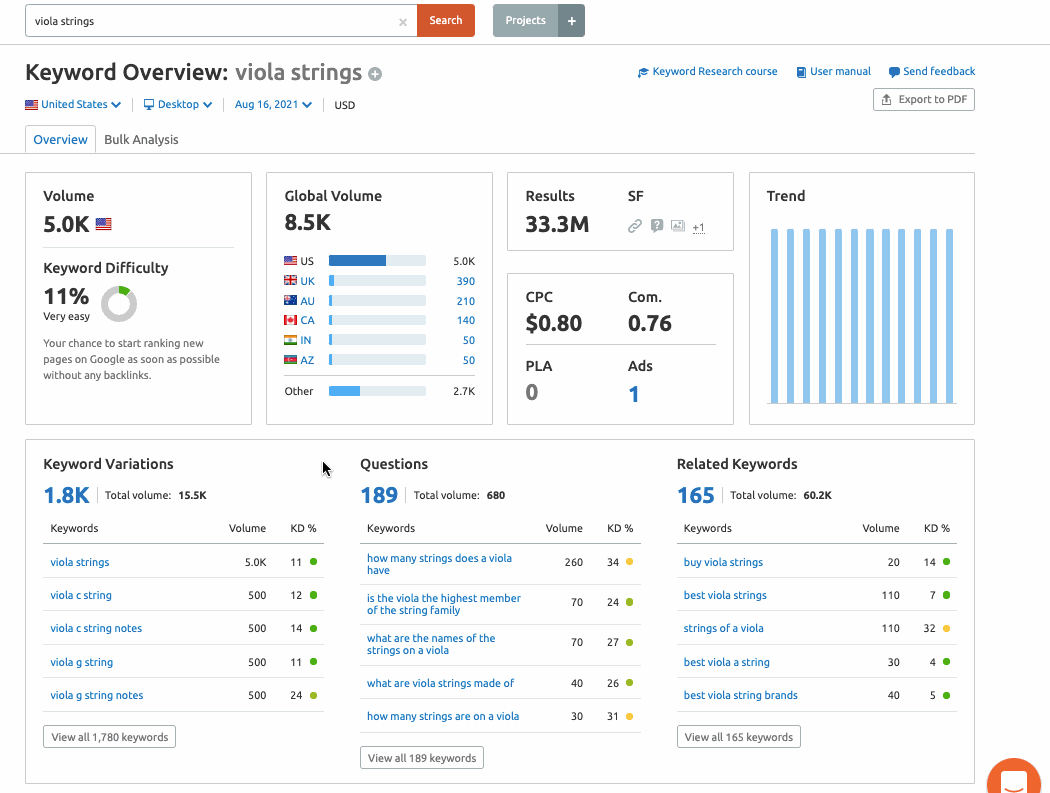 Screenshot of Semrush Keyword Magic Tool, August 2021
Screenshot of Semrush Keyword Magic Tool, August 2021You can then keep track of your research using this process by either exporting keywords to a spreadsheet from the Export button, or sending them into Semrush’s on-site solution which is called Keyword Manager.
Keyword Manager is a place to save your lists of keywords so you can keep track of everything you’ve discovered in one place.
There’s even an “Update metrics” button that can refresh the data about the SERP to give you the most recent info possible.
By the end of this workflow, you should have a great list of keywords and topics that you can build content around on your website.
For any question keywords, consider a blog post, FAQ, video, or any combination of those elements.
Summary
To recap the process:
- Look into a competitor’s organic rankings.
- Filter by KD% and find low-competition topics.
- Dive deeper into each topic with the Keyword Magic Tool for subtopics.
- Save your low-competition keyword research into the Keyword Manager or an external file.
- Start building your content!
Want more visibility from search?
Semrush Organic Research shows you exactly where your competitor's SEO works
The opinions expressed in this article are the sponsor's own.