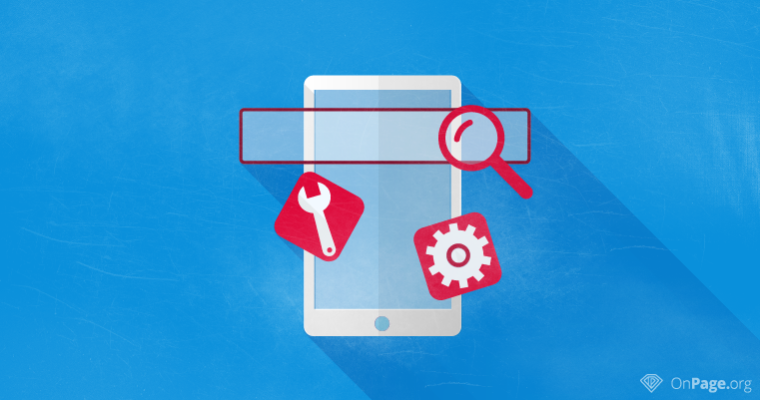Apps play a key role in mobile internet usage. With apps, users can easily access web content that is already optimized for their smartphone without a mobile browser.
If you use the mobile Google search, you often come across search results that offer opening content in an app or that request you to download an app. This is due to the so-called app indexing that avails app content for the Google search. App indexing was introduced in 2013 for Android apps and in May 2015 for iOS apps.
In this article, you learn everything you need to know about app indexing and how you can integrate your own app in the Google search results.
What is App Indexing?
Google introduced app indexing so that it can include app content in its search index. As a result, users can directly click on deep links that point to specific app offers in the mobile search results. This redirects the user to the respective app straight from the mobile browser. If you do not have the corresponding app installed on your smartphone, you are offered the option to download the app. Clicking on the respective buttons takes you directly to the Play Store (Android) or iTunes Store (Apple).
Example: If you have the IMDb (Internet Movie Database) app on your smartphone and search for background information about a specific movie, a result from the app will be included in the Google search results. Clicking on it takes you directly to the app content and not the corresponding website. If you have not installed the app, you are requested to download it and a corresponding download link provided.
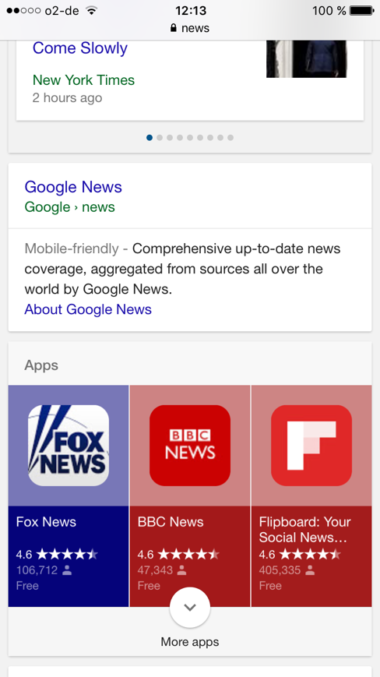 Figure 1: Example of an install button in the mobile Safari browser when you search for “news”
Figure 1: Example of an install button in the mobile Safari browser when you search for “news”How Do I Benefit from This?
If you want to present yourself online, you need to optimize for mobile devices. This more crucial since the Google update on April 21st, 2015 that raised the importance of mobile websites and apps significantly. App indexing plays a key role and also offers diverse benefits to both users and webmasters. As a user, you profit from deep links that take you directly to the respective app without having to search and scroll for too long on your smartphone. At the same time, you also receive tips to key apps without searching through the app store.
Each smartphone user has an average of 25 apps on their mobile device. The great incentive is in presenting your offer in the SERPs with your app. For instance, if you do not rank well in the Android or Apple store, app indexing gives you a chance to win over more users via the organic search. The extent to which app content is available in the Google search index is also shown by the fact that Google can already provide perfect mobile search results from the app search via autocomplete.
Increased use of your app by users can strengthen both your brand and the customer loyalty to your company. This is partly because there is no option to navigate back to the Google search from the app. Thus, if your app provides your users with all the important content, you profit directly from the app indexing since users are more likely to take your offer.
How Can I Get My App Indexed?
You need to link the app content to the corresponding URL on your website for Google to be able to index the content. These deep links are referred to “intent filters” by Google in-app indexing.
Technical Requirements for App Indexing
Android: The apps must be programmed with a min SDK version that is smaller than version 17. Deep links to the apps or installation buttons are displayed to users with the Google app (version 2.8 or newer) and Chrome for Android (version 4.1 or newer).
iOS: The apps must be programmed based on the Service Developer Kits for iOS8. For the indexed app to be displayed, the user must be logged into Google and be using the Google app (version 5.3 or newer).
Quick Guide: Get Your App Indexed in 5 Steps
1. Specify your intent filters to create deep links to your app content.
2. Add data tags, such as “action,” “data” and “category” to have your app content open directly on the browser or other websites.
3. Test the deep links.
4. Add the rel=”alternate” tag on your website with the corresponding deep link for your Android or iOS app. Make sure to also add the same tag to your XML sitemap.
5. Activate app indexing in your mobile app.
Tips for Android apps: If you have programmed an Android app, you can use the Google Search Console to check for any app indexing errors. This requires that you first register the app in the Search Console just like with a regular website.
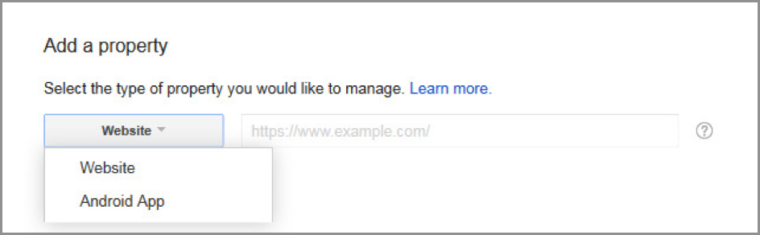 Figure 2: Registering an Android app in the Search Console
Figure 2: Registering an Android app in the Search ConsoleIt is important to ensure you have registered the app in the Play Store and that you also have access it. The Search Console also enables you to link your website with your app. Here, you need to go to the corresponding URL in the Search Console. This displays a menu in which you can then link the different properties (of both your website and app).
For those who offer Android apps, it is recommended to track app performance using Google Analytics. This provides deep insights of your system. All necessary information can be found here.
Practical Tips for App Indexing
You need to modify your code if you want your users to be redirected to your app content.
- How to create deep links (URL to app content):
Your deep links must be in a structured schematic for Google to be able to properly link your URLs and for a URI to properly categorize the app.

The package_id of your app can be found in the Google Play Store if you have registered it. scheme refers to the schematic used to link the app such as http or https. The host_path defines the link destination in your app.
Example: Let’s assume you have a website called awesomewebsite.en whose package ID is en.awesomewebsite.android. You must first specify the schematic before proceeding to add the deep links of the corresponding website onto the package ID.
This would look like this for your website http://awesomewebsite.en/one/two:
en.awesomewebsite.android/http/ awesomewebsite.en/one/two
More examples are available on Google’s developer page for app indexing.
- How to embed your app URL in the section of the corresponding website:
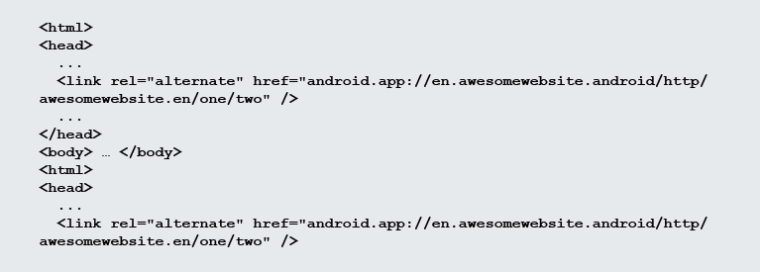
- How to add your app URI in the XML sitemap:
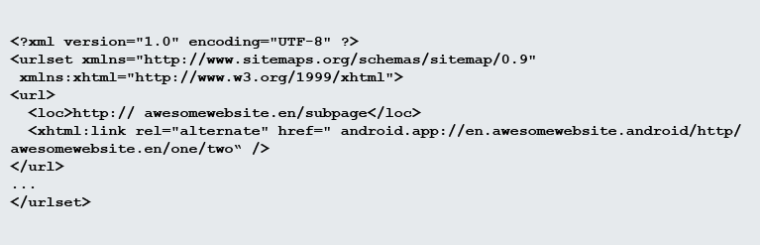
You can use the free Google tool to test if the generated deep links work.
Note: For Google to index your app content, you must allow the Google bot to crawl these directories. The best way to guarantee this is with the following entry in your robots.txt file:

You should make sure the content indexed by the Google bot is the same as that provided to users on your app.
App Indexing and the Future of Web Search
Google’s Now on Tap is a key feature for Google’s new Android M. Here, app indexing also plays a crucial role. Once users press the home button of their Android smartphone, Google Now on Tap presents them with relevant apps either for download or immediate use depending on the context of their search request. Google Now on Tap is proof that the future of Web search must no longer be browser-based. Mobile apps also play a very important role.
Trends show that the future of internet usage will largely be mobile-based. Therefore, you should seize all available opportunities to also make yourself as present as possible in the mobile SERPs. App indexing not only offers you the chance to improve your mobile rankings, but you can also ensure that users stick to your offers.
However, this also requires your content to be unique and meet the needs of your users. Failure of your app to provide the desired content will result in users being even more frustrated after they have been redirected from the browser via app indexing.
Image Credits
Featured Image: Image by OnPage.org. Used with permission.
All screenshots by Irina Hey. Taken August 2016.