This is a sponsored post written by Eversign. The opinions expressed in this article are the sponsor’s own.
Signing paper contracts. Who needs it?
We have self-driving cars, augmented and virtual reality for Pete’s sake. Why are we still printing contracts, filling out blanks by hand, and scanning every page so you can email them… or god forbid, fax them back? Don’t forget about the head-meets-wall inducing scenario where you later discover that a whole section was missed. For me, every delay means that much longer before I get paid.
So, I pledged to myself that the next client contract I send must be steel-plated and legally binding — in every way possible — and I just uncovered “The One.” Enter: Eversign.
If Eversign sounds familiar, that’s because you may have used them for legal documents. From NDAs to power of attorney agreements, Eversign gives you the ability to create legal binding documents. Cool, huh?
Contained in the cloud, Eversign boasts a majorly-coveted list of integrations that all vow to give you one thing: Send, manage, and sign documents from anywhere, on any device.
So does it live up to its name? To help, I reviewed Eversign. Does it include all the must-haves for legal contracts? Is it updated with the latest integrations like Dropbox? Get the lowdown on each and every one of my favorite features of Eversign. Check them out below then pop over to their website to sign up today.
- eSignatures by Eversign follow the authentication requirements globally. Documents signed on Eversign are legally binding and enforceable in a court of law. When you get that client that “forgot” to pay your last invoice for the entire year, your Eversign contract is still there. (Granted, some of the terms and agreements may have faded in your memory, but not to worry — Eversign’s document archive has got your back.) Your documents are stored on their encrypted cloud infrastructure so you can view them anytime.
- After I email my client contract, I’m usually impatient for a signature, so normally I would just email the client over and over again, whenever I would remember. But with Eversign, I can set up automatic reminders around timeframes of my choosing. I’ve been able to increase my turnaround time to three days compared to one week. A good contract is even better when it’s signed fast — and if my quick turnaround proves anything, it’s that this new automatic signature service is one of the best.
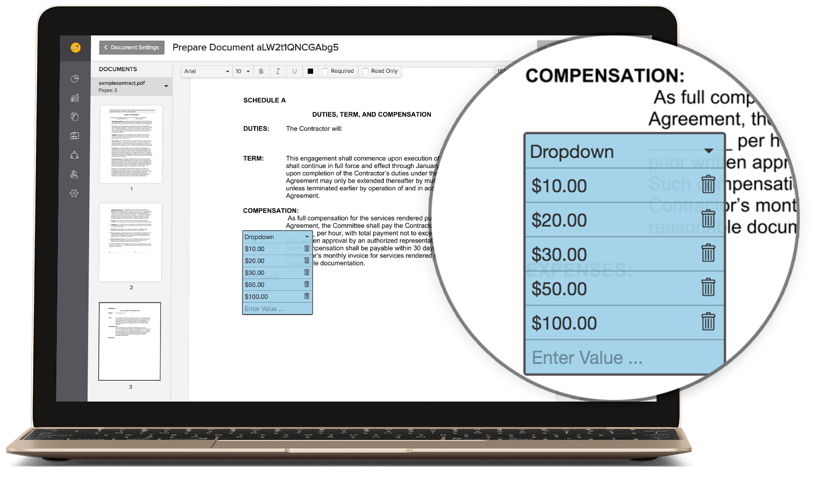
- Let’s get real: Automating your new client contracts and onboarding is one of the best things you can do for yourself and your client. (I even treated myself to Eversign’s upgraded version to have access to 10 templates — they are that good.) Automating my templates works like butter. I set my templates up to pre-fill with custom text and dropdowns. There are so many shiny options like checkboxes and radio buttons.
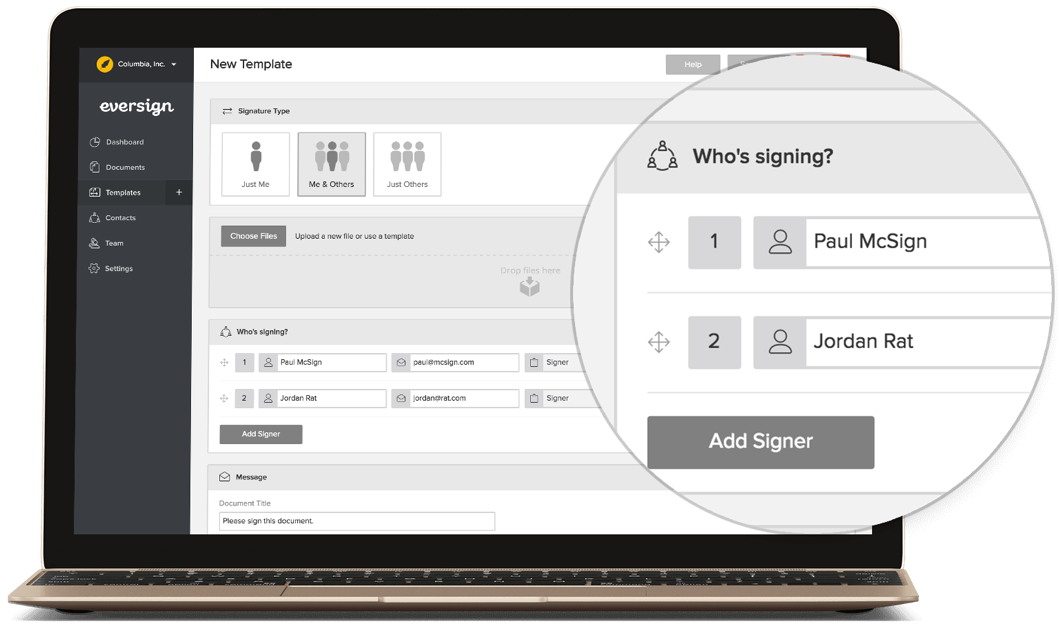
- There are few things I enjoy looking at more than a signed new client contract. I’m talking completing a 10,000+ page technical website audit before the estimated due date. And, most of my bookmarks and apps look like a smorgasbord of SEO tools that are barely aesthetically pleasing. But trying to get my hands on a signed new client contract is like waiting for a new season of Lady Dynamite to come out on Netflix. It’s. Just. Too. Long. Thanks to Eversign, things changed for my new client onboarding process. All of my contracts are now signed remotely. It’s reliable and easy. In fact, I’m able to predefine a sequence (Sequential Signing) that automatically forwards the contract to the next person once the previous signer completed the document. Geez, as of this month, I even started using it to sign my tax forms. I use this everywhere.
Like all good things in life, Eversign does come with upgraded features (unlimited documents, three templates, dedicated support, etc.) for $9.99 a month. There’s also a free version for you to sample. Considering the time-saving potential, though, I suggest you start creating templates in the upgraded version for your next client contract now.
Thinking about trying Eversign? Get tons of information on their features and pricing.
Image Credits
All images from Eversign. Used with permission.


