We discovered in 2009 that AdWords inaccurately attributes the geolocation of your AdWords visitors.
I previously wrote a blog post about AdWords geotargeting’s inadequacies in Feb 2009 (“Hey AdWords, Do You Offer GeoTARGETING, Or Just GeoSUGGESTION?“). Though my desired fix (allow experts to turn off query parsing even even if defaults “on” for noobs) was echoed by many users, nothing has changed. After almost a year, Google can’t even tell me they intend to schedule an improvement in this area.
AdWords users need to understand why they’re getting inaccurate geolocation information and make sure they adjust their advertising efforts accordingly, and be sure NOT to segment their ads in accordance with inaccurate info.
A Second Major Problem Due to Query Parsing?
I believe all of these problems relate to query parsing, which overrules the geotargeting you set in AdWords.

“It’s Not a Bug, It’s a Feature” – by Mauralyn, Flickr Creative Commons
Our AdWords rep called query parsing a feature. I said, “that’s like telling someone who wants a manual transmission that their automatic transmission is a feature.” Regardless, all we ask is that experts be able to turn it off.
But the inaccurate attribution I cover below makes it a bit more complicated. This means that query parsing is somehow trumping IP-based geolocation in both reporting and ad serving.
AdWords Geographic Report Disagrees with Both Omniture GeoSegmentation and Google Analytics
[The experiments here are from one of my expert PPC/SEO/Social Media apprentices, Josh Williams, also of Fuel Interactive and WhatOurBossSaid.]
Josh ran a test to see how AdWords’ geo targeting correlates with actual traffic from the targeted areas. He created a campaign targeted only to South Carolina, put an Omniture campaign parameter in the destination url, and ran it for a week.
We compared the AdWords geographic report with Omniture’s GeoSegmentation report. AdWords said all but 5 impressions (and zero clicks) came from South Carolina (thus 100% of clicks were from South Carolina according to Google). That would be nice, since that’s what we asked for.
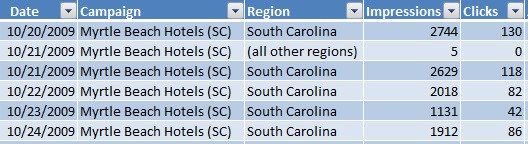
However, Omniture SiteCatalyst said that the visitors actually came from 38 U.S. states, and only 12.2% of clicks came from South Carolina:
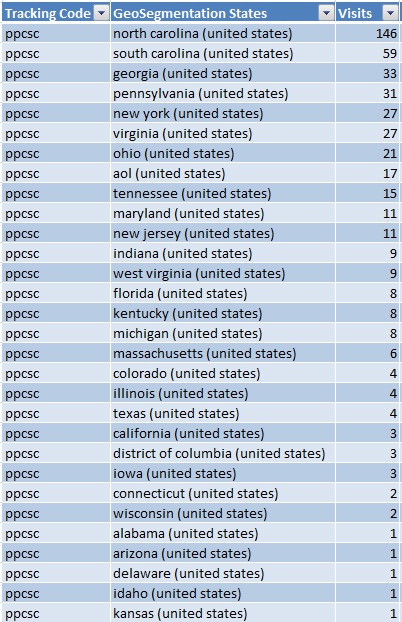
The majority of visitors came from North Carolina, which as previously mentioned, fits with what we know about Myrtle Beach tourists from many other data sources. However, we didn’t ask Google to serve ads in NC, and Google says they didn’t.
AdWords reports that what we asked for was achieved, even though it was not. In some circles, we would call that lying. But let’s not call an automated report a liar. Let’s give Google the benefit of the doubt and call it a technical error that they need to fix.
(I would not be so cagily accusatory if I had not been through the unsatsifying AdWords customer service run-around on this issue for a year. I doubt my blog posts are more effective than running up and poking Goliath. This kind of neglect will lead Google to inherit the ire Microsoft has achieved- an ire they have expressed a desire to avoid. Neglect and/or stockholder interests could incentivize AdWords reps to be more PR diplomats than the customer champions we need.)
If you don’t have Omniture, you can get the same confirmation from Google Analytics. We checked both to make sure our conclusions were correct.
Our AdWords rep said this: “AdWords reports on IP addresses the same way Omniture is, so it shouldn’t show up differently in the geographic report. For example, that person from Colorado searching on the keyword with a location specific term, if he sees the ad and clicks on it, it should register as a click from Colorado in AdWords and not as a click from a South Carolina IP address.”
But clearly the results show that’s not what’s happening. Omniture and GA agree with one another, and both disagree with the AdWords Geographic report.
More Impossible Results Reported in AdWords Web Interface
In a similar experiment, Josh created a series of 9 campaigns, each geotargeted to one state, and all using only the same two keywords: exact matches [myrtle beach hotel] and [myrtle beach hotels]. He ran these from Oct 5, 2009 to Nov 2, 2009. And when he didn’t see response, he attempted to get more impressions by raising bids and budgets. The results were striking:

According to AdWords, more than 99% of the impressions came to the South Carolina campaign. Highly Unlikely, as we know from other data, and contradicted in the other study by Omniture and GA.
Implications: Can You Trust Geo Data In AdWords?
So why would you ever run a Geographic report in AdWords? I suggest you don’t, unless your business is not locally oriented and your brand names have no city names in them.What’s more, it means you can’t trust the impressions, clicks, and other data you see in the AdWords web interface if your campaigns are geotargeted.
TAKEAWAY: Make sure you’re using another analytics package- use Google Analytics and link your AdWords account to it. Rely on that for your geographic data.
GOOGLE: Fix the error, please.




