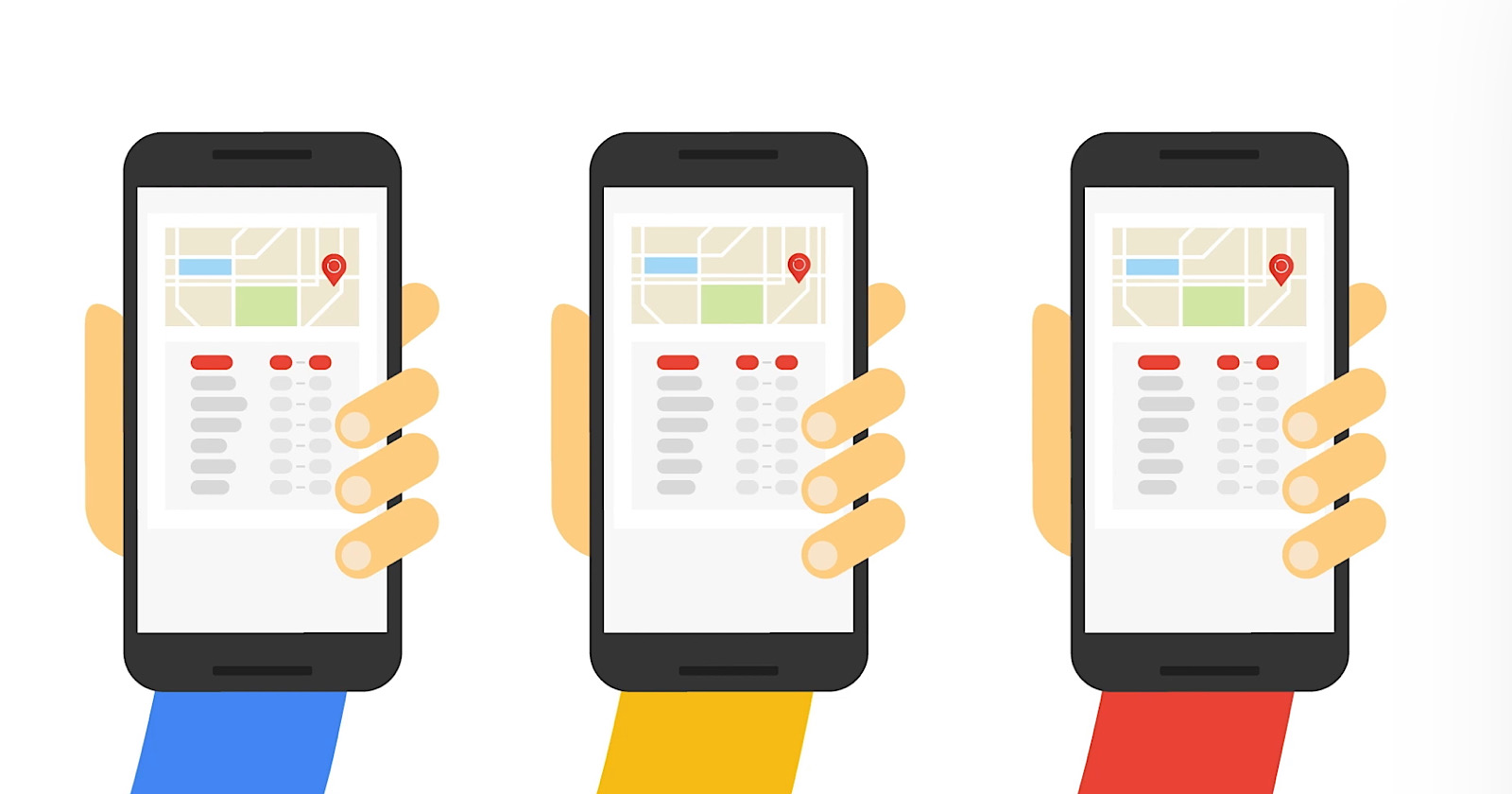Google‘s latest ‘Search for Beginners’ video on YouTube is an introduction on how to use Google My Business.
This is actually the last video in the Search for Beginners series, though Google says it will continue to add new content to the Google Webmasters YouTube channel.
Given that the information in this video series is geared toward beginners, as the name suggests, what’s covered may already be known to experienced SEOs.
If you’re new to local SEO, or want to refresh your knowledge of Google My Business, here is a quick recap of the video.
Who is Google My Business For?
The video starts off with a brief introduction to Google My Business, which is a free tool that helps local businesses manage how they appear in search results and Google Maps.
Google My Business is only for businesses that serve customers at a physical location.
So businesses that strictly operate online cannot claim a Google My Business listing.
Service-area businesses are also eligible to claim a listing as long as they have a permanent location of some sort that is staffed during opening hours.
How is Google My Business Useful?
Google My Business helps people find your business through search results and Google Maps.
It can be used to maintain accurate information about a business in search and maps. It can also be used for engaging with customers and attracting new customers.
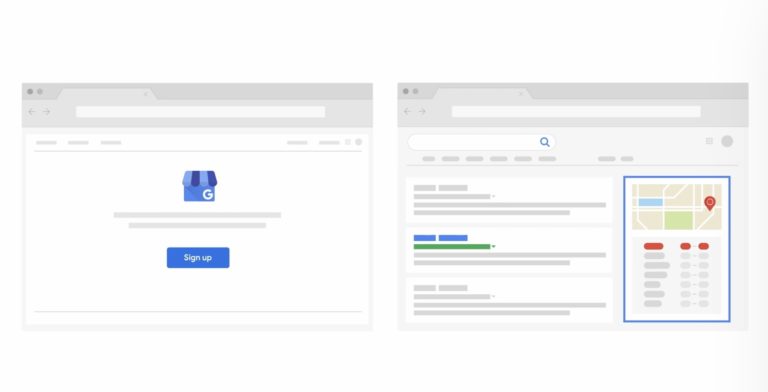
According to Google, businesses with a verified Google My Business listing are twice as likely to be consider reputable.
Editing Information in Google My Business
You can edit information that appears in Google My Business after claiming your listing.
Google My Business allows you to edit the following pieces of information:
- Business name
- Business category
- Hours of operation
- Phone number(s)
- Website URL
- Photos for your business
- Opening date (applicable to new businesses that haven’t yet opened)
- Physical address

Important Note
This video happened to come out at an awkward time, because the ability to edit Google My Business details is restricted at the moment.
All edits have to go through Google’s review team, which is currently limited due to the Coronavirus pandemic.
See: Google My Business Temporarily Removes Features Due to COVID-19
Eventually, things should return to normal as far as editing Google My Business listings goes.
See Google’s full video, as well as a complete transcript, below:
Let’s talk about how you can change your Google Maps information in search.
If you own a store, or a business with a physical address where you see customers, you can claim the listing on Google My Business.
Google My Business is a free tool that helps you manage how your local business appears on Maps or Search.
If your business serves customers at a particular location, or within a designated service area, Google My Business helps people find it.
Google My Business is useful for maintaining accurate information about your business in Google Search, for interacting with your customers, and for attracting new customers.
Verified businesses on Google My Business are twice as likely to be considered reputable by users.
It’s very important that you keep your business information up to date so that customers can find you.
Sign in to your Google My Business account to edit your business’s details. You will only have editing access if you have first verified your listing in Google My Business.
The details you can edit in your Google My Business are: your business name, your business category, your hours of operation, your phone numbers, your website URL, photos for your business, your opening date, and the address.
And that’s it. This video concludes the Search for Beginners series. However, there are many more videos coming up to the Google Webmasters YouTube channel.
FAQ
Who is Google My Business For?
Google My Business is only for businesses that serve customers at a physical location. So businesses that strictly operate online cannot claim a Google My Business listing.
How is Google My Business Useful?
Google My Business can be used to maintain accurate information about a business in search and maps. It can also be used for engaging with customers and attracting new customers.