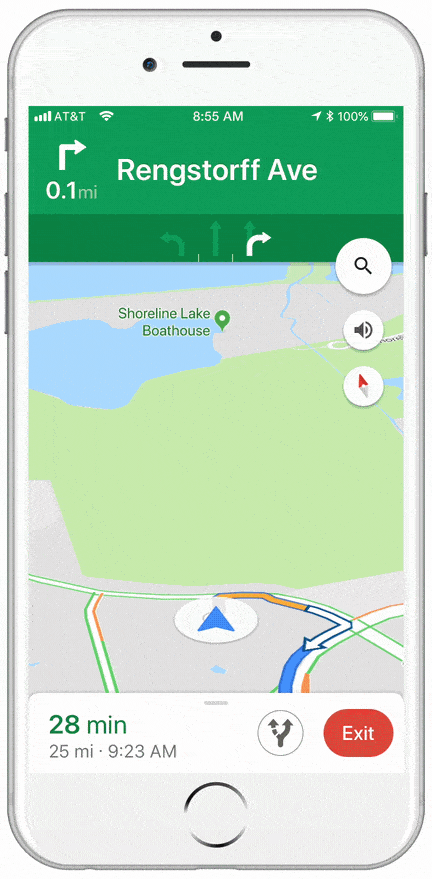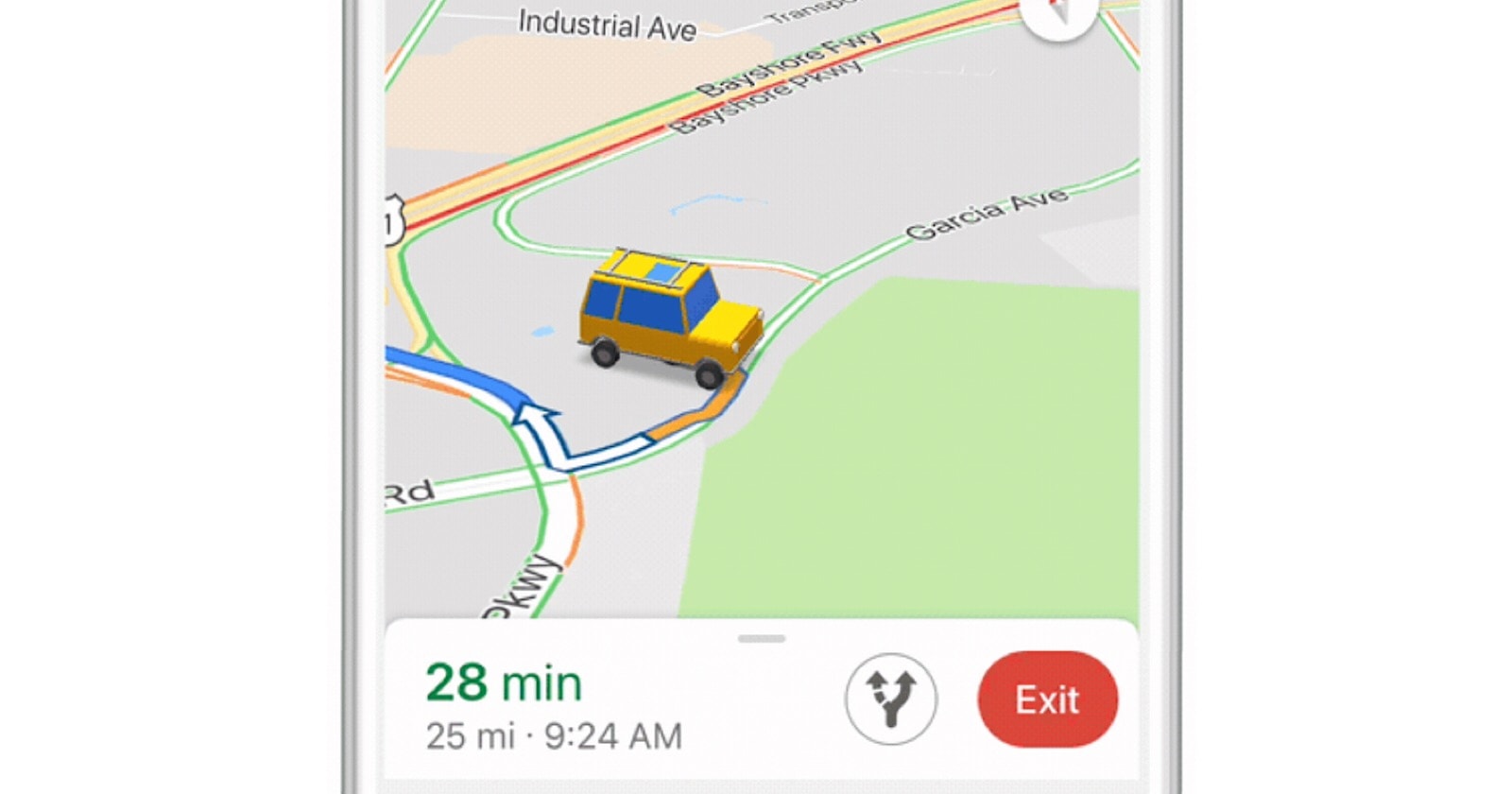Google is letting users customize their navigation experience on the Google Maps app for iOS with new vehicle icons.
Users who wish to change the classic blue navigation arrow to something different can now select either a sedan, a pickup truck, or an SUV.
To change the navigation icon users will first have to enter driving navigation mode on the Google Maps app. From there, simply tap on the blue arrow.
A menu will open up at the bottom of the screen where users can select the vehicle of their choice. Unlike the blue arrow, which is a flat icon, the vehicle icons are full 3D models.
See examples of the different vehicles in the animated GIF below. This feature is currently only available on iOS, with no word of whether or not it will be coming to Android.