I have previously looks at a few tools to instantly see which analytics package(s) the current site is using. I have also shared a nice tool called “Wappalyzer” that detects which software the site is using and displays it in the status bar. Additionally, I have once looked at some tools to protect your privacy by using public proxies or a number of FireFox plugins and hacks.
Today’s tool takes a bit of all that is mentioned above and combines that in a very convenient and usable manner. Ghostery is a FireFox plugin that is aimed to do the following:
(1) It detects “web bugs, ad networks and widgets” on every page on the web;
(2) It allows to block any detected web bugs trackers and thus protect your privacy.
Let’s take a detailed feature overview and see it in action.
Start by installing the tool here. After re-starting your browser you should see the tool icon in the status bar that shows you how many “bugs” the tool managed to detect. Click on the icon to see the details:
- The name of each tracker;
- (When you hover over the name) The URL to the tracker host, the script source and the invitation to block it:
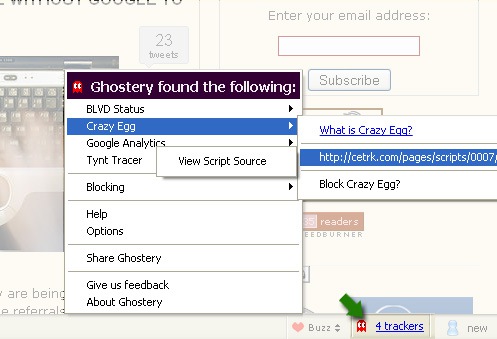
Additionally, you can instantly see the “Alert bubble” each time you open a page or a tab. The bubble contains the list of the page trackers:
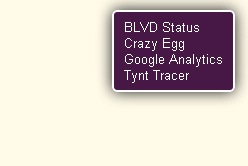
Of course, you can disable the bubble from options, which also allow to:
- Hide the bubble after the set period of time;
- Enable or disable the ghost count in the status bar;
- Enable the ghost rank (this one helps the tool build its database. It sends data of the ghosts you come across while browsing).
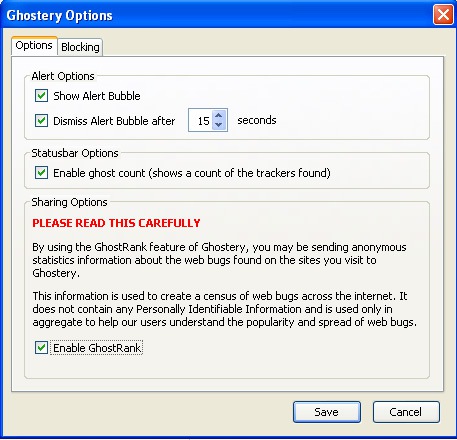
The blocking tab allows to enable blocking of the supported bugs:
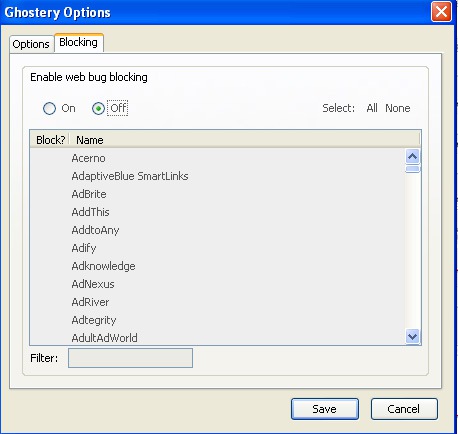
Supported services include (but are not limited to):
- Google Analytics
- MyBlogLog
- Quantcast
- IndexTools
- SiteMeter
- Lijit
- Omniture
- CrazyEgg
- Snap
- Omniture
- Statcounter
- Piwik
- Mint
- Facebook Beacon
- Typepad Stats
- Lookery
- HubSpot
- Yahoo Analytics
- Facebook Connect
- Federated Media
- OpenAds
- FeedBurner
- Google Adsense
- HitTail
- FriendFeed
- Woopra
- ScribeFire QuickAds
- Doubleclick
- WordPress Stats
- WebTrends
- OpenAds
- ShareThis
- FeedBurner
- Seesmic
- AddtoAny, etc.
Our verdict: a solid tool that can be used in the following cases:
- When you need to browse anonymously;
- When you research competitors’ tactics to see which tracking software they are using;
- To educate yourself of tracking systems around the web, etc.
The tool was reviewed under SEJ policy.



