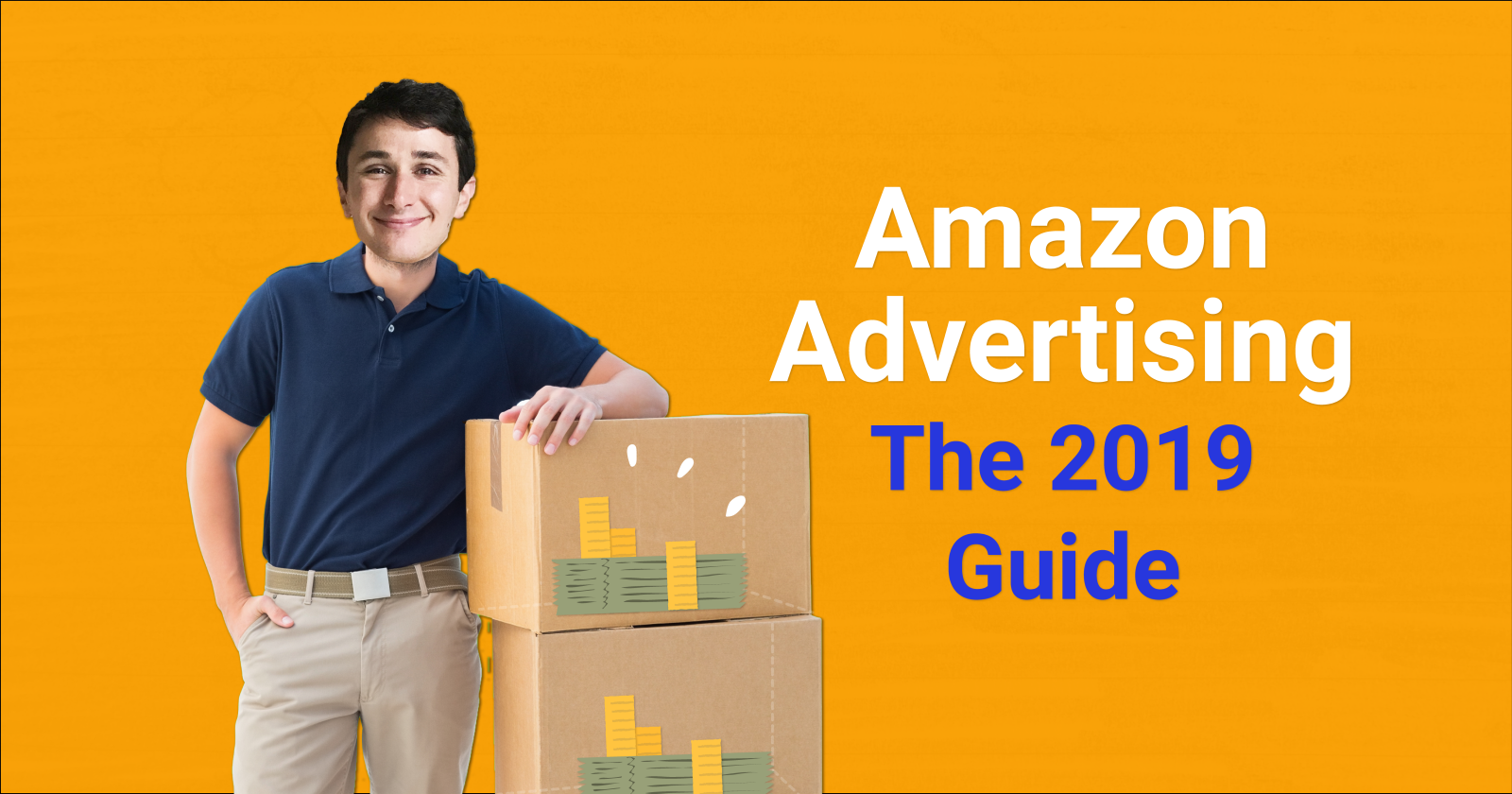The giant has awoken. This is the year that Amazon Advertising begins to really accelerate as a new force in the world of digital advertising, and advertisers are going to have to keep up.
A recent eMarketer report predicts Amazon will take 10% of digital ad revenue by next year. This year it’s already become the third-largest advertising platform.
As Amazon grows at an exponential rate, expect updates and new features within its platform to also occur at a dizzying rate.
The early, rapid growth of an advertising platform presents both a challenge and an opportunity – to adapt quickly.
A lot has already happened since 2018.
In this post, I’ll summarize what those changes have been, which ones are most important, and how to best capitalize on them.
Key Changes to the Amazon Advertising Platform
Types of Ad Inventory in Amazon Advertising
As I’ll refer to them throughout this post, let’s clarify what the main types of Amazon ad inventory are:
Sponsored Products
These are the standard product listings. Individual products are triggered by selected keywords, and the link leads to the product details listing page.
Sponsored Brands
These are the more deluxe type of ad inventory. Sponsored Brands are likewise displayed based on relevant keywords, but enable users to upload:
- Customized creative.
- Up to three ASINs (Amazon Standard Identification Numbers)/products.
- The link leads to a custom landing page.
Product Display Ads (PDAs)
Unlike the above two, PDAs are not keyword-triggered. Instead, PDAs are based on either product or category of product, appearing below “Add to basket” on product pages.
Display Ads
Amazon breaks down this category into three (display, video, and custom) but essentially they are all standard display ad inventory, just with variations on the format.
This type of inventory, unlike the rest, is available to all advertisers – not just those who are selling on the platform.
Summary of All Changes Since 2018
Amazon has been putting a lot of time into their ad platform since last year.
Below is a timeline of all the major changes that have taken place within the Amazon Advertising platform between 2018 and 2019.
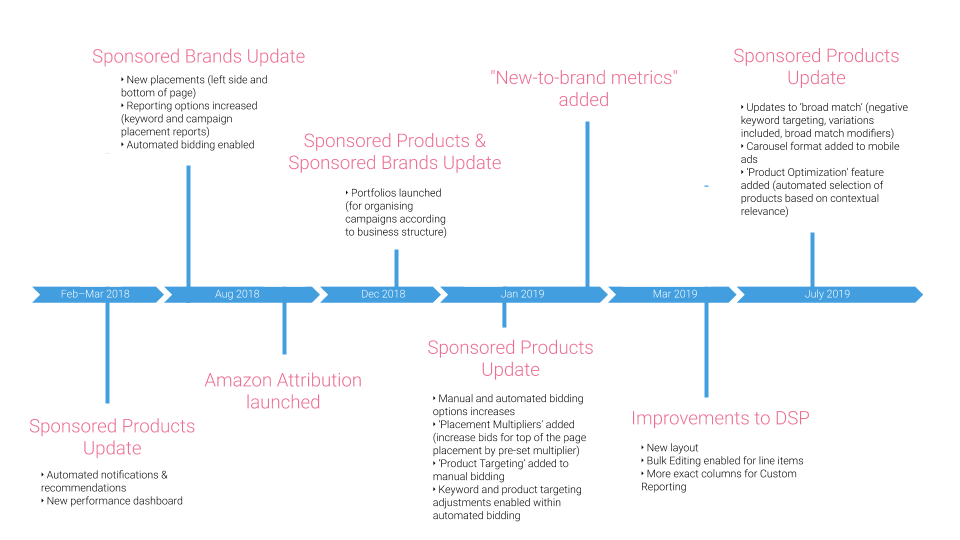
Changes You Should Keep in Mind
More Options in General
Options have increased across the board.
Ad inventory, bidding strategies, management and reporting functions, analytics capabilities, and optimization tools have all been updated or enhanced.
More Flexibility within Automated Bidding
It took Google the best part of twenty years to develop automated bidding strategies that can outperform even the most talented manual bidders.
Amazon has a long way to go, but they have certainly improved their automated bidding functionality by adding keyword and product targeting adjustments.
Optimizations to bidding can also be made dynamically based on conversion rate, with Amazon automatically adjusting bids according to the parameters set by the user.
More Flexibility in Campaign Budgets
‘Portfolios’ is pretty similar to Shared Budgets on Google Ads, and it’s an important improvement.
This feature enables users to split budgets across multiple campaigns, where before budgets had to be assigned at an individual campaign level.
More Inventory for Sponsored Brands
Of all the advertising products in the current Amazon offering, Sponsored Brands appears to be the one they are pushing hardest.
Increasing the amount of inventory for Sponsored Brands is going to push the balance between organic and paid ads further towards paid, and create greater competition for this inventory.
How to Respond to Changes within Amazon Advertising
Budget Distribution
Amazon is undoubtedly pushing Sponsored Brands hard, but that doesn’t mean you need to match them.
Sponsored Products should still make up the lion share of your ad spend, but Sponsored Brands shouldn’t be too far behind.
Each account has its own unique needs, but a good rule of thumb would be something like:
- Sponsored Products: 50%
- Sponsored Brands: 40%
- Product Display Ads: 10%
Keyword Targeting on Sponsored Products
The addition of product targeting to the automated version of Sponsored Products should encourage users to do more automated keyword targeting for this type of ad inventory.
However, this certainly does not mean you should just let it run.
The best approach is to use a combination of manual and automated bidding. The process should go something like this:
- Start by manually selecting keywords according to usual best practice.
- Then use automated keyword targeting to cover omissions in your manual build, mine new keywords, and to complement manual campaigns.
- Then, based on the insights you gather, adapt your keyword targeting via the manual approach again.
This is the best way to optimize your keyword targeting. It may be more time-consuming than simply opting for the automated approach, but your efforts will show in the results.
Use a Store Page Rather Than a Product Page
Before some of the improvements were made, I would have been quite ambivalent about the differences in performance between using the ‘Store’ page option or a product listing page.
In fact, we ran a lot of tests last year which showed that product pages sometimes outperformed Store pages on metrics like cost of sale and RoAS.
Now, however, the balance seems to have shifted clearly in favor of using a Store. Therefore, set up your own Store and focus hard on making it as effective as possible.
Dynamic Bidding
Amazon added dynamic bidding options for Sponsored Products earlier this year. This feature gives advertisers two options.
One is to bid down (i.e., anything equal to or under the bid chosen) and the other is to bid up and down (i.e., the bid will be higher or lower depending on the “placement multiplier” you select).
This might go without saying, but for those on a generous budget, this is an excellent new feature to experiment with. For those on a tight budget, I strongly advise you to only use the bid down function for now.
Portfolios
Portfolios work similarly to shared budgets in that you can group together campaigns and set a limit. This is much better, in most cases, to set budgets at an individual campaign level.
There is one limitation, however. You can’t set daily or monthly caps, which means that you have to constantly readjust the date.
As such, portfolio works best for key dates or “push campaigns” that you would launch for a limited period of time, for short bursts of activities.
It would probably work best in tandem with Prime Day, Black Friday, or Cyber Monday campaigns where there are specific products that you may wish to promote.
Amazon Attribution
Very little has been said about this aspect of Amazon advertising so far.
From our own experiences, there appear to be gaps in the data and the attribution chain which recommends caution in terms of acting upon insights from this tool.
For now, I’d say get stuck with Facebook attribution. Wait another year and see if Amazon’s made more progress by then!
A Few Things That Haven’t Changed (& How to Deal with Them)
Amazon is still a young advertising platform, so it still has a lot of maturing to do in ironing out the kinks and sub-optimal parts of the platform.
Accelerated Delivery
The default delivery mode on Amazon is “accelerated” (i.e., spending your daily budget as soon as possible).
Amazon may have their reasons for keeping it this way, but for advertisers, this isn’t typically the best way to distribute spend.
You don’t want to be in a situation where performance is more efficient during certain periods of the day but your budget has already been used up, for example.
The solution for this one may be out of reach for some, but it’s what I’ve found works best: use external tech to change the delivery mode.
Whether you want to build something yourself or are happy to look externally, you’re going to need extra tech if you want standard delivery on Amazon.
Reporting
Amazon’s reporting currently provides no visibility beyond 90 days – only lifetime data.
The solution, for now, is to use third-party reporting software (e.g., Data Studio) and create your own reports until the situation improves.
Lack of Visibility on Sponsored Brand Campaign Performance
Finding out precisely which products were sold on Sponsored Brands campaigns is currently not possible.
As mentioned above, Sponsored Brands ads allow you to advertise up to three products per page.
It seems plain silly that you can’t currently break down performance according to individual product, but there you go.
In the meantime, your best bet is to get scientific about it – go for the test and learn approach.
Run tests changing the products as variables, and you’ll be able to gather a good estimation of the performance value of individual products within these campaigns.
Inform Yourself & Keep Adapting
Amazon is one of the fastest-growing companies of all time. It achieves this growth by rapidly updating its services based on continual feedback from data.
Expect change, but don’t let the lack of continuity disrupt your day-to-day practice.
Arm yourself with complete awareness of how the landscape is changing, but be strategic in how you filter that knowledge to inform your decision making.
Some changes will be extremely important. Most will not. Focus on your overall strategy, and then incorporate changes within that over time.
More Resources:
- Amazon Advertising Options Guide: What Marketers Need to Know
- What to Do When Amazon Sales Cannibalize Your Ecommerce Sales
- A Guide to Amazon Indexing & How to Check Your Keyword Indexing
Image Credits
Featured Image: Created by author, July 2019
Screenshot taken by author, July 2019