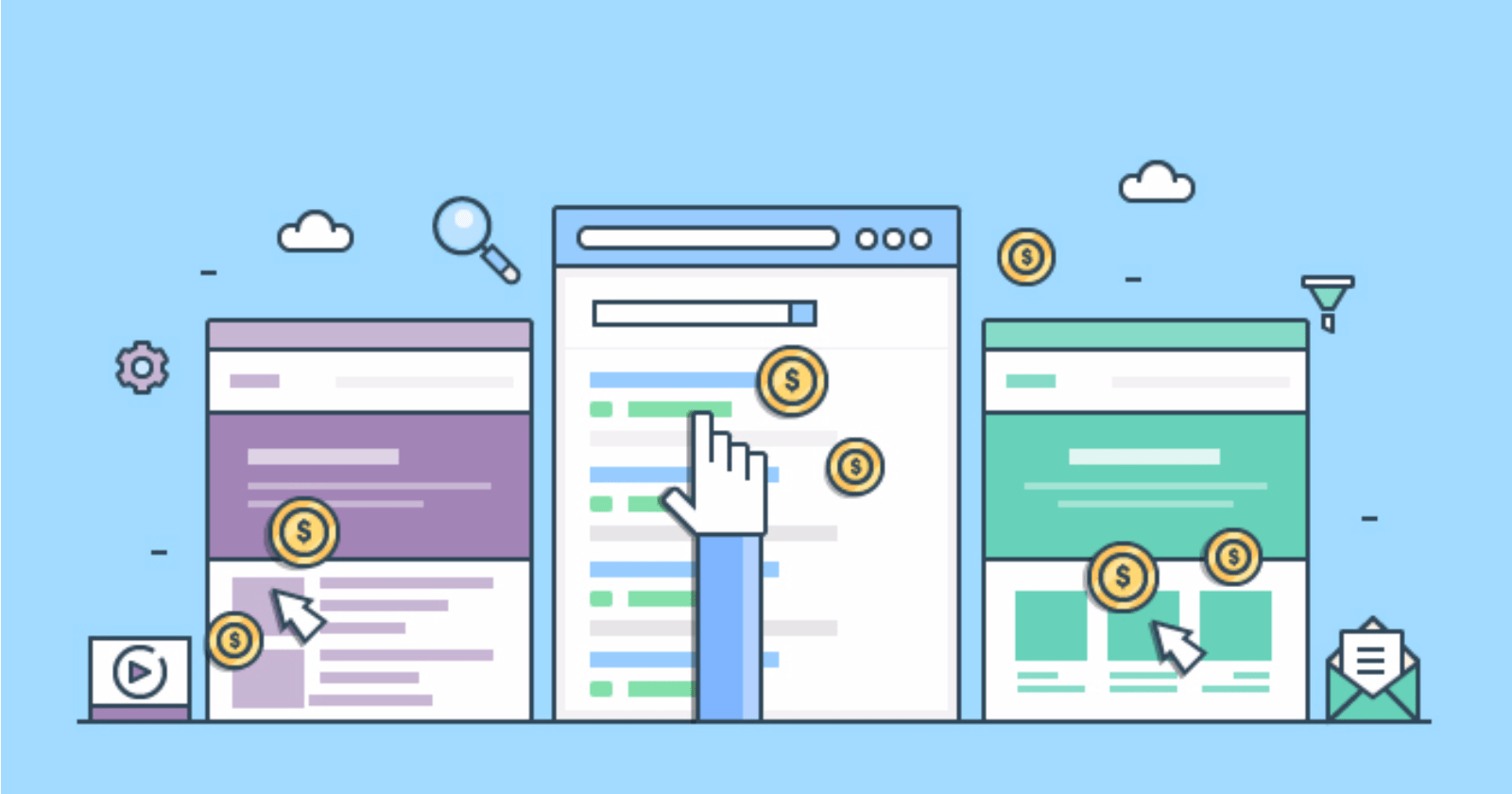As many in the paid search industry know, ad extensions can have a positive impact on your campaigns. However, ad extensions might not always have the best interest at heart of you or your clients.
Ad extensions have quite the reputation — amongst most in the PPC industry, it’s a positive one. Ad extensions can:
- Improve your ad rank.
- Improve your quality score.
- Lower your cost per click.
- Blah, blah, blah…
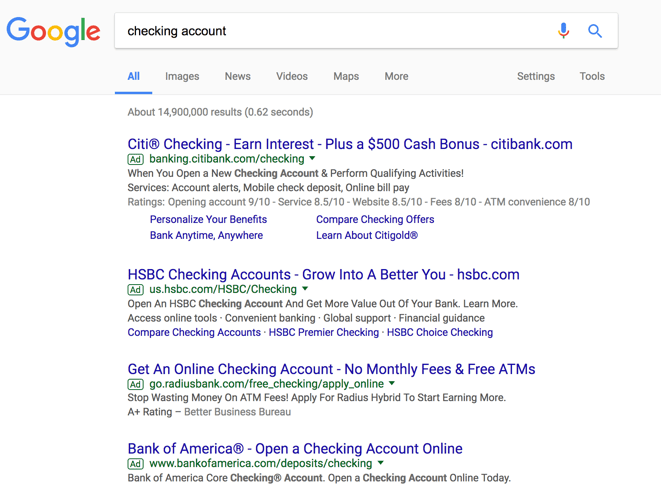
Using Ad Extensions
Many in this industry say “use as many ad extensions as you can” — basically they are only to benefit you and have no repercussions.
Unfortunately, that isn’t always the case.
I’ve also heard, “ad extensions are rarely interacted with by users and therefore generate a tiny proportion of your overall clicks; they just take up more real estate and help your ad stand out compared to your competition.”
Again, this isn’t always the case.
In fact, clicks directly on various ad extensions of some accounts have been north of 20 percent of total clicks! This is substantial.
To be clear: ad extension can have extreme benefit in accomplishing/supporting your overall objectives for a particular campaign. But, they can also negatively impact your campaign and are not looked at enough as an optimization tactic.
Evolution of Ad Extensions
Before I go into more data to support my statement above, let’s take a look at the history and evolution of ad extensions — one that Screaming Frog did an amazing job documenting.
- Sitelinks: November 2009.
- Phone or call extensions: March 2010
- Review extensions: June 2013
- Linking Google My Business and AdWords for location extensions: July 2014
- Callout extensions: September 2014
- Structured Snippets: August 2015
- Price Extensions: July 2016
- Click to message ads: October 2016
Google also rolled out “Automatic” ad extensions. Basically, if you aren’t using ad extensions and have not purposely disabled them, Google will determine which ad extensions will show and pull directly from your website to do so.
Why would Google release all of these ad extensions — and even push automatic extensions? Is it because it helps give you a competitive advantage?
Perhaps it’s because ad extensions are proven to get more people to click on your ads – and make Google more money? Just a thought.
You may have heard that “adding all ad extensions is a best practice”. I feel that phrase “best practice” is overused in today’s digital marketing industry, especially in paid search advertising.
I have a few problems adding all possible ad extensions is a best practice and truly treating them as “universal” must-dos:
- Different advertisers may have different goals. If your goal is different than another advertiser, then you might leverage different campaign settings (and ad extensions) in paid search.
- Everyone implementing the same “best practices” leads to little differentiation in an overcrowded and highly competitive PPC environment. Oddly enough, ads with no ad extensions actually stand out to me because I am so used to every advertiser having the same ad extensions.
Personally, my biggest gripe is what I call “clickable” ad extensions. The most common examples of these ad extensions are:
- Sitelinks
- Location Extensions
- Call Extensions
Depending on your overall goal, these “clickable” ad extensions (which cost the same amount if someone were to click on the headline of your ad), can actually take users further away from what you want.
For example, if you want someone to complete an action on your website, you probably do not want to have them find your stores nearest location or calling a phone number via call extensions.
The ad extensions you select should be based on how you are being measured, what you can track, and what you can optimize toward.
Real Life Example
Now a real life example to further illustrate my point above.
I work with a client who is focused on online lead generation. My primary goal and KPI for measuring paid search is based on the number of online applications submitted; that is it.
My client has multiple locations to leverage location extensions, a call center to forward calls to for call extensions, and different landing pages that can be used for sitelinks.
Now, the best practice according to many would be to leverage all of these ad extensions. But would that really be in your best interest?
The point is: we don’t really know until we test the impact of ad extensions on the number of online applications submitted.
So we tested the impact of various ad extensions on online applications submitted and reviewed the analytics to determine what we should do.
Here’s what we discovered:
- For this particular client, brand campaigns tend to be the least negatively impacted by ad extensions; Brand campaigns also have low CPCs. In this case, when users clicked a sitelink after searching a brand keyword, the cost per online application was 75 percent lower than when they clicked directly on the headline (which is amazing, by the way).
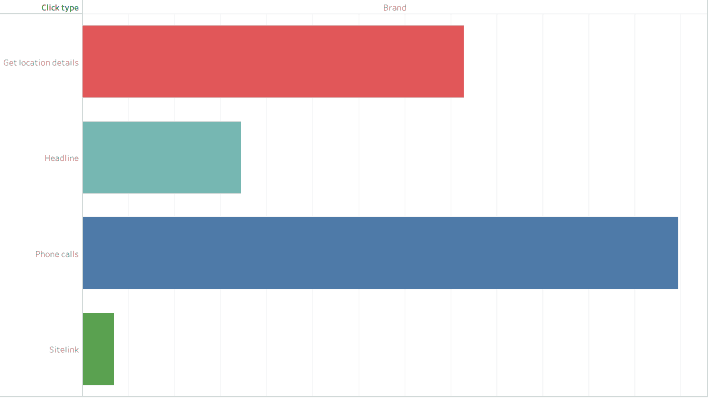
- For non-brand campaigns, in almost every case, cost per application submitted was negatively impacted by “clickable” ad extensions (meaning, the cost per application submitted was significantly higher than if a user were to just click the headline of the ad). Below, you can see the headline CPL is about a quarter of what the CPL is when a user interacted with the sitelinks.
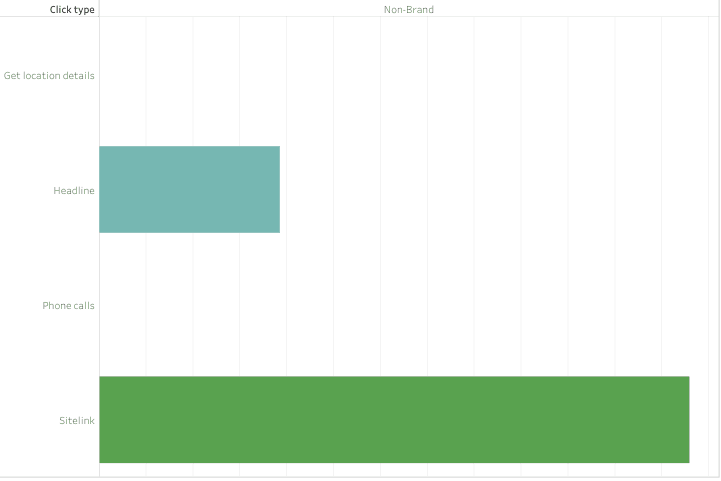
- In addition, location extensions and phone calls didn’t lead to any application submissions, despite having significant traffic. Again, if we did value calls from ads, the story would be much different.
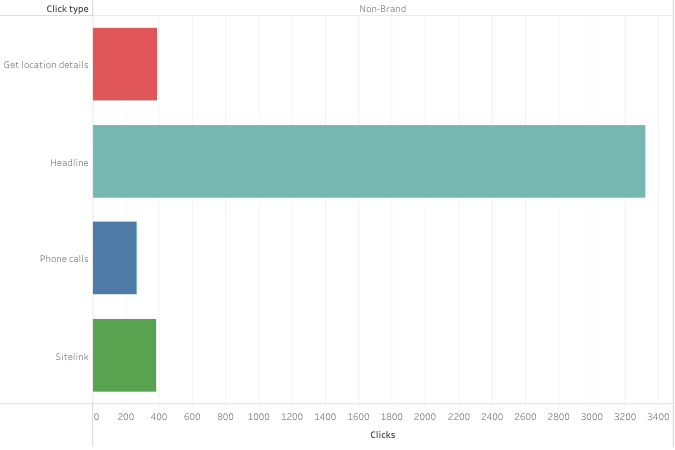
Now, there are various ways you can better understand the impact of your ad extensions.
One way – and perhaps the most accurate way – is to test with and without an ad extension using AdWords campaign experiments. But, please make sure that you disable the ad extension from the experiment campaign, otherwise you risk the chance of dynamic ad extensions showing.
Below is an example of testing a campaign with and location extensions using AdWords campaign experiments.
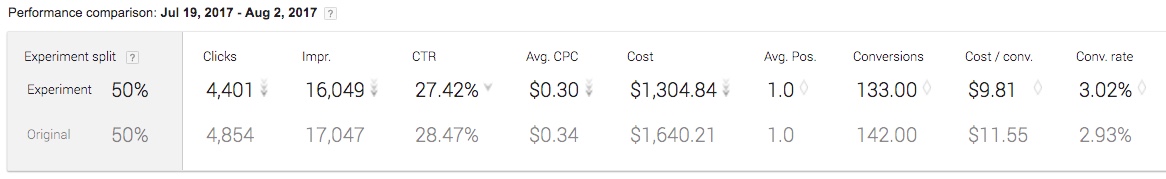
The second way to understand how different ad extensions are performing is leveraging the click type segmentation feature within Google AdWords. This will allow you to easily see how the different extensions are performing in terms of clicks, cost, and conversions.
As you can see for this particular campaign below, there were 83 interactions with the location extensions but neither of them resulted in the user eventually converting within the cookie window.
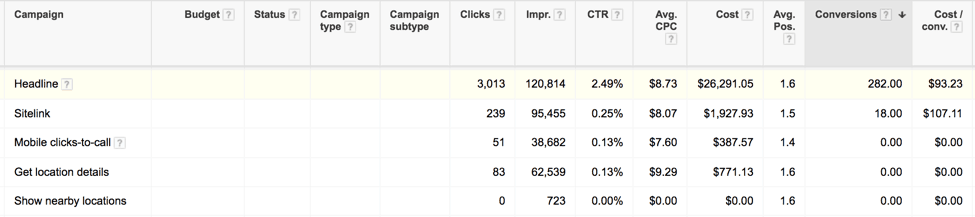
If you want to dig a little deeper into sitelinks (which I highly recommend), look in Google Analytics under AdWords and then “Sitelinks”. This allows you to see performance at the individual sitelink level, determine which are performing the best (i.e., converting) and then remove or swap out the sitelinks that are generating clicks but no conversions. I have seen amazing results doing this type of analysis.

Summary
The intention of this post was to hopefully get you to think outside the box and, really, think for yourself. Let the data help guide your decision making. Hopefully you found some actionable takeaways that you can apply to your campaigns to improve overall performance.
More Paid Search Resources:
- 6 AdWords & Bing Ads Secrets Every PPC Marketer Should Know
- 24 Essential Apps to Manage Your PPC Campaigns from Anywhere
- 10 Tips to Get the Most Out of Google AdWords Express
Image Credits
Screenshots by Joe Castro. Taken October 2017.