< sigh >… Once again, Yahoo has yet another plan to innovate, and thus stay relevant in an ever more challenging search arena. And just as they’ve done many times over the years, it already appears they’ve got a lot to learn about messaging. Not to mention it appears they’re still stuck in “riding other businesses coat-tails” while claiming otherwise.
This time, it’s Axis, Yahoo’s new web browser (that’s not apparently an actual web browser, but more about that in a minute…)
Yesterday afternoon I saw a tweet from Glenn Gabe that was a pretty bold claim
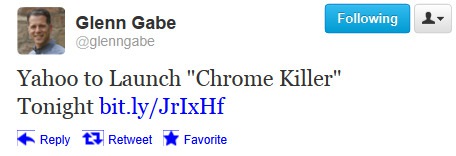
I was immediately chuckling over that notion. That Yahoo, a search company that totally failed at being a search company, was going to now take over the web browser market. So of course, I had to click through to read how Yahoo was going to completely break their track record, in an area they have zero experience with.
That link took me to a Launch.co article detailing an email from Yahoo touting the new offering as “a new browser that redefines what it means to search and browse- enabling a seamless search experience on your iPhone, iPad, and even your desktop. ”
Later in the article the email goes on to state “download Axis or get the app”. Okay so I clicked through to the Axis site. There’s not much going on there at this point, though you can watch a two minute demo, or their minute and ten second Ad, and even “Get It Now”.
Yahoo and the Art of Confused Messages
Watching the demo, “Scott”, the “Product Manager for Axis” (someone with apparently enough inside knowledge to know for sure whether it’s really a new web browser or not), opens by introducing himself and stating it’s “A new kind of browser”.
The demo makes it look like a hip, slick and cool browser, showing you instant previews of sites you’re searching for…
Wait a minute… Is this a web browser, or a skin for Yahoo search? I’m instantly confused…
He goes on to say it “completey redefines what it means to explore the web…”
When Is A Browser Not Always A Browser?
See, apparently, it’s really combining a web browser AND a search engine! That could very well be innovative. Now he’s got my attention!
Watching the video, he demonstrates how you can click on the URL field where you can enter a web address, or search. Yeah, all in one field. No need to enter a URL in one field and a search term in another field! (So innovative! < sigh >)
What’s different IS the fact that you then see a scrolling display of search results in thumbnail preview. Click on the one you want, and that does launch that web site, apparently in the Axis browser.
Another neat feature is how it “connects your online experiences”. If you start your search or browsing on a desktop computer, or your iPad, you can jump to another device, such as your iPhone, click a button and your experience picks up from where you left off on the other device. So kudos to Yahoo on that for sure…
You also get the obligatory “Axis Home Page” where you can customize your favorite web finds. I assume this is where the majority of Yahoo’s not-yet-available ad revenue is going to come in. Kind of like how Skype tried to force us Skype users to have to use their annoying and unbelievably useless “home” page until thousands of us protested over months of time and got them to make that an opt-in feature.
Though to give them credit, that custom home page could be something millions of main-stream sheep find perfectly valuable. Especially since it gives you the same home page across all your devices.
Here’s where the message completely goes of the rails though…
Browser? Plug-in? App? WTF?
At 1:25 into the demo, Scott then states
On your computer, Axis is a plug-in that easily works with your favorite browser…
Wait. What?
Yeah – apparently it’s NOT a full-blown browser, but really just an app or plug-in. Well technically it IS a browser when it’s an app, and skins a different UX as a layer ABOVE your actual web browser of choice when you’re using it on your computer. So it is sometimes. But not always.
In computer mode, as a plug-in, it doesn’t really replace your browser. Instead, it sites at the bottom of your screen, overlaying the bottom of your browser, and lets you do all your searching and thumbnail scrolling down there.
You know. Because why would a product touted as a BROWSER, actually be, you know, a browser “sort of”?
Wow. okay. I think.
Quick Access To Previous Search Results
So what it’s doing is keeping your search results live and quickly accessible simply by rolling your mouse down to the bottom of the screen to have it pop up. Instead of having to you know, switch tabs or windows. Which is kind of convenient.
Unless you want multiple tabs or windows open. I think. Because the demo doesn’t actually explain such “advanced” functionality. Because apparently that’s too complex to bother explaining in a demo. And since there’s no FAQ anywhere on the sparse site, you need to trust that either it will work well with multiple tabs/windows, or not at all, and if not, then you’ll be so enthralled by the new Axis experience, you won’t apparently care that you’ve lost massive productivity capabilities.
After that confusion, Scott once again goes on to clearly state:
So that’s Axis – a new browser from Yahoo, that completely redefines what it means to search and browse the web.
Taking the Yahoo Axis Browser Test Ride…
I clicked on the “Get It Now” button, and a little pop-up comes up with a “By clicking ‘Get It Now’ I agree to the Yahoo! Axis Software License and Terms of Service”.
Except when I clicked that link, all I got was this
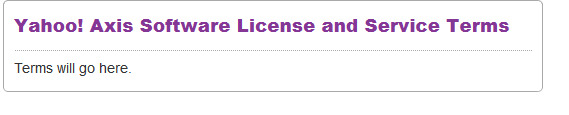
So uh, somebody forgot to tell their site manager to get the legalese from the Yahoo legal team before sending out that email. Or maybe by the time you read this article, they’ll have filled that little minor detail of a page in with something that is completely typically long and legalistic, that nobody will really bother to read except those of us legal loop-hole nerds who like to look for flaws in legal TOS docs purely for the sake of ranting about it on Twitter…
Anyhow, I got the Firefox plug-in. Once installed, my initial “is it a browser, is it a plug-in” confusion was confirmed, though some clarity came as well.
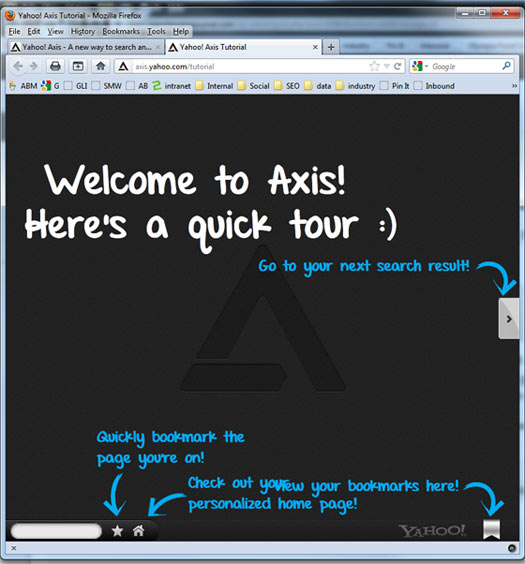
Clearly you can see in my screen-shot that Axis resides at the bottom of the screen (within the Firefox frame) and doesn’t replace Firefox’s native URL or search boxes up top.
As soon as I click into the URL/search field, Axis expanded upward to reveal a “Trending Searches” list, with the first (top?) trend previewed off to the right, and a series of thumbnails to the right of that.
Feeding The Popularity Wave
So Yahoo’s taken the old Google Trends, melded it with Twitter Trends model and sticks those trends in your face whether you care to see them or not, as many news sites are doing these days, which clearly caters to the main-stream sheep…
As soon as you start typing in a search, Axis instantly gives you suggestions in place of where the trends list was, and off to the right, sure enough, you instantly start seeing thumbnail previews.
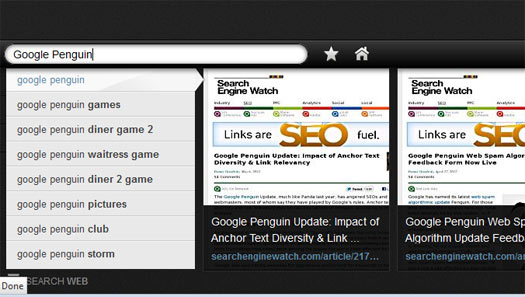
When I experimented with various search phrases, I got odd results. Maybe a bug, maybe a flaw, or maybe just, well, who knows at this very early stage…
For example, when I tried to search for “SEO is dead”, as I typed “SEO”, I got suggestions and thumbnails almost instantly. Then when I typed “SEO is”, I almost instantly got a bunch of “SEO is dead” thumbnails. But when I typed out the full “SEO is dead”, all I got was a blank suggestion box and no thumbnails. Everything disappeared.
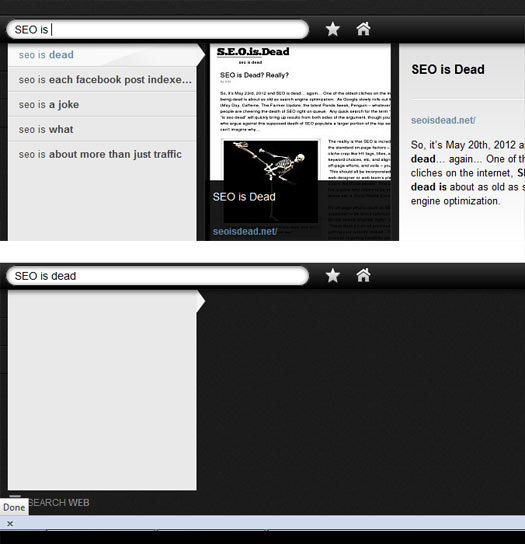
Once I entered an extra blank space after “dead”, the suggest and thumbnails came back fortunately. Because otherwise I would have been very annoyed, not just “hey it’s a bug give them a break” annoyed.
Clicking on a result, that result loaded in my browser, putting the proper site URL in the Firefox URL field, but even though that site took a long time to load, it wasn’t until the page was more than 95% loaded until the Yahoo Axis “browser” showed up again down below.
And that’s when I noticed, as I was typing this article, that the Axis “browser” remains visible even when you switch Firefox windows…
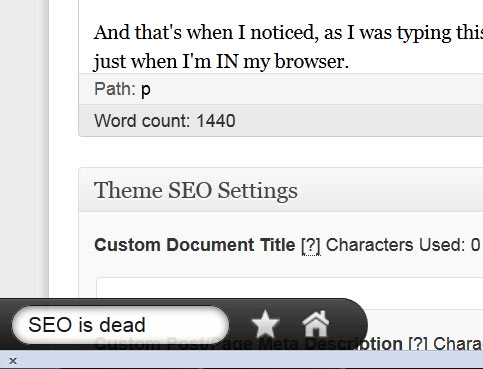
So that answers my question about multiple tabs and windows. I think.
Saving Bookmarks in Axis
When I’m on a page I want to save as a bookmark, clicking on the star icon opens a new small pop-up where you get to save the page to an existing folder, or create a new folder and add it there.
Except during my test when I tried to go back and view the entry I’d previously saved, that little “bookmarks” pop-up opened but never loaded. It timed out.
I have to assume this is because Yahoo’s sending all this up into the cloud somewhere, because I’m not about to reverse engineer this thing or go hacking into my computer’s folders to figure it out. Because I may be a TOS reading nerd (for Twitter rant sake) but I’m no longer THAT much of a geek!
Yahoo Axis – The Chrome Killer – Not – Maybe
So is Yahoo’s latest offering really going to be a Chrome killer?
Clearly not as far as desktop browsers go. Because it’s NOT a stand-alone browser in desktop mode. The only chance Axis has of being a Chrome killer, EVER, in the future, is through the app.
Except for now, it’s not even available for Android devices. Duh. Minor detail, huh? (no fault of Yahoo’s on that – purely a very poorly thought-out article title from the good people at Launch.co…)
And if it ever WILL be a Chrome killer, if Yahoo DOES make an Android App version of Axis, they’re going to have to pour a whole lot of money into marketing this sucker to get enough wide-spread adoption going. And only if the app is truly self-contained.
Since I don’t have my iPad with me, I’m not able, at the time I’m writing this article, to test the iPad app, but I suspect it really is a stand-alone app and won’t (hopefully) require you to first launch your device’s native browser. Because that would just be too funny for me to deal with and not rant for an hour as a result…
Deactivation Annoyance
When I was done with my testing, I went to figure how to turn off the plug-in. There’s no “settings’ link anywhere on that Axis bar. So I had to go to my Firefox add-ons settings and go to the plug-ins section.
Only to learn it turns out Axis isn’t even a Firefox Plug-in as they claim. It’s found under the “Extensions” link. < sigh >
So I deactivated it. And nothing. The bar was still there. I had to manually close ALL of my Firefox windows and relaunch manually to get that sucker to disappear. Come on already with the rush to market failing to work out really common-sense bugs. Well fine, common sense to a geek. Unless, of course, they intend that as a “feature” to try and get more sheep to just keep the bar there rather than have to figure out how to deactivate it…
Final Thoughts
I actually like the instant view thumbnails you get. Then again, that’s TOTALLY useless for any search that requires some sort of description to help you decide whether the thumbnail you’re viewing really is a site you want to visit. And that’s a big deal. A really big deal given how mixed the quality of search results are these days.
And I didn’t find any way to import my Firefox bookmarks into the Axis favorites box. So what am I supposed to do with all of those? Go through them one at a time and favorite them all over again? Yeah. right.
Then there’s the (potentially early-stage) bug with the favorites box not loading consistently for me. (for the record, I tried several more times to launch that box and it failed to load every time.)
And yes, they’re going to have to actually work on the bugs, and maybe take some UX feedback in case some of those “bugs” were actually just “we never thought of that” issues.
Bottom line? Time will tell. I just don’t see it being such a major game changer that if Apple or Google feel threatened that their mobile browsers are going to be supplanted (a really big deal given that at this point, on mobile devices, Apple and Google TOTALLY own web browsing, and already Microsoft and Firefox are in deep trouble because of that), that they couldn’t themselves come out with their own solutions.



