"KGen" (Keyword Generator) is a FireFox extension that allows you to see what keywords are strong on the current web page. Overall, it’s a good way to perform quick on-page keyword analysis that will help you:
- To get an idea which words your competitor focuses on;
- To get more keyword and post ideas.
After installing the tool and restarting your browser, go to any page and open it: View>Sidebar>KGen. A sidebar should open that will offer you to scan the current page. The tools works pretty fast and in a second you’ll see the table containing the following:
- Words used on the page (not phrases);
- How many times each one was repeated;
- The "weight" of each one: this value is given to the keyword by KGen depending on the place where it was in the document;
- The "position" of each one: the exact position of the word relevant to other words in a document.
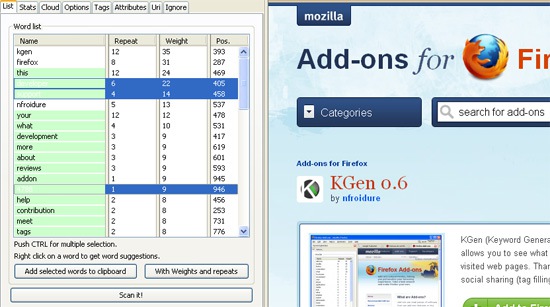
You can select multiple rows by holding <Shift> or <Ctrl> key and then can copy the selected keywords to the clipboard.
There are other helpful tabs also:
- Stats (total words, total characters, vocabulary richness, etc);
- Tag cloud (a "graphical" representation of the importance of the different keywords of the page in the document);
- Options (a few settings and options to customize the tool).
My conclusion: the addon would be much more helpful and powerful if it were able to capture and analyze two- and three-word combinations used on the page.
The tool was reviewed under SEJ policy.



