For a long time now I’ve been looking for some handy and quick ways to see more related entries to the current one. Various types of "reverse" and discovery search engines may help there but I am still eagerly testing new emerging tools that help with content discovery and analysis.
iWeavr is a new free service that calls itself "the innovative search tool". It works via a browser bookmarklet that, when clicked, displays related pages to the one currently viewed. It works basically as follows:
- Drag the bookmarklet to your bookmarks toolbar in your browser;
- Navigate to any page you want to get more related information on;
- Click the bookmarklet: the popup should load listing more related sites and pages.
- Click "Backlinks" to get an idea who links to the page.
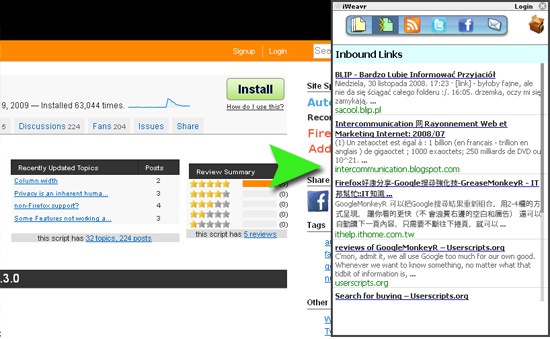
Note: I would really love the option to see the backlinks if it didn’t show some funky results. Very often I got some weird list of backlinks that either don’t exist or come from some really odd pages (like dynamically generated, spammy, etc). Besides, a couple of things are totally unclear:
- (In some cases?) The tool claims to show backlinks for "main site" (domain) instead of the page;
- I wasn’t able to locate the data source (Yahoo! Site Explorer? Any other?). Where did those guys generate the info from?
The site really lacks some Help and FAQ sections…
Anyway, I found the tool to work quite efficiently when researching some specific page content (e.g. a page around one definitive tool or app). In this case, I got quite a few useful pages about the tool that helped a lot in gathering additional information about it and evaluating various viewpoints.



