If you’re looking for a new paid advertising channel to explore in 2015, consider testing Gmail Sponsored Promotion (GSP). With our clients, we’ve found GSP is a great channel to reach awareness and lead generation goals. In this introductory article, we explain best practices when implementing your first GSP campaign.
What Are Gmail Sponsored Promotions?
Gmail Sponsored Promotions allow advertisers to target users specifically within their Gmail accounts with a mix of text and image ads. According to CNN Money, there were over 500 million Gmail users in early 2014, and it’s only grown since then. More and more advertisers are taking advantage of this growing audience by using Gmail Sponsored Promotions to provide relevant and targeted messaging to their target markets.
How Do Gmail Sponsored Promotions Work?
Gmail Sponsored Promotions have three main components:
Subject Line Ad: The subject line ad shows the same text as the “teaser ad” below. Once this is clicked, the email ad opens up.
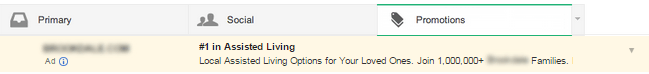
Teaser Ad: The teaser ad shows up on the right hand side and contains both a small image (i.e. a company logo) and text. Once this is clicked, the email ad opens up.
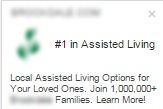
Email Ad: The email ad is really the main feature of GSP: whenever the user clicks either the teaser ad or subject line ad, the email ad expands within the user’s inbox as if a user opened a standard email.
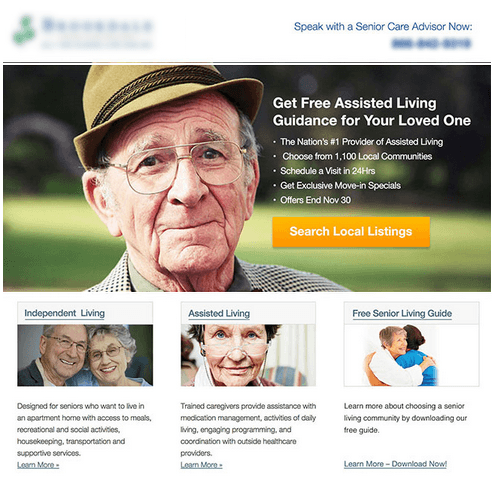
Gmail Sponsored Promotions Best Practices
- Use multiple ad variations: At a minimum, we recommend using multiple “teaser” and “subject line” ads to test out different messaging and calls to action. If only one GSP email variation is available, consider pausing off GSP for a couple of days and turning it back on as ad fatigue can kick in (similar to social media advertising) after targeting the same users with the same ad for a long period of time, which can negatively impact performance. We noticed after pausing ads for a few days, we saw a nice lift when it was reactivated.
- Do not make your email list too small: Avoid making your targeting too granular in the beginning. For example, if you target both competitor domains and keywords, you may really limit your targeting.
- Test out GSP with several different campaigns: Try several different targeting methods within separate campaigns to understand which performs best; try a competitor’s campaign (targeting competitor’s domains), keyword campaigns, and even topic targeted campaigns to see which has the best reach and generates the most conversions.
- Bid higher for competitors domain campaigns: In every Gmail Sponsored Promotions campaign we have managed, the competitor’s campaign has converted the best every single time. Therefore, bid more aggressively with this campaign unless data shows otherwise.
- Use data and reports to optimize campaigns like you would for search and display campaigns: Gmail Sponsored Promotions reporting is pretty granular and it’s important to analyze this data and optimize your campaigns based on what you’ve learned. Check out the “Criteria Report” to get specific data all in one page, such as performance by location, age, device, etc.
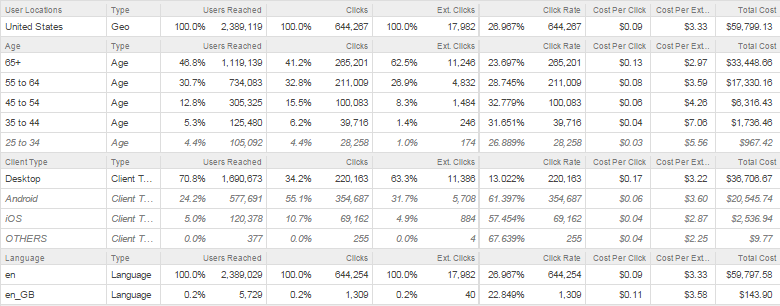
- Utilize the Targeting Optimization: Turning on the targeting optimization feature allows you to expand your reach by allowing Google to automatically find new users based on your targeting. If you do not have this on, you’re really limiting your reach and will not reap the benefits of this channel.
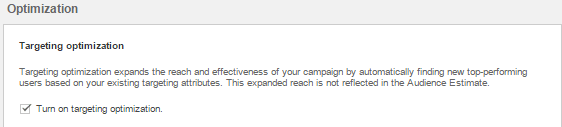
- Look at the Campaign Health Section for additional insights and recommendations: The campaign health information will let you know if you’re being outbid by a competitor, you ran out of budget for a particular campaign, etc.
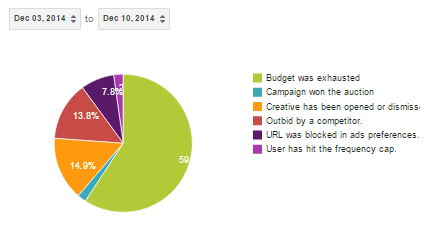
- Use the exclusion section to exclude any keywords, topics, etc. that you have found to be irrelevant and are excluded from your search and display campaigns.
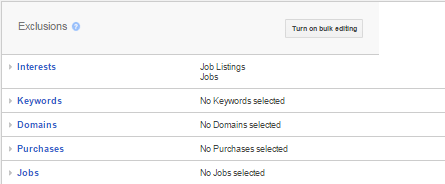
- Your GSP email ad is extremely important to the success of your campaign: It’s really important this ad entices a user to click through to the advertiser’s web site. Consider landing page best practices when creating this—make sure there are clear calls to actions, value propositions/differentiators, high-quality images, etc. Also, consider adding a phone number to your email ad to generate calls directly from this initiative. One of our client’s campaigns generated over 40 phone calls during the duration of their campaign through GSP—either from the GSP itself or the landing page the user went to after clicking through from the GSP.
- Similar to any other paid advertising outside of AdWords, make sure to you properly tag your links within your GSP email ad with Google URL builder or whatever analytics program you’re used to using. Then, you’ll have much deeper visibility in the quality of the traffic you’re receiving.
Results From Gmail Sponsored Promotions
GSP has been a great channel for generating incremental leads to complement search and display for our clients.
Below are results after running GSP for nearly two months of behalf of one of our clients:
- GSP had an external cost per click that was 72.6% cheaper than their non-branded search campaigns.
- GSP had a cost per conversion that was 51% cheaper than their non-branded search campaigns.
- GSP also led to thousands of “saves” and “forwards” that can’t be measured by traditional search and display advertising campaigns.
Final Thoughts on Gmail Sponsored Promotions
Gmail Sponsored Promotions is definitely a great channel to test out and budget for in 2015 if you have not already tried it. Not only is GSP great for generating awareness with your target market, it’s also a great way to drive incremental conversions. We have seen the most success with GSP when your location targeting has a larger reach (several states or even all of U.S.); if you’re trying GSP for a few counties or smaller cities, you might struggle to find the reach you need for the time and effort that’s involved in creating the GSP ads.
Image Credits
Featured Image: shutterstock.com
All screenshots taken December 2014




