For many marketers involved in SEO, the three letter acronym CMS can sometimes be more like a four letter word. Depending on the CMS and the implementation, there are some serious problems that can impact your SEO efforts. From duplicate content to unfriendly redirects to lack of content optimization, the list can get quite long. The irony is that CMS packages are supposed to make your life easier (and many do), but there are times they can negatively impact your SEO initiatives (and that’s an understatement). There are many types of content management systems on the market. Some are tailored for specific industries, others for running e-commerce shops, and then you have the major players which can run robust and high volume websites. Some packages are more flexible to work with, while others have limits.
I’ve mentioned SEO a few times already, but you probably noticed that the title of my post focused on SEM and not just SEO. That’s because I’ve been running into more and more CMS-related SEM problems than I’d like to. Some of the problems can be avoided if they are addressed up front, while others are more difficult to tackle. My goal is to arm you with information that can help you avoid some of the headaches I’ve seen when running SEM campaigns while using a CMS to power a website. And as many of you know, hell hath no fury like an SEM that can’t track his campaigns properly. 🙂 By the way, I am by no means saying that CMS packages in general are problematic for marketing departments. I simply want to explain specific situations where content management systems can be a thorn in your SEM side.
But Isn’t SEM Straight Forward?
There are times when I’ve been brought in to help companies and clients vet and choose the right CMS packages. Regardless of the size of the client, most of the focus has been on the potential SEO impact. I think many people see paid search as something relatively easy to implement. For example, choose your keywords, build campaigns, point them to your site, and you’re good to go. That’s not necessarily the case. Sure, the SEO implications of choosing the wrong package for your specific situation could be catastrophic, but when many SEM campaigns are heavily judged on ROI, you should be able to give yourself the best shot at success (and that means control). That’s where some CMS packages can be a pain in the neck.
I’ve included four categories of problems that you could face when implementing your SEM campaigns while using a CMS. I’ve also included some recommendations and workarounds later in the post.
Customizing Content and SEM Landing Pages
Meeting visitor expectations in SEM is critically important for increasing conversion. Since you are spending $x per click to drive targeted prospects to your site, you definitely want to make the most of it. So as a smart search marketer, you decide to craft campaign landing pages tailored for each visitor segment. Smart move, but will your CMS cooperate? For example, you probably want to limit the amount of navigation on your SEM landing pages to ensure the focus is on the product or service at hand. I’ve run into circumstances where clients could not remove parts of the navigation (or the entire navigation if that’s what they wanted to do). Your CMS could potentially limit what you can provide, which can have a big impact on the user experience (and on your ROI). Depending on your CMS package and your implementation, some might be able to give you what you need, while others might require additional development. Other smaller CMS packages might not be able to bend at all.
An Example of Customizing a Campaign Landing Page:
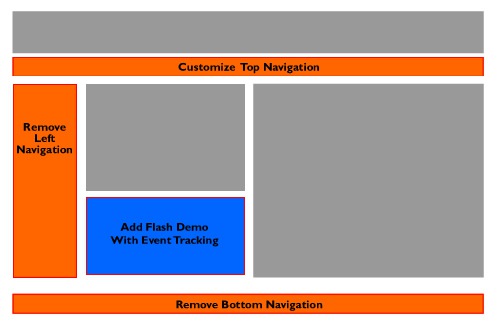
You might also want to tailor content areas on the landing page. CMS packages use templates to render the layout of certain categories of pages. If you didn’t have specific templates created for your marketing landing pages, then you might be extremely limited with what you can tailor. For example, your product detail pages all might be driven from one template. Depending on how detailed you were while setting up your CMS, you might not be able to add new elements so easily. Or, you might have to cut down your requirements and only get some of those elements implemented.
Tracking Conversion
Web analytics packages have come a long way over the past several years. Most packages enable you to track both macro-conversions (sales, registrations, etc.) as well as micro-conversions (downloading a document, viewing a video, clicking an email address, etc.) However, some CMS packages are not ready to track conversions the way you need them to. The beautiful part of a content management system is that it can make it much easier to update and manage the content on your site. The downside is that it might limit the level of functionality you want to implement for tracking visitor behavior.

The problems I have encountered typically deal with micro versus macro-conversions. For example, as long as your macro-conversions are triggered in a standard way (such as submitting a form), you probably won’t have problems tracking them in your CMS. However, tracking micro-conversions in your CMS could be problematic. I’ve provided a quick example below.
Let’s say you choose to tag a download link as a pageview to track it as a conversion in Google Analytics. That’s a quick way to see how many visitors from your SEM campaign reached that goal. But, you found out that your CMS doesn’t allow tagging of links (due to several reasons). That might sound ridiculous, but I have run into this issue a few times. For example, you might not be allowed to add JavaScript to links in a CMS template. Another example would be if you decided to use event tracking to analyze your flash video files. Maybe you want to know how many campaign visitors are watching each video, if they reach certain points in the video, and if they click a call to action in the video player. That’s cool, but what if you find out that you can’t include the necessary code or files to implement this correctly? Your solution might be to custom develop a tracking mechanism for your CMS, but that costs money and can take time.
Destination URL’s
The CMS-related URL problems I have seen are more like little gremlins versus major issues. But these little gremlins can still cause big problems. In some CMS packages, URL’s are tied to fields for product name or SKU. So, if the product name or SKU changes, the URL also changes. I’m sure many SEO’s reading this post just had adrenaline shoot through their veins since they understand how big of a problem this can be SEO-wise. But, this can also be an equally big problem for SEM. If one of your destination URL’s changes but nobody tells you, then you’ll be driving traffic to a 404. That’s right, you’ll still be spending money, but with absolutely no chance of converting visitors. That’s until you (or Google) realizes what’s going on, which depending on the size of the account, could be hours or could be days. Think about it, you could have hundreds of ad groups running in a larger account. If even five of your destination URL’s change, you could potentially lose thousands of dollars per day (depending on the size your budget).

I have also seen some weird tracking issues with URL’s in certain CMS packages. For example, destination URL’s that work flawlessly when you click through your ads sometimes don’t track properly in your analytics package. I haven’t seen this problem as much as others mentioned in this post, but it still could be an issue. The most serious impact is that you cannot effectively track campaign performance if your destination URL’s aren’t picked up by your analytics solution. The problems that I encountered were the result of how the CMS implemented URL rewriting. For example, the original URL might have querystring parameters, product id’s, etc. and the CMS is rewriting the URL to be descriptive. I would keep this in mind while testing your campaigns. Just because the link works and the page renders doesn’t mean it’s being tracked properly. Double check your reporting to ensure all of your campaigns and ad groups are being tracked.
Landing Page Optimization
I mentioned earlier that SEM landing pages were critically important. Once you map out your campaign landing pages, you might choose to utilize A/B split testing or multivariate testing to increase conversion. Unfortunately, you might run into some problems while implementing testing with your CMS. In order to implement testing, you will need to add code to your landing pages and conversion pages in your test. You also might need to tag “sections” of your page if you want to test multiple versions of each element and their impact on conversion. To understand what’s working and what’s not, you also might need to tag micro-conversions as your success metrics (as mentioned earlier in my post). Unfortunately, if you don’t have the ability to add the necessary code or tag certain actions as conversion, you might have a hard time effectively optimizing your landing pages. It’s important to speak with your CMS vendor to ensure this can be accomplished BEFORE you launch your campaigns.
Will Your CMS Enable You To Add Code For Testing?
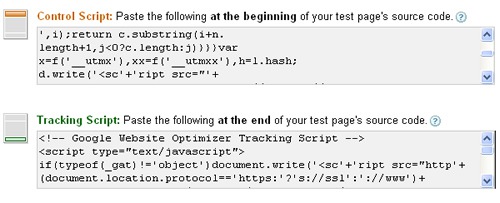
Recommendations and Workarounds
I have provided some recommendations below that can help you while choosing the right CMS package for your site, as well how to manage certain situations if you already have a CMS in place.
Vet CMS Vendors and Packages
The first and most obvious recommendation is to thoroughly vet potential CMS vendors and packages. Ask vendors about both SEO and SEM, and how their packages hold up under the conditions mentioned in this post. Ask to see examples of the CMS in action with regard to SEM landing pages, multivariate testing, analytics and tracking, etc. Bring up some of the latest SEO and SEM advancements to see if the package supports them (or if it has plans to support them in future releases). Also ask to speak with a few clients that are using their CMS with paid search.
If Needed, Take It Outside the CMS
If you are already using a CMS and cannot implement landing pages or effectively track your SEM efforts, then you might want to build static pages that can reside outside of your CMS. Then you can have more flexibility in developing custom landing pages, tracking what you need, adding code where you need to, etc. Yes, this defeats the purpose of a CMS, but you will only be doing this for your SEM campaigns. I’ve had several clients go down this path with success.
Hacks Are Sometimes Needed…
If you are already tied to a CMS and cannot do what you need SEM-wise (and you cannot build pages outside the CMS), then you might have to use some hacks to get what you want. For those of you not familiar, a hack is simply a way to get a system to do something that it wasn’t meant to do out of the box. For example, you might be able to use on-site search to get the right products and content on your landing page. You might be able to hide the navigation via a CSS hack or use product-based URL’s for tracking purposes. Hacks work, but they typically aren’t pretty. I would use them as a last resort.
Testing Is Critically Important
Create a system where campaigns can be easily and thoroughly tested. For example, ensure your analytics solution is tracking campaigns accurately. Make sure your destination URL’s are working properly. By analyzing key metrics in your reporting, you can pick up signs that problems are brewing. For example, if AdWords shows you that a specific ad group had 450 clicks yesterday, but your analytics package shows a fraction of that (or none at all), then you might have a CMS/SEM gremlin causing problems.
Summary and Takeaways
I hope this post introduced some potential CMS-related problems that could inhibit the success of your paid search campaigns. In a perfect world, you would address these concerns before choosing a package. That said, the reality is that many companies have already implemented a CMS package and need to make the most of it. Content management systems can be extremely powerful for your business, but just make sure the one you choose can track your paid search marketing campaigns effectively.
And a quick note to CMS vendors. You can give your CMS a serious competitive advantage if it’s SEM, SEO, and Analytics friendly. Please feel free to reach out to me with information about your CMS if you feel it already is. I’d love to take a look.
Glenn Gabe is an online marketing consultant at G-Squared Interactive and focuses heavily on SEO, SEM, Social Media Marketing, Viral Marketing and Web Analytics. You can read more of Glenn’s posts on his blog, The Internet Marketing Driver and you can follow him on Twitter to keep up with his latest projects, news, and updates.



