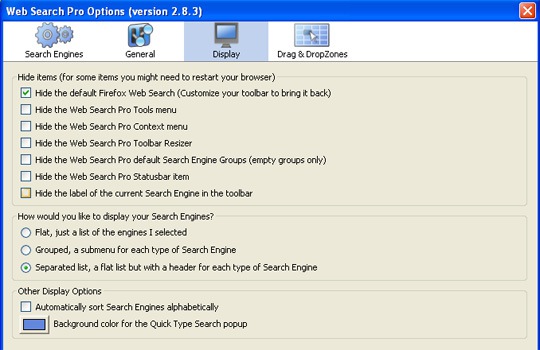Web Search Pro is an awesome tool I wish I had discovered earlier. It’s a FireFox addon that adds quite a few features around your FireFox search box.
1. Group search engines (for Multi-Search)
This is my favorite feature! The tool allows to group your installed search engines by topic or the purpose (for example, social media search, reference search, etc) and then search multiple search engines at a time (all result pages will open in separate tabs).
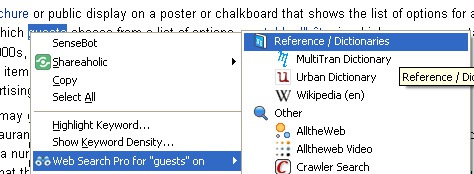
2. Drag & DropZones for search
This so-called “a new and innovative way to search the web” works the following way:
- Select any term on the page;
- Start dragging it;
- See “Search boxes”;
- Drop your term in any you want to search in:
The “search boxes” are all based on search engines you have installed for your search box:
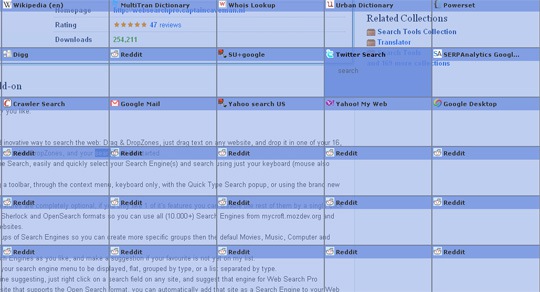
Drag & DropZones can be customized via the tool settings accessed from the TOOLs menus. From there you can set the look and feel (for example, set the color) and customize the zone order (yes, by dragging them and dropping):
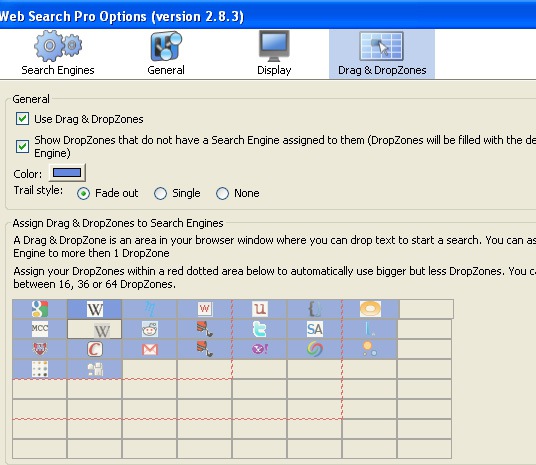
3. Quick Type Search
The tool offers a highly customizable set of keyboard shortcuts to switch between the search engines:
- Assign a keyboard shortcut for any search engines;
- Group your search engines by topic and assign a keyboard shortcut for the whole group to search all those search engines at a time:
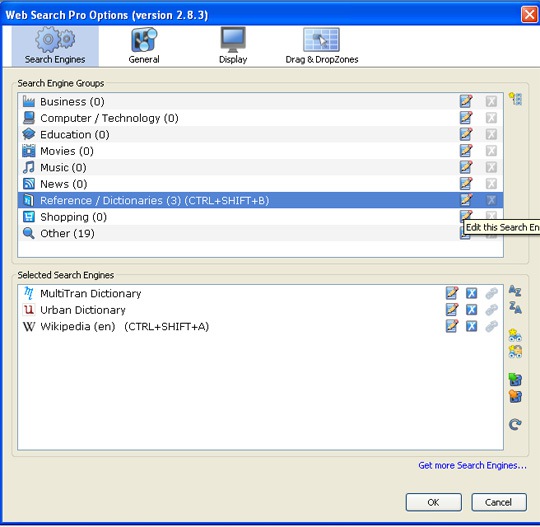
Note: I wasn’t able to get all the shortcuts working. Some of them seemed to interfere with my Web developer toolbar, other with the default FireFox behavior, but some of them worked.
4. Realizable search box
Have you ever thought that there should be some better way to adjust the look and feel of your FireFox search box? Then you’ll love this option: the ability to resize the search box:
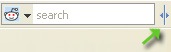
To sum up:
The tool offers numerous ways to access your installed search engines: search the web using a search box, through the context menu, keyboard only, with the Quick Type Search popup, or using the brand new Drag & DropZones.
With the numerous feature set, it is a must that all of them could be optional. The flexible settings allow to disable any of the features and customize those enabled (the settings can also be exported and imported).