Following up on the AdSense feature that allows the changing of font faces of ad units, Google announced a related feature – this time changing the font sizes of the text in AdSense ad units. There are three font sizes available – small, medium and large.
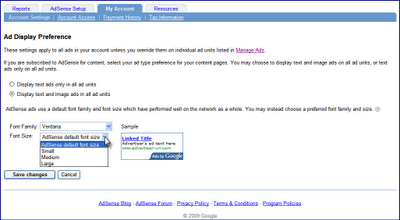
Some importang things to remember when changing the font size of your AdSense ad units were given by the Inside AdSense blog. And these include:
- font size will be applied to the body of the ad
- ad titles will be scaled
- font size will vary for each format size, font face, and browser and OS settings on the user side
- the application of font size will vary on the available space in ad units
In addition, Google has also announced that default font size across all AdSense units will be changed to “medium” size sometime soon. The default font size is currently set at “small” size. This is in response to publisher feedbacks that it is too small, and larger font size contributes to improved ad performance.
To change the font size of your ad settings, simply go to your account’s Ad Display Preference and set the font size to your desired settings. You can implement the change in font size across all your AdSense ad units, or to a specific ad units only.



