Many businesses believe that once their PLA (Product Listing Ads) campaign has been launched and configured, no tweaks in campaign settings are needed. However, this is a misconception. In order to make your current PLA campaign more effective, you need to understand principal difference of Product Listing Ads from traditional PPC advertising via AdWords.
- No keywords. Google determines when to show product listing ads based on information about products provided in the Merchant Center feed.
- Higher conversion rate. Product listing ads give users more information about the store, product, and price. Searchers even don’t have to go to the site. So those who click-through to the store are more inclined to make a purchase.
- Greater visibility. Product listing ads are displayed more prominently in the search results than standard text ads. That is why the user can see several of your products at the same time, and such ads usually take up more space on the search results page.
The main task which advertisers need to solve then is how to get better control of which products to display more often and how to show the most relevant products to the user’s query. Below is the list of the most common mistakes businesses make in PLA and the best solutions to them.
1. Using Universal Product Feeds
Many advertisers use the same feeds for PLA and price comparison services. However, we should remember that in such services the basis is categorization, so information in the description will not influence the ranking of goods. Google compares the product to the search query, and if the title or description contains the same keywords, the product has more chances to be shown in the results. Tip: Research the most popular and relevant search queries and check whether the titles and descriptions in your product feed have these keywords.
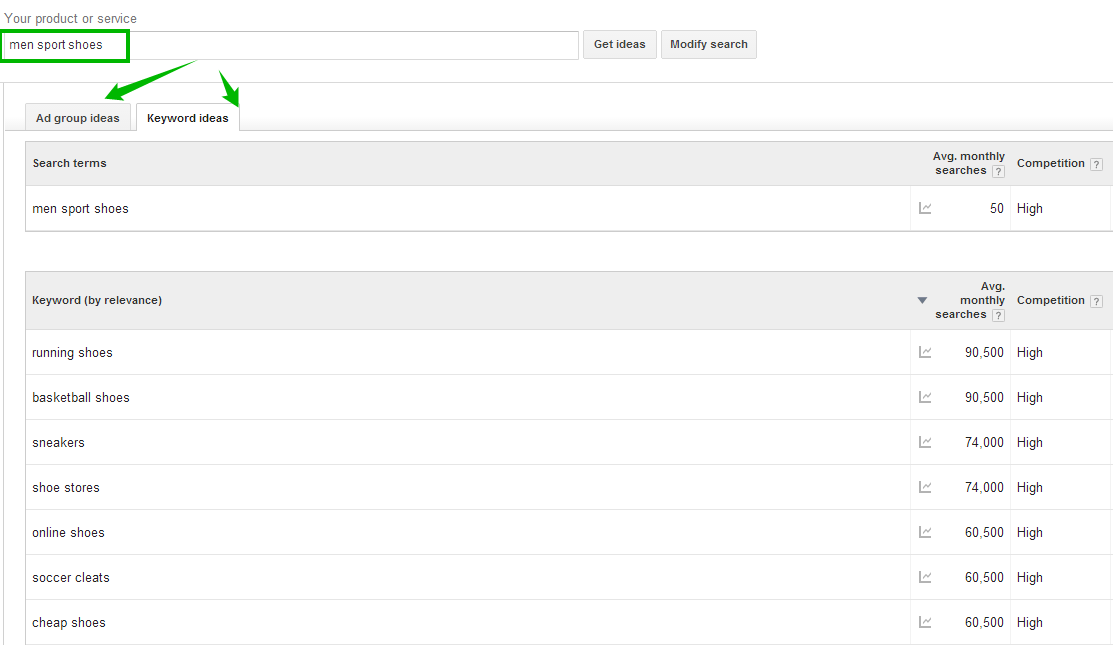 Keyword research in Google Keyword Planner
Keyword research in Google Keyword Planner(Screenshot taken on the 28th of April 2014)
2. No Keyword Optimization
On one hand, if you add keywords to your PLA campaign, they will not have any effect on the search results. On other hand, if you do not specify negative keywords, Google may display your ad in response to the irrelevant query. It leads to CTR and quality score decrease. Tip: Regularly check customer request report to determine inefficient queries. Then add them to the negative keywords section to avoid such situation in the future.
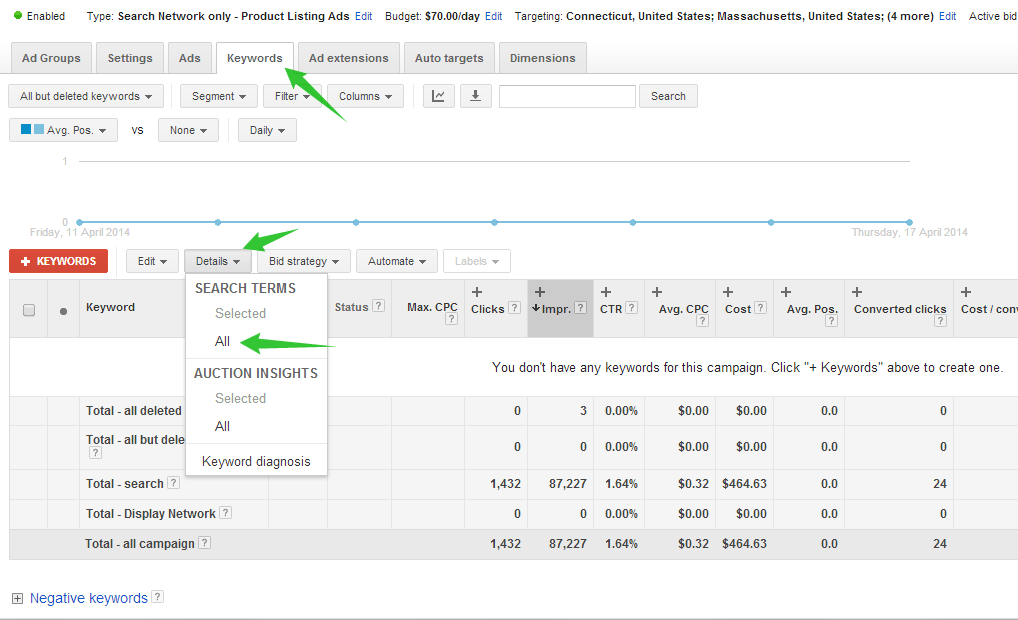 Where to find customer request report
Where to find customer request report(Screenshot taken on the 28th of April 2014)
3. Images from the Manufacturer
In PLA product image is the first thing to catch a user’s attention. Most eCommerce owners use an image from the official manufacturer’s website. This means almost everyone uses the same image, and miss the opportunity to stand out from the competitors. It is especially true for advertising of home appliances, mobile phones, and other standardized products. Tip: Minimal image size should be 250 x 250 pixels. Recommended size is 600 х 600 pixels.
4. Too much information in the product name
If the title is overloaded with item numbers, codes or other technical information, that may “scare” potential buyers. Remember that max title length in product ads is 90 characters, so make sure to include important information first. In product feeds, there are special fields for additional information, but it is not the case with the title. Tip: Add the most important information at the beginning of the title. Do not waste symbols for the brand name.
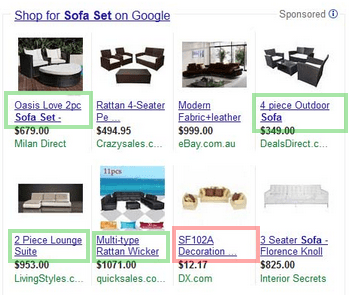 Good-looking titles are marked with green, not optimal ones are marked with red
Good-looking titles are marked with green, not optimal ones are marked with red(Screenshot taken on the 28th of April 2014)
5. One campaign and budget for all ads
By stuffing all products in one campaign, you limit your ability to change the budget or CPC bids for different brands or types of products. Tip: Group ads in separate campaigns while paying attention to the optimal structure of an advertising campaign so you don’t create categories that are too small.
6. Data quality
Check the items in the Merchant center from time to time. Such issues as 404 errors or redirects should be corrected as quickly as possible, otherwise your items will not be showed in the search results. The same goes for faulty image URLs. All these data can be found in Data quality report. Tip: Regularly check the items in the product feed and keep in mind that updating a product feed may take up to 2 days.
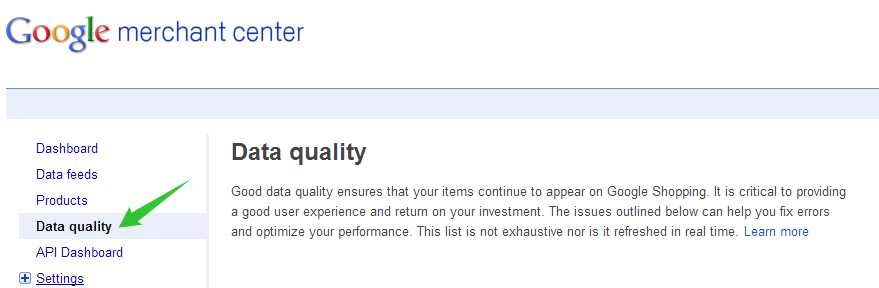 How to check the items for errors
How to check the items for errors(Screenshot taken on the 28th of April 2014)
7. Variation of the same goods
It is a common thing when one product comes in different color, volume, size, etc. In this case you should be careful with what is shown to the user’s query. It is particularly essential when such characteristics affect the price. For example, if you advertise eau de toilette, your competitors may offer the same product but in smaller volume. Usually, items with lower cost attract more users’ clicks. Tip: Always consider that the more relevant your ad is to the customer’s request, the higher conversion rate you can achieve.
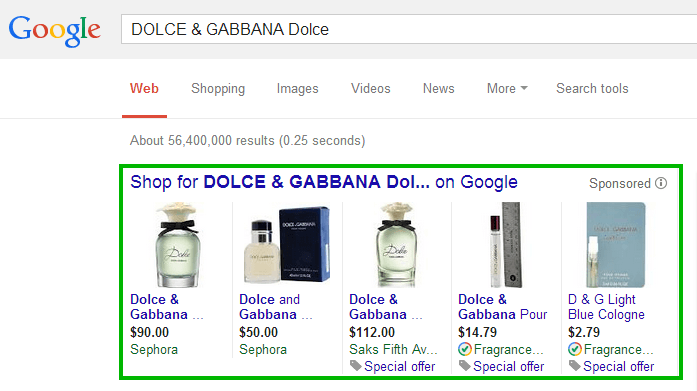 DOLCE & GABBANA Dolce comes in different flacons: 1 oz, 1,6 oz, 2,5 oz
DOLCE & GABBANA Dolce comes in different flacons: 1 oz, 1,6 oz, 2,5 oz(Screenshot taken on the 28th of April 2014)
Product listing ads in Google tend to cost 30-50% cheaper than regular AdWords ads. And the seven steps listed above will help you achieve measurable results through proper setting and optimization of your product listing campaign in almost no time. Besides, if you think about the size of a PLA block in the SERPs, you’ll realize you also benefit from pushing regular ads of your rivals lower down the page.
Featured image via Flickr.




