Did you know that you could subscribe to any RSS feed with your instant messenger client? There are actually quite a few ways this can turn useful:
(!) Be one of the first to learn about any breaking news;
(!) Be the first to Digg a post from the Digg-friendly site (and this can be tough, you may know that);
(!) Free up the clutter from your email subscriptions;
(!) Never forget to check the blogs which are important to you.
Besides, you can create an aggregated feed combining the resources that matter most to you and subscribe to this feed with your IM.
Here are a few ways to do that:
| The RSS to IM tool | IM clients supported | How to subscribe | Notes |
| RSS.im | XMPP/Jabber and Google Talk | Feed or blog URL | The message includes the extract from the post/update (as well as links mentioned in it) |
| iNezha | MSN, Skype, Gtalk | Domain | You can set up the update frequency |
| Notify.me | Adium, Jabber, PidGin | Feed URL | Sends updates to IM clients and/or mobile phones |
(Screenshots and details can be found below)
1. RSS.im
RSS.im is a powerful and very easy to use tool. It supports the following commands:
- LIST to view the status of your subscription,
- STOP to stop all the notifications,
- STOP <domain> to stop notifications from the specified domain,
- START to activate all previously stopped notifications.
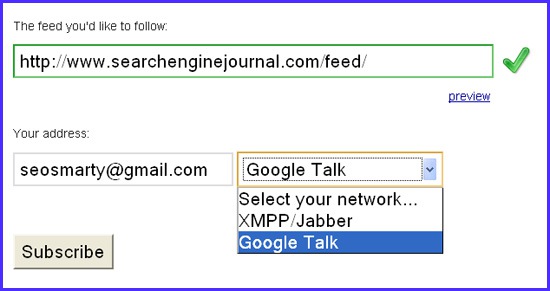
And here’s how it notifies me of new mentions of the brand name I am tracking on Twitter:
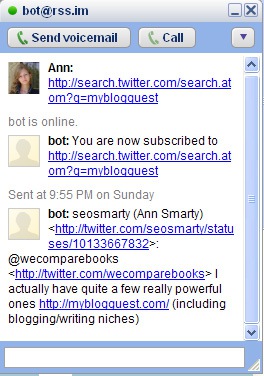
2. Inezha
Inezha was already mentioned by me in my Gtalk bots overview. It uses its own URL shortener for links and supports the following syntax:
- en for English service;
- <domain.com> to subscribe (the bot will find and retrieve the feed). You will be instantly given your new feed ID;
- “-ID” to unsubscribe from any feed;
- list to see the list of all your feeds (and to see the ID of each one);
- Timer [Minute] (e.g.” Timer 30″ for 30 minutes) to set the update interval.
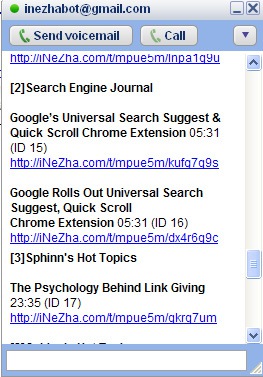
3. Notify.me
Notify.me reads your chosen feeds and reports any updates via the chat window in your IM client.
The installation process includes the required registration with the service and then the IM client set-up:
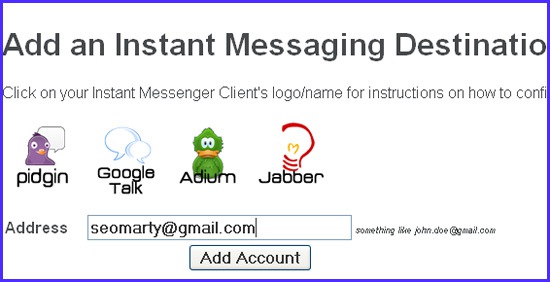
After that you will be able to add the feed you want to track (or subscribe to the internal feeds within any topic).
Did I miss anything?



